VMware vSphere: Troubleshooting [V8]

The VMware vSphere: Troubleshooting [V8] course is designed to provide students with an in-depth understanding of troubleshooting techniques and tools in a VMware vSphere environment. During the course, students will learn to scope their troubleshooting and apply a structured methodology to resolve configuration and operational issues. The course covers several technologies, including virtual networking, storage, and vSphere clusters. Students will explore the various ways to execute commands and access the ESXi Shell, and use various tools such as vSphere CLI, ESXCLI, and Data Center CLI. They will also be introduced to important log files and VMware Skyline features, such as Skyline Health and Skyline Advisor. During the course, students will learn how to troubleshoot virtual networking issues, such as standard and distributed switch issues, virtual machine connectivity issues, and management network issues. Additionally, storage issues such as connectivity and configuration issues, datastore and storage performance issues, and troubleshooting virtual machine snapshots will be covered. Students will also delve into vSphere cluster issues such as troubleshooting vSphere HA, vSphere vMotion, and vSphere DRS. Finally, the course will focus on troubleshooting virtual machines, including boot issues, connection state issues, and snapshot issues, as well as vCenter Server and ESXi issues such as service issues, database issues, and ESXi host issues. This course helps prepare for the VMware Certified Professional Data Center Virtualization Certification (VCP-DCV 2024) exam and the VMware Certified Advanced Professional Data Center Virtualization Deploy 2024 (VCAP-DCV Deploy 2024) exam .
Course Objectives
Below is a summary of the main objectives of the VMware vSphere: Troubleshooting [V8] course :
- Troubleshooting virtual network issues.
- Troubleshooting di storage in vSphere.
- Managing vSphere cluster issues.
- Diagnosing and resolving virtual machine problems.
- Identify and resolve issues in vCenter Server and ESXi.
- Utilizing vSphere command-line tools and log files for troubleshooting.
- Implementing best practices for proactive monitoring and issue prevention.
- Conducting root cause analysis and creating action plans for recurring issues.
Course Certification
This course helps you prepare to take the:
VMware Certified Professional Data Center Virtualization Exam (VCP-DCV 2024);
Course Outline
Module 1: Course Introduction
- Introductions and course logistics
- Course objectives
Module 2: Introduction to Troubleshooting
- Define the scope of troubleshooting
- Use a structured approach to solve configuration and operational problems
- Apply troubleshooting methodology to logically diagnose faults and improve troubleshooting efficiency
Module 3: Troubleshooting Tools
- Discuss the various methods to run commands
- Discuss the various ways to access ESXi Shell
- Use commands to view, configure, and manage your vSphere components
- Use the vSphere CLI
- Use ESXCLI commands from the vSphere CLI
- Use Data Center CLI commands
- Identify the best tool for command-line interface troubleshooting
- Identify important log files for troubleshooting vCenter Server and ESXi
- Describe the benefits and capabilities of VMware Skyline™
- Explain how VMware Skyline works
- Describe VMware Skyline™ Health
- Describe VMware Skyline Advisor™
Module 4: Troubleshooting Virtual Networking
- Analyze and troubleshoot standard switch problems
- Analyze and troubleshoot virtual machine connectivity problems
- Analyze and troubleshoot management network problems
- Analyze and troubleshoot distributed switch problems
Module 5: Troubleshooting Storage
- Discuss the vSphere storage architecture
- Identify the possible causes of problems in the various types of datastores
- Analyze the common storage connectivity and configuration problems
- Discuss the possible storage problems causes
- Solve the storage connectivity problems, correct misconfigurations, and restore LUN visibility
- Review vSphere storage architecture and functionality necessary to troubleshoot storage problems
- Use ESXi and Linux commands to troubleshoot storage problems
- Analyze log file entries to identify the root cause of storage problems
- Investigate ESXi storage issues
- Troubleshoot VM snapshots
- Troubleshoot storage performance problems
- Review multipathing
- Identify the common causes of missing paths, including PDL and APD conditions
- Solve the missing path problems between hosts and storage devices
Module 6: Troubleshooting vSphere Clusters
- Identify and troubleshoot vSphere HA problems
- Analyze and solve vSphere vMotion problems
- Diagnose and troubleshoot common vSphere DRS problems
Module 7: Troubleshooting Virtual Machines
- Discuss virtual machine files and disk content IDs
- Identify, analyze, and solve virtual machine snapshot problems
- Troubleshoot virtual machine power-on problems
- Identify possible causes and troubleshoot virtual machine connection state problems
- Diagnose and recover from VMware Tools installation failures
Module 8: Troubleshooting vCenter Server and ESXi
- Analyze and solve vCenter Server service problems
- Diagnose and troubleshoot vCenter Server database problems
- Use vCenter Server Appliance shell and the Bash shell to identify and solve problems
- Identify and troubleshoot ESXi host problems
Course Mode
Instructor-Led Remote Live Classroom Training;
Trainers
Trainers are VMware Official Instructors and certified in other IT technologies, with years of hands-on experience in the industry and in Training.
Lab Topology
For all types of delivery, the Trainee can access real Cisco equipment and systems in our laboratories or directly at the Cisco data centers remotely 24 hours a day. Each participant has access to implement the various configurations thus having a practical and immediate feedback of the theoretical concepts.
Here are some VMware vSphere Labs topologies available:
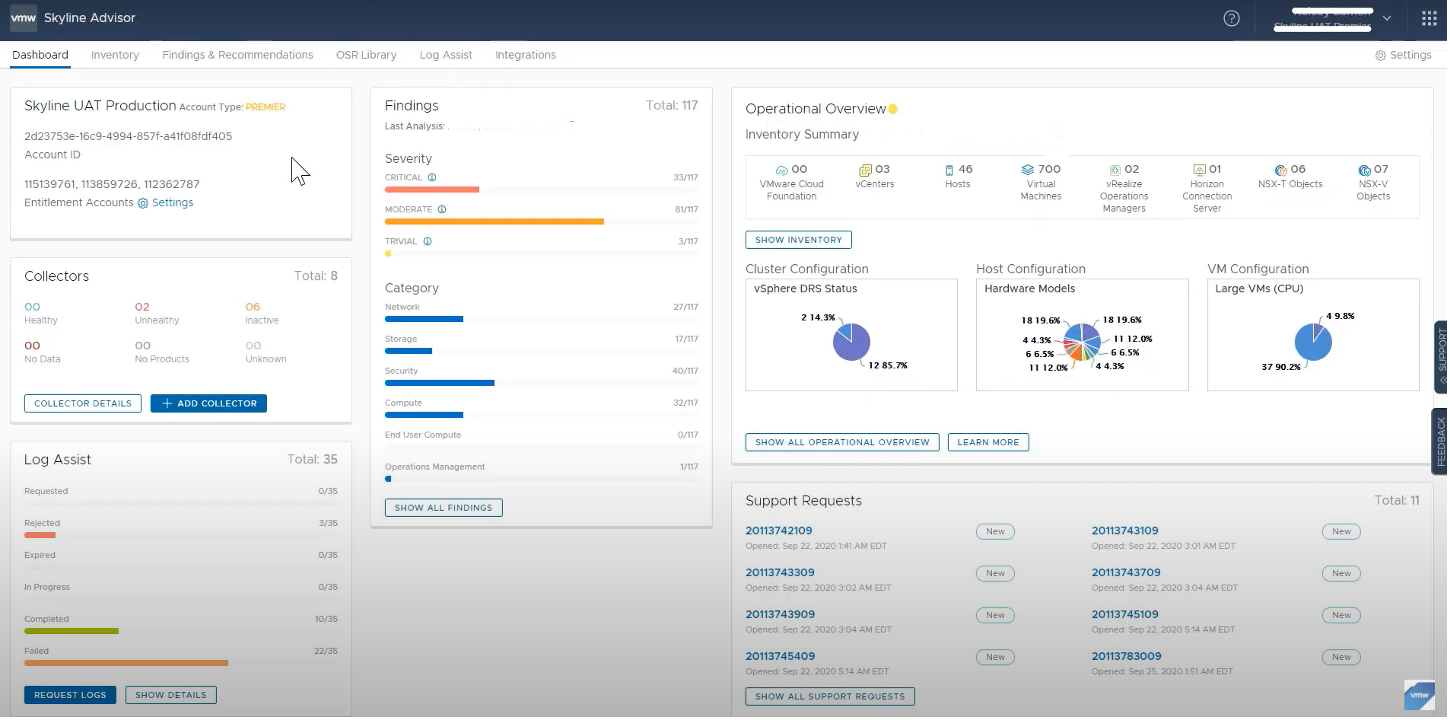
Course Details
Course Prerequisites
Attendance at the VMware vSphere: Install, Configure, Manage course and the VMware vSphere: Operate, Scale and Secure course is recommended .
Course Duration
Intensive duration 5 days
Course Frequency
Course Duration: 5 days (9.00 to 17.00) - Ask for other types of attendance.
Course Date
- VMware vSphere: Troubleshooting [V8] (Intensive Formula) – On request – 09:00 – 17:00
Steps to Enroll
Registration takes place by asking to be contacted from the following link, or by contacting the office at the international number +355 45 301 313 or by sending a request to the email info@hadartraining.com


