VMware vSphere: Operate, Scale and Secure [V8]

The VMware vSphere: Operate, Scale and Secure [V8] Course is an educational experience that provides participants with advanced skills to manage and maintain a scalable and highly available virtual infrastructure. During the course, participants will delve into the capabilities of VMware vSphere 8 through lectures and hands-on labs, gaining the foundational knowledge to build a truly scalable infrastructure. The course will cover topics such as virtual machine management, vSphere cluster administration, network and storage management, vCenter and ESXi operations, vSphere monitoring, security and access control, as well as vSphere secure environments and virtual machine encryption. Additionally, participants will have the opportunity to work with cutting-edge technologies such as NVMe, iSER, vSAN, VMware vSphere Virtual Volumes, and VMware Skyline. This course helps prepare for the VMware Certified Professional Data Center Virtualization (VCP-DCV 2024) and VMware Certified Advanced Professional Data Center Virtualization Deploy 2024 (VCAP-DCV Deploy 2024) exams .
Course Objectives
Below is a summary of the main objectives of the VMware vSphere: Install, Configure, Manage [V8] Course :
- Installing and configuring ESXi and vCenter.
- Create and manage virtual networks with standard and distributed switches.
- Configure and manage datastores with vSphere-supported storage technologies.
- Using vSphere Client to create virtual machines, templates, clones, and snapshots.
- Configure and manage vSphere clusters for high availability and resource distribution.
- Implement and manage vSphere Update Manager for patch management.
- Monitor and optimize vSphere performance using built-in tools and vRealize Operations Manager.
- Set up and manage vSphere replication and backup solutions for disaster recovery.
Course Certification
This course helps you prepare to take the:
VMware Certified Professional Data Center Virtualization Exam (VCP-DCV 2024);
Course Outline
Module 1: Course Introduction and Virtual Machine Operations
- Introductions and course logistics
- Course objectives
- Recognize the role of a VMware Tools™ Repository
- Configure a VMware Tools Repository
- Recognize the backup and restore solution for VMs
- Identify the components in the VMware vSphere® Replication™ architecture
- Deploy and configure vSphere Replication and VMware Site Recovery™ instances
- Recover replicated VMs
Module 2: vSphere Cluster Operations
- Create and manage resource pools in a cluster
- Describe how scalable shares work
- Describe the function of the vCLS
- Recognize operations that might disrupt the healthy functioning of vCLS VMs
Module 3: Network Operations
- Configure and manage vSphere distributed switches
- Describe how VMware vSphere® Network I/O Control enhances performance
- Explain distributed switch features such as port mirroring and NetFlow
- Define vSphere Distributed Services Engine
- Describe the use cases and benefits of VMware vSphere® Distributed Services Engine™
Module 4: Storage Operations
- Discuss vSphere support for NVMe and iSER technologies
- Describe the architecture and requirements of vSAN configuration
- Describe storage policy-based management
- Recognize components in the VMware vSphere® Virtual Volumes™ architecture
- Configure Storage I/O Control
Module 5: vCenter and ESXi Operations
- Create a vCenter backup schedule
- Recognize the importance of vCenter High Availability
- Explain how vCenter Server High Availability works
- Use host profiles to manage ESXi configuration compliance
- Recognize the benefits of using configuration profiles
- Use the vSphere client and the command line to manage certificates
Module 6: vSphere Monitoring
- Monitor the key factors that can affect a virtual machine’s performance
- Describe the factors that influence vCenter performance
- Use vCenter tools to monitor resource use
- Create custom alarms in vCenter
- Describe the benefits and capabilities of VMware Skyline™
- Recognize uses for VMware Skyline Advisor™ Pro
Module 7: vSphere Security and Access Control
- Recognize strategies for securing vSphere components, such as vCenter, ESXi hosts, and virtual machines
- Describe vSphere support for security standards and protocols
- Describe identity federation and recognize its use cases
- Configure identity federation to allow vCenter to use an external identity provider
Module 8: vSphere Trusted Environments and VM Encryption
- Configure ESXi Host Access and Authentication
- Describe virtual machine security features
- Describe the components of a VM encryption architecture
- Create, manage, and migrate encrypted VMs
- List VM encryption events and alarms
- Describe the benefits and use cases of vSphere Trust Authority
Course Mode
Instructor-Led Remote Live Classroom Training;
Trainers
Trainers are VMware Official Instructors and certified in other IT technologies, with years of hands-on experience in the industry and in Training.
Lab Topology
For all types of delivery, the Trainee can access real Cisco equipment and systems in our laboratories or directly at the Cisco data centers remotely 24 hours a day. Each participant has access to implement the various configurations thus having a practical and immediate feedback of the theoretical concepts.
Here are some VMware vSphere Labs topologies available:
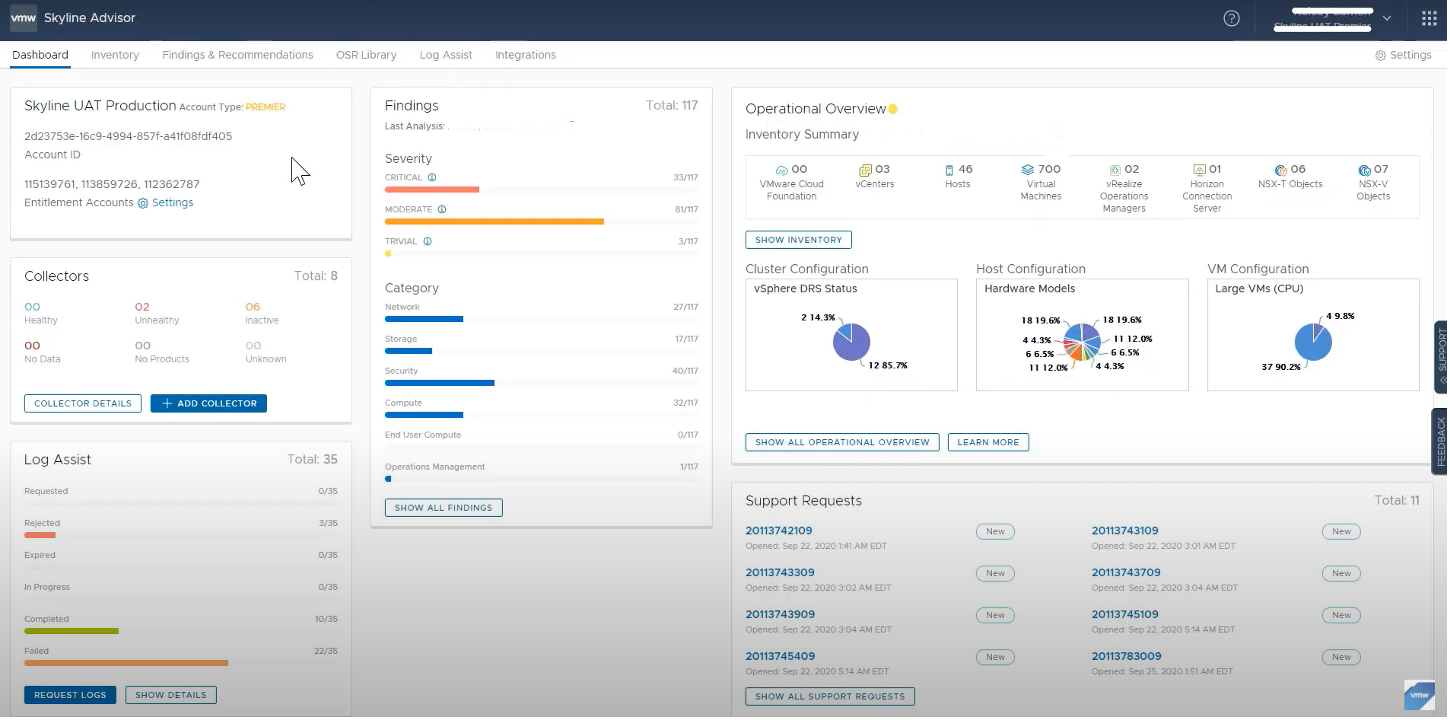
Course Details
Course Prerequisites
- Attendance at the VMware vSphere: Install, Configure, Manage course is recommended .
Course Duration
Intensive duration 5 days
Course Frequency
Course Duration: 5 days (9.00 to 17.00) - Ask for other types of attendance.
Course Date
- VMware vSphere: Operate, Scale and Secure [V8] (Intensive Formula) – On request – 09:00 – 17:00
Steps to Enroll
Registration takes place by asking to be contacted from the following link, or by contacting the office at the international number +355 45 301 313 or by sending a request to the email info@hadartraining.com


