VMware vSphere: Design [V8]

The VMware vSphere: Design [V8] course aims to equip participants with the knowledge, skills, and competencies needed to design a virtual infrastructure using VMware vSphere 8. Using a consolidated approach, the course guides the design of a virtualization solution that ensures the five fundamental pillars: availability, manageability, performance, resilience, and security, following the best practices recommended by VMware. During the course, VMware ESXi 8.0 and VMware vCenter 8.0 technologies will be covered, providing participants with an in-depth understanding of how to effectively use them to build optimized virtualized environments. The course contributes to the preparation of the VMware Certified Advanced Professional Data Center Virtualization Deploy 2024 (VCAP-DCV Deploy 2024) Certification exam .
Course Objectives
The following is a summary of the main objectives of the VMware vSphere: Design [V8] course :
- Create a vSphere design by responding to a specific case study.
- Evaluate and document business and technical requirements for designing a virtualization solution.
- Design capacity planning, scaling, and lifecycle management strategies that meet the needs of your vSphere environment.
- Develop availability and performance strategies to ensure a reliable and efficient vSphere environment.
- Develop security and data recovery approaches to protect your vSphere environment from external threats and disruptions.
- Implement network design best practices for a robust and scalable vSphere infrastructure.
- Integrate vSphere with other VMware and third-party solutions for comprehensive management.
- Validate and test the vSphere design to ensure it meets all specified requirements and performance metrics.
Course Certification
This course helps you prepare to take the:
VMware Certified Advanced Professional Data Center Virtualization Deploy 2024 (VCAP-DCV Deploy 2024) Exam;
Course Outline
Module 1: Course Introduction
- Introductions and course logistics
- Course objectives
Module 2: Infrastructure Assessment
- Describe various design framework principles
- Follow a proven process to design a virtualization solution
- Define customer business objectives and requirements
- Use a systematic method to evaluate and document a conceptual model
- Create a logical design from a conceptual model
- Recognize key information contained in the physical design
Module 3: Designing for Manageability: Capacity Planning
- Make capacity planning design decisions that adhere to business requirements
- Design capacity planning strategies that meet the needs of the vSphere environment and follow VMware best practices
- Calculate compute and storage requirements for the VMs in the vSphere environment
Module 4: Designing for Manageability: Scalability
- Make scalability design decisions that adhere to business requirements
- Design scalability strategies that meet the needs of the vSphere environment and follow VMware best practices
Module 5: Designing for Manageability: Lifecycle Management
- Make lifecycle management design decisions that adhere to business requirements
- Design lifecycle management strategies that meet the needs of the vSphere environment and follow VMware best practices
Module 6: Designing for Availability
- Make availability design decisions that adhere to business requirements
- Design availability strategies that meet the needs of the vSphere environment and follow VMware best practices
Module 7: Designing for Performance
- Make performance design decisions that adhere to business requirements
- Design performance strategies that meet the needs of the vSphere environment and follow VMware best practices
Module 8: Designing for Security
- Make security design decisions that adhere to business requirements
- Design security strategies that meet the needs of the vSphere environment and follow VMware best practices
Module 9: Designing for Recoverability
- Make recoverability design decisions that adhere to business requirements
- Design recoverability strategies that meet the needs of the vSphere environment and follow VMware best practices
Course Mode
Instructor-Led Remote Live Classroom Training;
Trainers
Trainers are VMware Official Instructors and certified in other IT technologies, with years of hands-on experience in the industry and in Training.
Lab Topology
For all types of delivery, the Trainee can access real Cisco equipment and systems in our laboratories or directly at the Cisco data centers remotely 24 hours a day. Each participant has access to implement the various configurations thus having a practical and immediate feedback of the theoretical concepts.
Here are some VMware vSphere Labs topologies available:
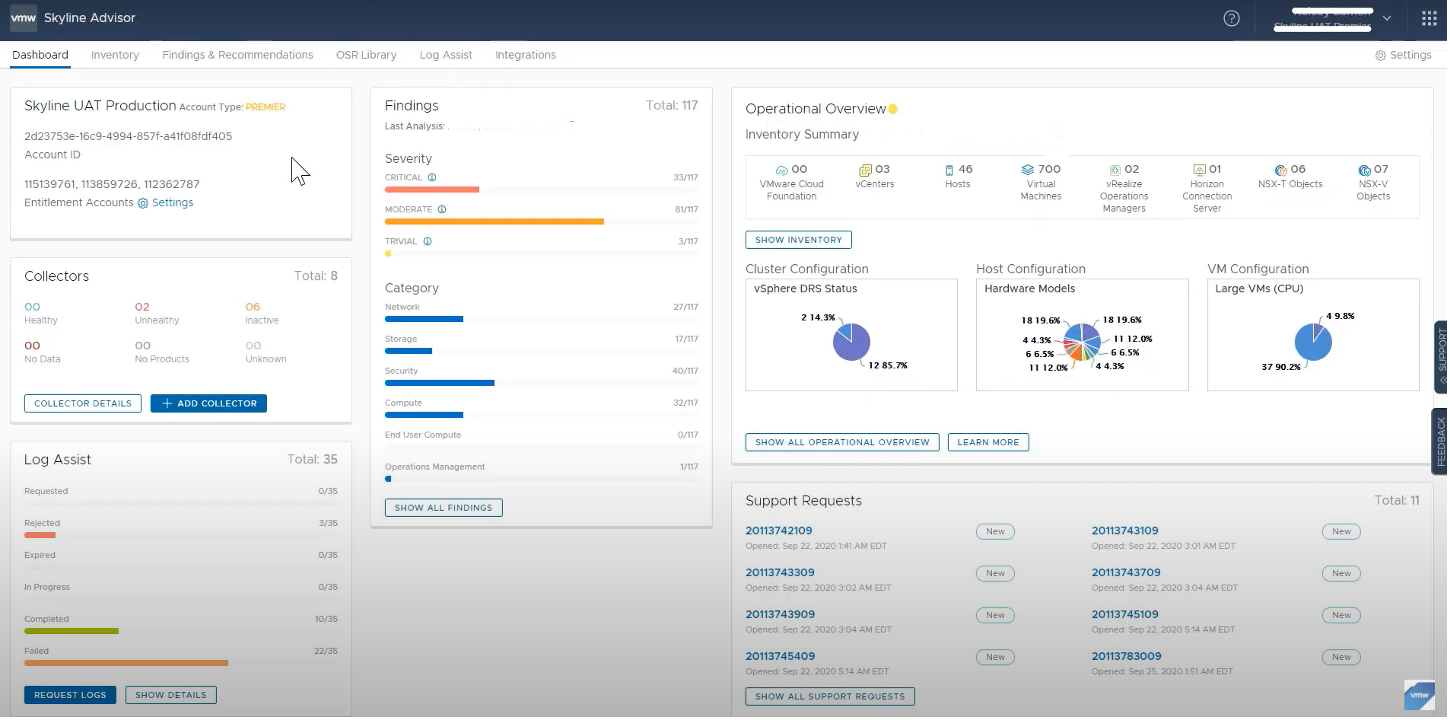
Course Details
Course Prerequisites
Attendance at the VMware vSphere: Install, Configure, Manage course and the VMware vSphere: Operate, Scale and Secure course is recommended .
Course Duration
Intensive duration 3 days
Course Frequency
Course Duration: 3 days (9.00 to 17.00) - Ask for other types of attendance.
Course Date
- VVMware vSphere Course: Design [V8] [V8] (Intensive Formula) – On request – 09:00 – 17:00
Steps to Enroll
Registration takes place by asking to be contacted from the following link, or by contacting the office at the international number +355 45 301 313 or by sending a request to the email info@hadartraining.com


