VMware vSAN: Management and Operations [V7]

The VMware vSAN: Management and Operations [V7] course is designed to provide participants with an in-depth understanding of the management and operations of VMware vSAN, a key technology for hyperconverged infrastructure. During the course, participants will be introduced to the basic concepts, best practices, and troubleshooting techniques specific to vSAN. The course will cover topics such as vSAN node management, the importance of hardware and firmware compatibility, storage policies, data resiliency, and data availability. Additionally, vSAN cluster maintenance operations and the different maintenance modes available will be discussed, as well as advanced management of vSAN cluster operations. Other topics include using HCI Mesh with Remote vSAN and interoperability with VMware vSphere-High Availability. Techniques to improve storage efficiency, such as deduplication, compression, and erasure coding, will also be explored. Additionally, the course will cover vSAN operations security, including data encryption, cluster monitoring, and using tools such as vSphere Skyline Health. Finally, vSAN Direct technologies and vSAN Native File Service will be introduced. This course helps prepare for the VMware Certified Specialist vSAN 2024 Certification exam .
Course Objectives
The following is a summary of the main objectives of the VMware vSAN: Management and Operations [V7] Course :
- Dive deeper into vSAN node management and the importance of hardware compatibility.
- Understand and enforce storage policies for data resilience and availability.
- Manage vSAN cluster maintenance operations, including maintenance modes.
- Explore HCI Mesh with Remote vSAN and interoperability with VMware vSphere-High Availability.
- Learn about techniques to optimize storage efficiency, such as deduplication and compression.
- Monitor vSAN performance: Utilize tools to assess health and performance.
- Optimize vSAN configurations: Apply best practices for storage efficiency.
- Implement disaster recovery: Leverage vSAN features for data protection.
Course Certification
This course helps you prepare to take the:
VMware Certified Specialist vSAN Exam 2024;
Course Outline
Module 1: Course Introduction
- Introductions and course logistics
- Course objectives
Module 2: vSAN Node Management
- Recognize the importance of hardware compatibility
- Ensure the compatibility of driver and firmware versioning
- Use tools to automate driver validation and installation
- Apply host hardware settings for optimum performance
- Use vSphere Lifecycle Manager to perform upgrades
Module 3: vSAN Resilience and Data Availability Operations
- Describe vSAN storage policies
- Recognize the impact of a vSAN storage policy change
- Describe and configure the Object Repair Timer advanced option
- Plan disk replacement in a vSAN cluster
- Plan maintenance tasks to avoid vSAN object failures
- Recognize the importance of managing snapshot utilization in a vSAN cluster
- Configure the vSAN fault domains
Module 4: vSAN Cluster Maintenance
- Perform typical vSAN maintenance operations
- Describe vSAN maintenance modes and data evacuation options
- Assess the impact on cluster objects of entering maintenance mode
- Determine the specific data actions required after exiting maintenance mode
- Define the steps to shut down and reboot hosts and vSAN clusters
- Use best practices for boot devices
- Replace vSAN nodes
Module 5: HCI Mesh Using Remote vSAN
- Discuss the use cases for Remote vSAN
- Understand the high-level architecture
- Describe remote datastore operations
- Discuss the network requirement
- Interoperability between Remote vSAN and VMware vSphere-High Availability
Module 6: Managing Advanced vSAN Cluster Operations
- Describe the architecture for stretched clusters and two-node clusters
- Understand the importance of Witness Node
- Describe how stretched cluster storage policies affect vSAN objects
- Create and apply a vSAN stretched cluster policy to meet specific needs
- Discuss stretched cluster failure scenarios and responses
Module 7: Managing vSAN Storage Space Efficiency Operations
- Discuss Deduplication and Compression techniques
- Understand Deduplication and Compression overhead
- Discuss Compression only mode
- Configure Erasure Coding
- Configure swap object Thin Provisioning
- Discuss Reclaiming Storage Space with SCSI UNMAP
- Configure TRIM/UNMAP
Module 8: vSAN Security Operations
- Identify differences between VM encryption and vSAN encryption
- Perform ongoing operations to maintain data security
- Describe the workflow of Data-in Transit encryption
- Identify the steps involved in replacing Key Management Server
Module 9: vSAN Cluster Monitoring
- Describe how the Customer Experience Improvement Program (CEIP) enables VMware to improve products and services
- Use vSphere Skyline Health for monitoring vSAN Cluster Health
- Manage alerts, alarms, and notifications related to vSAN in vSphere Client
- Create and configure custom alarms to trigger vSAN health issues
- Use IO Insight metrics for monitoring vSAN performance
- Analyse vsantop performance metrics
- Use vSAN Proactive Test to detect and diagnose cluster issues
Module 10: vSAN Direct
- Discuss the use cases for vSAN Direct
- Understand the overall architecture of vSAN Direct
- Describe the workflow of vSAN Direct datastore creation
- Explore how vSAN Direct works with storage policy tagging
Module 11: Native vSAN File Service
- Discuss the use cases for vSAN file service
- Understand the high-level architecture of vSAN file service
- Discuss the authentication model
- Configure file shares
- Monitor file share health and capacity utilization
Course Mode
Instructor-Led Remote Live Classroom Training;
Trainers
Trainers are VMware Official Instructors and certified in other IT technologies, with years of hands-on experience in the industry and in Training.
Lab Topology
For all types of delivery, the Trainee can access real Cisco equipment and systems in our laboratories or directly at the Cisco data centers remotely 24 hours a day. Each participant has access to implement the various configurations thus having a practical and immediate feedback of the theoretical concepts.
Here are some VMware vSphere Labs topologies available:
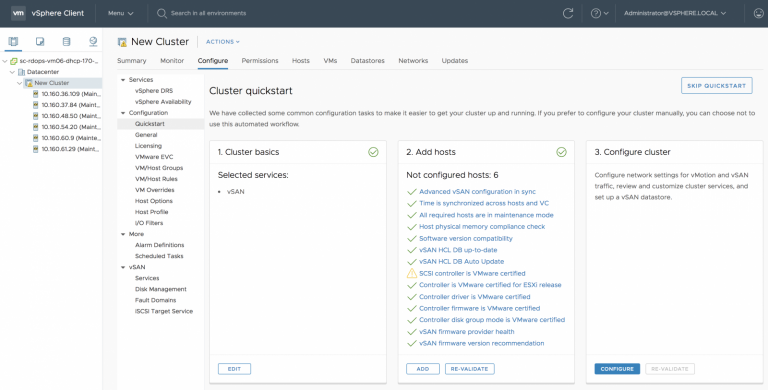
Course Details
Course Prerequisites
- Attendance at the VMware VCP-DCV Course is recommended .
Course Duration
Intensive duration 3 days
Course Frequency
Course Duration: 3 days (9.00 to 17.00) - Ask for other types of attendance.
Course Date
- VMware vSAN Management and Operations Course (Intensive Formula) – On request – 09:00 – 17:00
Steps to Enroll
Registration takes place by asking to be contacted from the following link, or by contacting the office at the international number +355 45 301 313 or by sending a request to the email info@hadartraining.com


