VMware NSX: Install, Configure, Manage [V4.0]

The VMware NSX: Install, Configure, Manage [V4.0] course is designed to provide participants with an in-depth understanding of the architecture, core components, and features of VMware NSX. During the course, participants will learn how to implement the NSX management cluster and VMware NSX® Edge™ nodes, as well as how to prepare VMware ESXi™ hosts to participate in the NSX network. Techniques for creating and configuring segments for Layer 2 forwarding and configuring Layer 0 and Layer 1 gateways for logical routing will also be covered. The course will also cover using distributed firewall and gateway policies to filter east-west and north-south traffic in NSX, configuring advanced threat prevention features, and using network services on NSX Edge nodes. Attendees will also learn how to manage users and access using VMware Identity Manager™ and LDAP, and discuss Federation use cases, importance, and architecture. Finally, the course helps prepare for the VMware Certified Professional Network Virtualization 2024 (VCP-NV 2024) Certification exam.
Course Objectives
Below is a summary of the main objectives of the VMware NSX: Install, Configure, Manage [V4.0] Course :
- Basic installation and configuration of VMware NSX.
- Implementing segments and gateways for logical routing.
- Configuring and managing NSX firewalls.
- Using advanced networking services in NSX.
- Managing and troubleshooting NSX virtualized networks.
- Implementing micro-segmentation with NSX Distributed Firewall.
- Integrating NSX with VMware vSphere for enhanced network virtualization.
- Automating network provisioning and management tasks using NSX APIs and automation tools.
Course Certification
This course helps you prepare to take the:
VMware Certified Professional Network Virtualization Exam 2024 (VCP-NV 2024);
Course Outline
Module 1: Course Introduction
- Introduction and coursModule 1: Course Introduction
- Introductions and course logistics
- Course objectives
Module 2: VMware Virtual Cloud Network and VMware NSX
- Introduce the VMware Virtual Cloud Network vision
- Describe the NSX product portfolio
- Discuss NSX features, use cases, and benefits
- Explain NSX architecture and components
- Explain the management, control, data, and consumption planes and their functions.
Module 3: Preparing the NSX Infrastructure
- Deploy VMware NSX® ManagerTM nodes on ESXi hypervisors
- Navigate through the NSX UI
- Explain data plane components such as N-VDS/VDS, transport nodes, transport zones, profiles, and more
- Perform transport node preparation and configure the data plane infrastructure
- Verify transport node status and connectivity
- Explain DPU-based acceleration in NSX
- Install NSX using DPUs
Module 4: NSX Logical Switching
- Introduce key components and terminology in logical switching
- Describe the function and types of L2 segments
- Explain tunneling and the Geneve encapsulation
- Configure logical segments and attach hosts using NSX UI
- Describe the function and types of segment profiles
- Create segment profiles and apply them to segments and ports
- Explain the function of MAC, ARP, and TEP tables used in packet forwarding
- Demonstrate L2 unicast packet flow
- Explain ARP suppression and BUM traffic handling
Module 5: NSX Logical Routing
- Describe the logical routing function and use cases
- Introduce the two-tier routing architecture, topologies, and components
- Explain the Tier-0 and Tier-1 gateway functions
- Describe the logical router components: Service Router and Distributed Router
- Discuss the architecture and function of NSX Edge nodes
- Discuss deployment options of NSX Edge nodes
- Configure NSX Edge nodes and create NSX Edge clusters
- Configure Tier-0 and Tier-1 gateways
- Examine single-tier and multitier packet flows
- Configure static routing and dynamic routing, including BGP and OSPF
- Enable ECMP on a Tier-0 gateway
- Describe NSX Edge HA, failure detection, and failback modes
- Configure VRF Lite
Module 6: NSX Bridging
- Describe the function of logical bridging
- Discuss the logical bridging use cases
- Compare routing and bridging solutions
- Explain the components of logical bridging
- Create bridge clusters and bridge profiles
Module 7: NSX Firewalls
- Describe NSX segmentation
- Identify the steps to enforce Zero-Trust with NSX segmentation
- Describe the Distributed Firewall architecture, components, and function
- Configure Distributed Firewall sections and rules
- Configure the Distributed Firewall on VDS
- Describe the Gateway Firewall architecture, components, and function
- Configure Gateway Firewall sections and rules
Module 8: NSX Advanced Threat Prevention
- Explain NSX IDS/IPS and its use cases
- Configure NSX IDS/IPS
- Deploy NSX Application Platform
- Identify the components and architecture of NSX Malware Prevention
- Configure NSX Malware Prevention for east-west and north-south traffic
- Describe the use cases and architecture of VMware NSX® Intelligence™
- Identify the components and architecture of VMware NSX® Network Detection and Response™
- Use NSX Network Detection and Response to analyze network traffic events.
Module 9: NSX Services
- Explain and configure Network Address Translation (NAT)
- Explain and configure DNS and DHCP services
- Describe VMware NSX® Advanced Load Balancer™ architecture, components, topologies, and use cases.
- Configure NSX Advanced Load Balancer
- Discuss the IPSec VPN and L2 VPN function and use cases
- Configure IPSec VPN and L2 VPN using the NSX UI
Module 10: NSX User and Role Management
- Describe the function and benefits of VMware Identity Manager™ in NSX
- Integrate VMware Identity Manager with NSX
- Integrate LDAP with NSX
- Identify the various types of users, authentication policies, and permissions
- Use role-based access control to restrict user access
- Explain object-based access control in NSX
Module 11: NSX Federation
- Introduce the NSX Federation key concepts, terminology, and use cases.
- Explain the onboarding process of NSX Federation
- Describe the NSX Federation switching and routing functions.
- Describe the NSX Federation security concepts.
logistics
- Course objectives
Module 2: Introduction to vSAN
- Describe vSAN architecture
- Describe the vSAN software components: CLOM, DOM, LSOM, CMMDS, and RDT
- Identify vSAN objects and components
- Describe the advantages of object-based storage
- Describe the difference between All-Flash and Hybrid vSAN architecture
- Explain the key features and use cases for vSAN
- Discuss the vSAN integration and compatibility with other VMware technologies
Module 3: Planning a vSAN Cluster
- Identify requirements and planning considerations for vSAN clusters
- Apply vSAN cluster planning and deployment best practices
- Determine and plan for storage consumption by data growth and failure tolerance
- Design vSAN hosts for operational needs
- Identify vSAN networking features and requirements
- Describe ways of controlling traffic in a vSAN environment
- Recognize best practices for vSAN network configurations
Module 4: Deploying a vSAN Cluster
- Recognize the importance of hardware compatibility
- Ensure the compatibility of driver and firmware versioning
- Use tools to automate driver validation and installation
- Apply host hardware settings for optimum performance
- Use VMware vSphere® Lifecycle ManagerTM
- to perform upgrades
- Deploy and configure a vSAN Cluster using the Cluster QuickStart wizard
- Manually configure a vSAN Cluster using VMware vSphere® Client™
- Explain and configure vSAN fault domains
- Using VMware vSphere® High Availability with vSAN
- Understand vSAN Cluster maintenance capabilities
- Describe the difference between implicit and explicit fault domains
- Create explicit fault domains
Module 5: vSAN Storage Policies
- Describe a vSAN object
- Describe how objects are split into components
- Explain the purpose of witness components
- Explain how vSAN stores large objects
- View object and component placement on the vSAN datastore
- Explain how storage policies work with vSAN
- Define and create a virtual machine storage policy
- Apply and modify virtual machine storage policies
- Change virtual machine storage policies dynamically
- Identify virtual machine storage policy compliance status
Module 6: vSAN Resilience and Data Availability
- Describe and configure the Object Repair Timer advanced option
- Plan disk replacement in a vSAN cluster
- Plan maintenance tasks to avoid vSAN object failures
- Recognize the importance of managing snapshot utilization in a vSAN cluster
Module 7: Managing vSAN Storage Space Efficiency
- Discuss deduplication and compression techniques
- Understand deduplication and compression overhead
- Discuss compression only mode
- Configure erasure coding
- Configure swap object thin provisioning
- Discuss reclaiming storage space with SCSI UNMAP
- Configure TRIM/UNMAP
Module 8: vSAN Security Operations
- Identify differences between VM encryption and vSAN encryption
- Perform ongoing operations to maintain data security
- Describe the workflow of data-in transit encryption
- Identify the steps involved in replacing Key Management Server
- Module 9: vSAN HCI Mesh
- Understand the purpose of vSAN HCI Mesh
- Detail vSAN HCI Mesh technology and architecture
- Perform mount and unmount of a remote datastore
Module 10: vSAN File Service and iSCSI Target Service
- Understand the purpose of vSAN File Services
- Detail vSAN File Services architecture
- Configure vSAN File Shares
- Describe vSAN iSCSI Target Service
Module 11: vSAN Stretched and Two Node Clusters
- Describe the architecture and uses case for stretched clusters
- Detail the deployment and replacement of a vSAN witness node
- Describe the architecture and uses case for two-node clusters
- Explain storage policies for vSAN stretched cluster
Module 12: vSAN Cluster Maintenance
- Perform typical vSAN maintenance operations
- Describe vSAN maintenance modes and data evacuation options
- Assess the impact on cluster objects of entering maintenance mode
- Determine the specific data actions required after exiting maintenance mode
- Define the steps to shut down and reboot hosts and vSAN clusters
- Use best practices for boot devices
- Replace vSAN nodes
Module 13: vSAN Cluster Monitoring
- Describe how the Customer Experience Improvement Program (CEIP) enables VMware to improve products and services
- Use VMware Skyline Health for monitoring vSAN cluster health
- Manage alerts, alarms, and notifications related to vSAN in VMware vSphere® Client™
- Create and configure custom alarms to trigger vSAN health issues
- Use IOInsight metrics for monitoring vSAN performance
- Use a vSAN proactive test to detect and diagnose cluster issues
Module 14: vSAN Troubleshooting
- Use a structured approach to solve configuration and operational problems
- Apply troubleshooting methodology to logically diagnose faults and optimize troubleshooting efficiency
- Use VMware Skyline Health to investigate and help determine failure conditions
- Explain which log files are useful for vSAN troubleshooting
Module 15: vSAN Express Storage Architecture
- Understand the purpose of vSAN Express Storage Architecture
- Describe the vSAN Express Storage Architecture components
- Identify Storage Policy differences
- Understand compression and encryption operation differences
Course Mode
Instructor-Led Remote Live Classroom Training;
Trainers
Trainers are VMware Official Instructors and certified in other IT technologies, with years of hands-on experience in the industry and in Training.
Lab Topology
For all types of delivery, the Trainee can access real Cisco equipment and systems in our laboratories or directly at the Cisco data centers remotely 24 hours a day. Each participant has access to implement the various configurations thus having a practical and immediate feedback of the theoretical concepts.
Here are some VMware vSphere Labs topologies available:
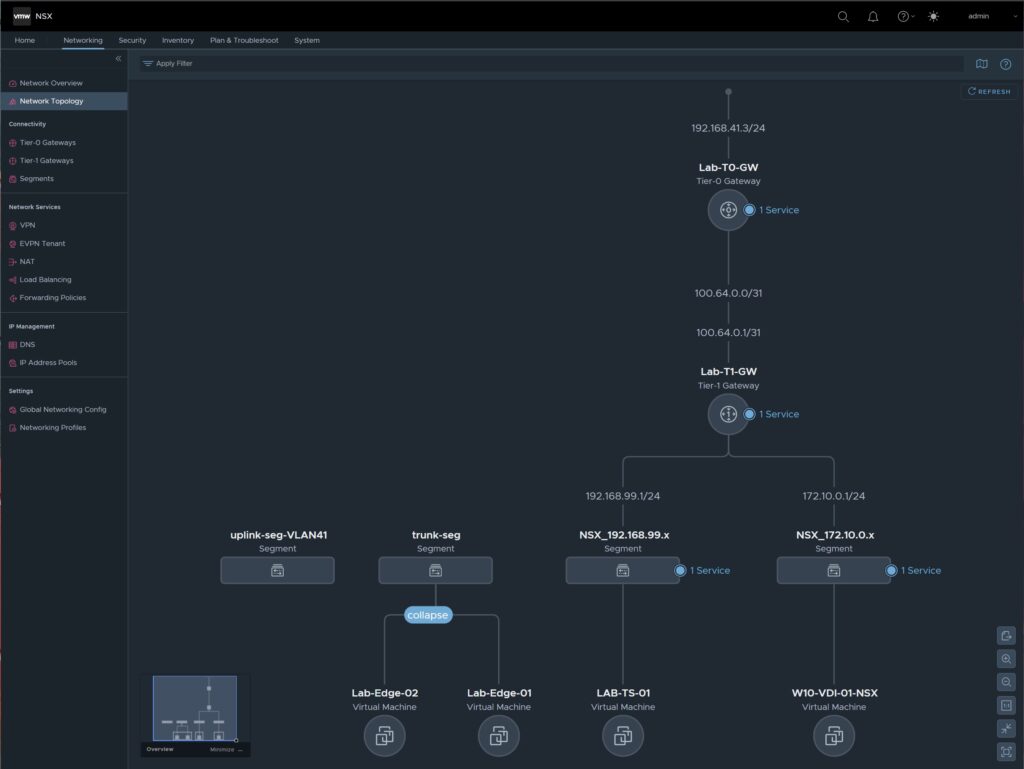
Course Details
Course Prerequisites
Attendance at the VMware VCP-DCV Course is recommended .
Course Duration
Intensive duration 5 days
Course Frequency
Course Duration: 5 days (9.00 to 17.00) - Ask for other types of attendance.
Course Date
- VMware NSX: Install, Configure, Manage [V4.0]Course (Intensive Formula) – On request – 09:00 – 17:00
Steps to Enroll
Registration takes place by asking to be contacted from the following link, or by contacting the office at the international number +355 45 301 313 or by sending a request to the email info@hadartraining.com


