VMware vRealize Operations: Install, Configure, Manage [V8.6]

The VMware vRealize Operations: Install, Configure, Manage [V8.6] Course is a training program designed for participants interested in learning how to use, implement, and manage VMware vRealize Operations. During the course, participants will be introduced to the various features and components of the vRealize Operations architecture. They will learn how to design, deploy, and configure a vRealize Operations cluster and explore different deployment scenarios. The course will also cover key concepts such as vRealize Operations policies, certificate management, capacity optimization, and cost analysis. Participants will also be guided through different performance tuning scenarios, troubleshooting, and configuration management, as well as monitoring operating systems and applications. The course curriculum also covers advanced topics such as creating custom alerts, creating custom views and reports, building custom dashboards, using super metrics, and controlling user access. Additionally, the course focuses on extending and managing a vRealize Operations implementation, with a focus on available management packs and cluster management tasks. This course helps prepare for the VMware Certified Specialist vRealize Operations 2024 Certification exam .
Course Objectives
The following is a summary of the main objectives of the VMware vRealize Operations: Install, Configure, Manage [V8.6] Course :
- Learn to use and implement vRealize Operations.
- Designing and deploying a vRealize Operations cluster.
- Managing vRealize Operations policies and certificates.
- Capacity optimization and cost analysis in vRealize Operations.
- Create custom dashboards and manage user access.
- Implement vRealize Operations: Learn to deploy and configure the platform.
- Manage policies and certificates: Oversee governance and security aspects.
- Optimize capacity and costs: Perform analysis for resource efficiency.
Course Certification
This course helps you prepare to take the:
VMware Certified Specialist vRealize Operations 2024 Exam ;
Course Outline
Module 1: Course Introduction
- Introduction and course logistics
- Course objectives
Module 2: Introduction to vRealize Operations
- List the vRealize Operations use cases
- Access the vRealize Operations User Interface (UI)
Module 3: vRealize Operations Architecture
- Identify the functions of components in a vRealize Operations node
- Identify the types of nodes and their role in a vRealize Operations cluster
- Outline how high availability is achieved in vRealize Operations
- List the components required to enable Continuous Availability (CA)
Module 4: Deploying vRealize Operations
- Design and size a vRealize Operations cluster
- Deploy a vRealize Operations node
- Install a vRealize Operations instance
- Describe different vRealize Operations deployment scenarios
Module 5: vRealize Operations Concepts
- Identify product UI components
- Create and use tags to group objects
- Use a custom group to group objects
Module 6: vRealize Operations Policies and Certificate Management
- Describe vRealize Operations certificates
- Create policies for various types of workloads
- Explain how policy inheritance works
Module 7: Capacity Optimization
- Define capacity planning terms
- Explain capacity planning models
- Assess the overall capacity of a data center and identify optimization recommendations
Module 8: What-If Scenarios and Costing in vRealize Operations
- Run what-if scenarios for adding workloads to a data center
- Discuss the types of cost drivers in vRealize Operations
- Assess the cost of your data center inventory
Module 9: Performance Optimization
- Introduction to performance optimization
- Define the business and operational intentions for a data center
- Automate the process of optimizing and balancing workloads in data centers
- Report the results of optimization potential
Module 10: Troubleshooting and Managing Configurations
- Describe the troubleshooting workbench
- Recognize how to troubleshoot problems by monitoring alerts
- Use step-by-step workflows to troubleshoot different vSphere objects
- Assess your environment’s compliance to standards
- View the configurations of vSphere objects in your environment
Module 11: Operating System and Application Monitoring
- Describe native service discovery and application monitoring features
- Configure application monitoring
- Monitor operating systems and applications by using VMware vRealize® Operations Cloud Appliance™
Module 12: Custom Alerts
- Create symptom definitions
- Create recommendations, actions, and notifications
- Create alert definitions that monitor resource demand in hosts and VMs
- Build and use custom views in your environment
Module 13: Custom Views and Reports
- Build and use custom views in your environment
- Create custom reports for presenting data about your environment
Module 14: Custom Dashboards
- Create dashboards that use predefined and custom widgets
- Configure widgets to interact with other widgets and other dashboards
- Configure the Scoreboard widget to use a metric configuration file
- Manage dashboards by grouping dashboards and sharing dashboards with users
Module 15: Super Metrics
- Recognize different types of super metrics
- Create super metrics and associate them with objects
- Enable super metrics in policies
Module 16: User Access Control
- Recognize how users are authorized to access objects
- Determine privilege priorities when a user has multiple privileges
- Import users and user groups from an LDAP source
Module 17: Extending and managing a vRealize Operations Deployment
- Identify available management packs in the VMware Marketplace™
- Monitor the health of a vRealize Operations cluster
- Generate a support bundle
- View vRealize Operations logs and audit reports
- Perform vRealize Operations cluster management tasks
Course Mode
Instructor-Led Remote Live Classroom Training;
Trainers
Trainers are VMware Official Instructors and certified in other IT technologies, with years of hands-on experience in the industry and in Training.
Lab Topology
For all types of delivery, the Trainee can access real Cisco equipment and systems in our laboratories or directly at the Cisco data centers remotely 24 hours a day. Each participant has access to implement the various configurations thus having a practical and immediate feedback of the theoretical concepts.
Here are some VMware vSphere Labs topologies available:
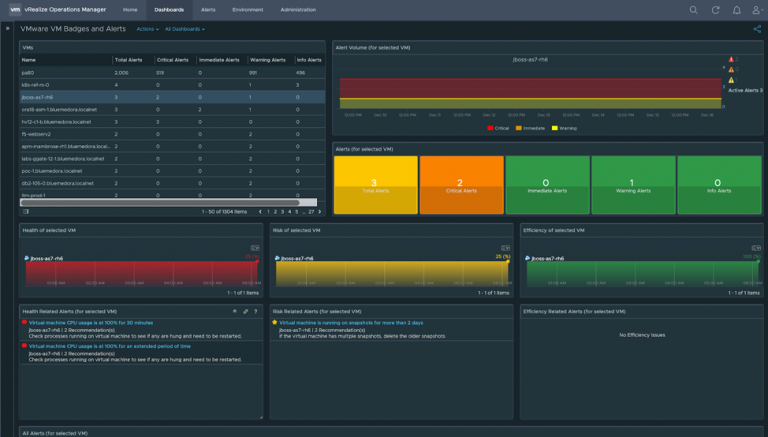
Course Details
Course Prerequisites
- Attendance at the VMware VCP-DCV Course is recommended .
Course Duration
Intensive duration 5 days
Course Frequency
Course Duration: 5 days (9.00 to 17.00) - Ask for other types of attendance.
Course Date
- VMware vRealize Operations: Install, Configure, Manage [V8.6] Course (Intensive Formula) – On request – 09:00 – 17:00
Steps to Enroll
Registration takes place by asking to be contacted from the following link, or by contacting the office at the international number +355 45 301 313 or by sending a request to the email info@hadartraining.com


