VMware Horizon 8: Infrastructure Administration

The VMware Horizon 8: Infrastructure Administration course is designed to provide students with an in-depth understanding of the various components and features of VMware Horizon. During the course, students will be introduced to key technologies and topics, including the Horizon Connection server, authentication and certificate options, Workspace ONE Access, and virtual application management. Additionally, the differences between the various remote viewing protocols available, such as BLAST and PCoIP, and the importance of graphics cards and 3D rendering options will be discussed. The course also covers Horizon scalability topics, such as using replication connection servers and load balancing, as well as discussing security options and connection restriction. Key technologies covered in the course include VMware Horizon 8, Workspace ONE Access, remote viewing protocols such as BLAST and PCoIP, authentication options such as Smartcard and True SSO, and Unified Access Gateway to enhance connection security. This course helps prepare for the VMware Certified Professional Desktop Management 2024 (VCP-DTM 2024) certification exam
Course Objectives
The following is a summary of the main objectives of the VMware Horizon 8: Infrastructure Administration Course :
- Learn about the Horizon Connection server and its features in detail.
- Explore authentication and certification technologies, including Smartcard and True SSO.
- Dive deeper into Workspace ONE Access and virtual application management.
- Understand remote viewing protocols, especially BLAST and PCoIP.
- Study security options and connection restrictions.
- Configure and manage Horizon desktops and applications.
- Implement and optimize VMware Horizon Cloud Pod Architecture.
- Monitor and troubleshoot VMware Horizon environments using VMware management tools.
Course Certification
This course helps you prepare to take the:
VMware Certified Professional Desktop Management Exam 2024 (VCP-DTM 2024);
Course Outline
Module 1: Course Introduction
- Introductions and course logistics
- Course objectives
Module 2: Horizon Connection Server
- Recognize VMware Horizon reference architecture
- Identify the Horizon Connection Server supported features
- Identify the recommended system requirements for Horizon Connection Server
- Configure Horizon event database
- Outline the steps for the initial configuration of Horizon Connection Server
- Discuss the AD LDS database as a critical component of Horizon Connection Server installation
Module 3: Authentication and Certificates
- Compare the authentication options that Horizon Connection Server supports
- Describe the Smartcard authentication options that Horizon Connection Server supports
- Outline the steps to create a Horizon administrator and custom roles
- Describe the roles available in a Horizon environment
- Explain the role that certificates play for Horizon Connection Server
- Install and configure certificates for Horizon Connection Server
- Install and configure True SSO in a Horizon environment
Module 4: Workspace ONE Access and Virtual Application Management
- Recognize the features and benefits of Workspace ONE Access
- Recognize the Workspace ONE Access console features
- Explain identity management in Workspace ONE Access
- Explain access management in Workspace ONE Access
- Describe the Workspace ONE Access directory integration
- Deploy virtual applications with Workspace services
Module 5: Horizon Protocols
- Compare the remote display protocols that are available in VMware Horizon
- Describe BLAST
- Describe the BLAST Display Protocol Codecs
- Summarize BLAST Codec options
- List ideal applications for each BLAST codec
- Describe BLAST and PCoIP ADMX GPO common configurations
Module 6: Graphics Cards
- Describe the 3D rendering options available in Horizon 8
- Compare vSGA and vDGA
- List the steps to configure graphics cards for use in a Horizon environment
Module 7: Horizon Scalability
- Describe the purpose of a replica connection server
- Explain how multiple Horizon Connection Server instances in a pod maintain synchronization
- List the steps to configure graphics cards for use in a Horizon environment
- Configure a load balancer for use in a Horizon environment
- Explain Horizon Cloud Pod Architecture LDAP replication and VIPA
- Explain Horizon Cloud Pod Architecture scalability options
Module 8: Horizon Security
- Explain concepts relevant to secure Horizon connections
- Describe how to restrict Horizon connections.
- Discuss the benefits of using Unified Access Gateway
- List the two-factor authentication options that are supported by Unified Access Gateway
- List Unified Access Gateway firewall rules
- Describe the situation in which you might deploy Unified Access Gateway instances with one, two, or three network interfaces
Course Mode
Instructor-Led Remote Live Classroom Training;
Trainers
Trainers are VMware Official Instructors and certified in other IT technologies, with years of hands-on experience in the industry and in Training.
Lab Topology
For all types of delivery, the Trainee can access real Cisco equipment and systems in our laboratories or directly at the Cisco data centers remotely 24 hours a day. Each participant has access to implement the various configurations thus having a practical and immediate feedback of the theoretical concepts.
Here are some VMware vSphere Labs topologies available:
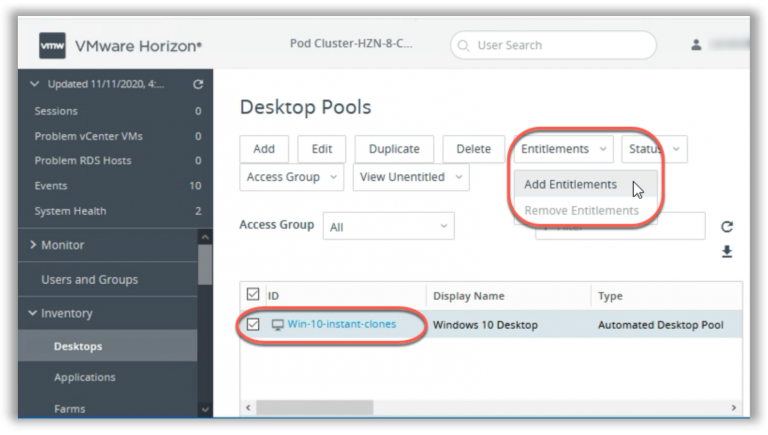
Course Details
Course Prerequisites
- Participation in the VMware VCP-DCV Course and the Windows Server Course is recommended .
Course Duration
Intensive duration 4 days
Course Frequency
Course Duration: 4 days (9.00 to 17.00) - Ask for other types of attendance.
Course Date
- Mware Horizon: Infrastructure Administration Course (Intensive Formula) – On request – 09:00 – 17:00
Steps to Enroll
Registration takes place by asking to be contacted from the following link, or by contacting the office at the international number +355 45 301 313 or by sending a request to the email info@hadartraining.com


