VMware Cloud Director: Install Configure Manage [v10.4]

The VMware Cloud Director: Install, Configure, Manage [V10.4] course is a five-day training program intended for cloud architects, systems engineers, data center administrators, and cloud administrators. The course covers the installation, configuration, and management of VMware Cloud Director environments, including workload provisioning, organization creation, VDCs, catalog services, and networking configurations. Technologies covered include software-defined data centers, VMware Cloud Director deployment, provider configurations, role-based access, virtual machines, vApps, content libraries, networking, edge gateway services, storage, compute, and integrated solutions. The course helps prepare for the VMware Certified Specialist Cloud Provider 2024 Certification exam
Course Objectives
Below is a summary of the main objectives of the VMware Cloud Director: Install, Configure, Manage [V10.4] Course :
- Implementation and configuration of VMware Cloud Director.
- Manage and maintain organizations and virtual data centers.
- Configure and manage network services and edge gateways.
- Use content libraries and service catalogs.
- Implement integrated solutions with VMware Cloud Director.
- Install and configure VMware Cloud Director: Set up and configure the platform effectively.
- Manage virtual data centers: Oversee organizations and resource allocations.
- Utilize content libraries: Leverage content libraries and service catalogs for resource management.
Course Certification
This course helps you prepare to take the:
VMware Certified Specialist Cloud Provider Exam 2024 :
Course Outline
Module 1: Course Introduction
- Introductions and course logistics
- Course objectives
Module 2: Software-Defined Data Center and VMware Validated Solution
- Discuss VMware Validated Solution
- Define software-defined data center (SDDC)
- Discuss multitenancy with VMware Cloud Director
- Recognize the design considerations when creating a cloud environment on the SDDC using VMware Cloud Foundation™
Module 3: VMware Cloud Director Deployment and Configuration
- Describe the VMware Cloud Director cell and server group
- Explain the two-stage deployment of VMware Cloud Director cells
- Demonstrate backing up and restoring a VMware Cloud Director appliance
- Discuss VMware Cloud Director Appliance Clustering
- Discuss failover mechanisms (automatic and manual) with VMware Cloud Director cells
- Define the switchover, and promote options of the VMware Cloud Director appliance
Module 4: VMware Cloud Director Provider Configuration
- Showcase VMware Cloud Director integration with VMware vCenter Server® and VMware NSX
- Describe how the compute resources are provided to VMware Cloud Director
- Describe how storage is provided to VMware Cloud Director
- Configure and manage storage for Virtual Data Centers (VDCs)
- Discuss network pools, external networks, and provider gateways
- Describe VMware Cloud Director organizations
- Understand organization policies
- Explain how to access an organization using various portals
- Understand the use cases of Allocation Models
- Understand organization VDC
- Discuss Linked Clone and Fast Provisioning
Module 5: VMware Cloud Director User, Roles, and Quota Management
- Discuss rights bundle
- Describe role-based access
- Explain custom roles and rights
- Describe and configure LDAP integration with Active Directory
- Discuss OIDC integration with VMware Cloud Director
- Discuss configuring the SAML identity provider in VMware Cloud Director
- Discuss API Access Token and Service Accounts
- Explain Quota Management and its use cases
Module 6: VMware Cloud Director Virtual Machines and vApps
- Understand standalone VMs
- Discuss deployment methods of virtual machines
- Explain VM properties
- Discuss deployment methods of vApps
- Discuss the vApp lease policies
- Understand the vApps and VM actions
- Explain vApp and VM badges
- Demonstrate auto scaling groups
Module 7: VMware Cloud Director Content Libraries
- Explain the purpose of catalogs and how to create a catalog
- Discuss catalog management and sharing catalogs
- Understand media files in VMware Cloud Director and their usage
- Discuss vApp templates
- Understand vApp template operations
- Discuss organization VDC templates
- Discuss Fast Cross vCenter Server vApp Instantiation Utilizing Shared Storage
Module 8: VMware Cloud Director Networking
- Discuss provider gateway, external networks
- Describe edge gateway
- Discuss organization VDC networks
- List the types of organization VDC networks
- Discuss vApp networks
- List the various types of vApp networks
Module 9: Edge Gateway Services and Additional Networking Features
- List the edge gateway services
- Discuss DHCP, NAT, and firewall services on the edge gateway
- Discuss SNAT, DNAT, NO SNAT, and NO DNAT use cases
- Explain routing and distributed firewall services
- Understand IP space and its types
- Showcase VMware Cloud Director integration with VMware NSX Advanced Load Balancer
- Describe the segment profile template
Module 10: VMware Cloud Director Storage and Compute
- Describe named disks and shared named disks
- Demonstrate how to attach and detach a named disk and a shared named disk
- Discuss how VMware Cloud Director VMs and disks are encrypted
- Discuss vCenter Server and VMware Cloud Director IOPS storage policies usage
- Discuss how to enable and use the storage IOPS limitation in VMware Cloud Director
- Demonstrate VM sizing and placement in VMware Cloud Director
- Discuss vGPU implementation in VMware Cloud Director
Module 11: Additional Features of VMware Cloud Director
- Describe the usage and functionality of advisories
- Demonstrate quick search
- Discuss guided tours and use cases
- Discuss Transfer Server Storage Monitoring
- Demonstrate the VMware Cloud Director branding themes
- Explain the Solution Add-Ons feature in Vmware Cloud Director
Module 12: VMware Cloud Director Integrated Solutions
- Briefly discuss VMware Cloud Director integration with the following solutions:
- VMware Cloud Director Availability
- VMware Cloud Director App Launchpad
- VMware Cloud Director Container Service Extension
- VMware Cloud Director Object Storage Extension
- VMware vCloud Usage Meter
- VMware Aria Operations for Logs
- VMware Aria Operations
- VMware Chargeback
- VMware Aria Automation
- VMware Cloud Director Extension for Data Solutions
- VMware Cloud Provider Lifecycle Manager
- Terraform
- VMware Workspace ONE
Course Mode
Instructor-Led Remote Live Classroom Training;
Trainers
Trainers are VMware Official Instructors and certified in other IT technologies, with years of hands-on experience in the industry and in Training.
Lab Topology
For all types of delivery, the Trainee can access real Cisco equipment and systems in our laboratories or directly at the Cisco data centers remotely 24 hours a day. Each participant has access to implement the various configurations thus having a practical and immediate feedback of the theoretical concepts.
Here are some VMware vSphere Labs topologies available:
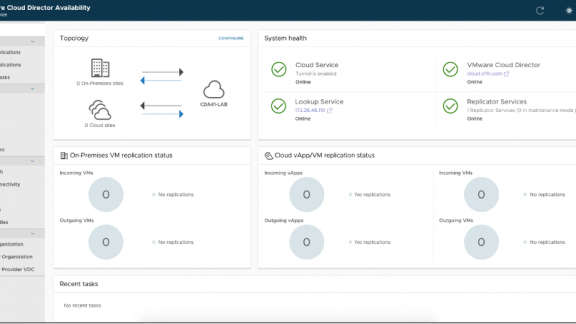
Course Details
Course Prerequisites
- Attendance at the VMware VCP-DCV Course is recommended .
Course Duration
Intensive duration 5 days
Course Frequency
Course Duration: 5 days (9.00 to 17.00) - Ask for other types of attendance.
Course Date
- VMware Cloud Director Course: Install Configure Manage [v10.4] (Intensive Formula) – On request – 09:00 – 17:00
Steps to Enroll
Registration takes place by asking to be contacted from the following link, or by contacting the office at the international number +355 45 301 313 or by sending a request to the email info@hadartraining.com


