VMware vSphere: Advanced Administration [V8]

The VMware vSphere: Advanced Administration [V8] course is designed for participants interested in developing their skills in managing and securing VMware-based virtualized infrastructures. During the course, participants will delve into various aspects of creating and configuring management and production clusters, learning how to use advanced vSphere features to improve resource allocation and virtual machine availability. Technologies covered include VMware vSphere vMotion, iSCSI, ESXi, vSAN, vSphere HA, Active Directory Federation Services (ADFS), and PowerCLI. The course also covers vSphere troubleshooting, lifecycle management, vSphere security, and virtual machine encryption. Participants will learn how to work with tools such as VMware Tools and the Content Library to manage and share virtual machine templates across multiple sites. This course helps prepare for the VMware Certified Advanced Professional Data Center Virtualization Deploy 2024 (VCAP-DCV Deploy 2024) certification exam .
Course Objectives
The following is a summary of the main objectives of the VMware vSphere: Advanced Administration [V8] Course :
- Advanced cluster management in VMware vSphere.
- Using vSphere for optimal resource allocation.
- Configuration and security of virtualized infrastructures.
- Using technologies such as vMotion, iSCSI, and ESXi.
- Deep dive into vSAN and vSphere HA.
- Utilizing vSphere command-line tools and log files for troubleshooting.
- Implementing best practices for proactive monitoring and issue prevention.
- Conducting root cause analysis and creating action plans for recurring issues.
Course Certification
This course helps you prepare to take the:
VMware Certified Advanced Professional Data Center Virtualization Deploy 2024 (VCAP-DCV Deploy 2024) Exam;
Course Outline
Module 1: Course Introduction
- Introductions and course logistics
- Course objectives
- Introduction to fictitious company: VMBeans
Module 2: Creating and Configuring Management Clusters
- Enable cluster features that help to improve resource allocation and availability of virtual machines
- Use standard virtual switches to create networking in a cluster
- Recognize when to use VMware vSphere® vMotion®
- Recognize requirements for using iSCSI
- Identify the purpose of iSCSI multipathing
- Select the appropriate vSphere storage types to meet requirements
- Recognize when to configure ESXi NTP support
- Recognize ESXi user account best practices
- Configure ESXi host settings
- Use host profiles appropriately
Module 3: Creating and Configuring Productions Clusters
- Use Cluster Quickstart to create a vSAN enabled cluster
- Configure advanced vSphere HA settings
- Recognize the benefits of Active Directory Federation Services (ADFS)
- Configure the vCenter Server identity provider
- Assign specific permissions and roles to ADFS users
- Recognize how Enhanced vMotion Compatibility benefits VM mobility
- Perform a Cross vCenter Server Migration
- Use content libraries to share virtual machine templates between sites
Module 4: Troubleshooting vSphere and Backing Up Configurations
- Troubleshoot ESXi connectivity issues
- Troubleshoot iSCSI storage issues
- Troubleshoot vSphere cluster resources
- Troubleshoot VMware PowerCLI™ issues
- Back up vCenter Server
Module 5: Lifecycle Management
- Troubleshoot upgrade-blocking issues
- Increase logging levels on vCenter Server
- Configure a VMware Tools™ shared repository
- Upgrade vCenter Server
- Upgrade ESXi
- Upgrade VMware Tools
- Upgrade Virtual Machine Compatibility
- Work with VM placement rules
Module 6: vSphere Security
- Manage advanced virtual machine configurations
- Configure a key management server
- Encrypt virtual machines using vSphere VM encryption
- Secure VMs in transit with encrypted vSphere vMotion
- Identify and implement different ESXi CPU scheduler options
- Apply security hardening guidelines to ESXi hosts
- Replace vCenter Server certificates with trusted CA-signed certificates
- Deploy a new vCenter Server instance
- Reconfigure the primary network identifier for vCenter Server
Course Mode
Instructor-Led Remote Live Classroom Training;
Trainers
Trainers are VMware Official Instructors and certified in other IT technologies, with years of hands-on experience in the industry and in Training.
Lab Topology
For all types of delivery, the Trainee can access real Cisco equipment and systems in our laboratories or directly at the Cisco data centers remotely 24 hours a day. Each participant has access to implement the various configurations thus having a practical and immediate feedback of the theoretical concepts.
Here are some VMware vSphere Labs topologies available:
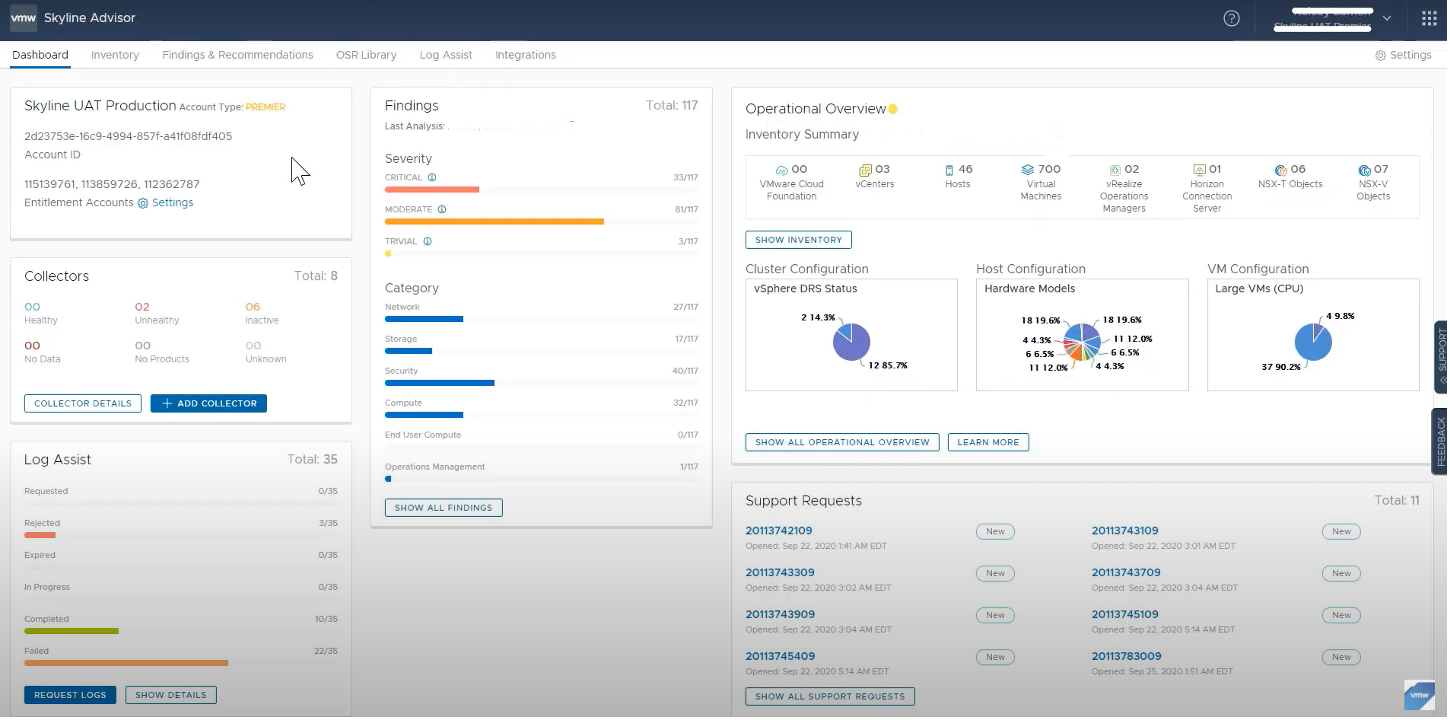
Course Details
Course Prerequisites
Attendance at the VMware vSphere: Install, Configure, Manage course and the VMware vSphere: Operate, Scale and Secure course is recommended .
Course Duration
Intensive duration 5 days
Course Frequency
Course Duration: 5 days (9.00 to 17.00) - Ask for other types of attendance.
Course Date
- VMware vSphere: Advanced Administration [V8] (Intensive Formula) – On request – 09:00 – 17:00
Steps to Enroll
Registration takes place by asking to be contacted from the following link, or by contacting the office at the international number +355 45 301 313 or by sending a request to the email info@hadartraining.com


