Migrating to AWS

The Migrating to AWS (MTMAWS) course helps participants understand how to migrate existing applications in their on-premises data center to AWS. Participants will learn best practices for planning and executing a migration, including preparation activities, migration model, data/application migration, and post-migration planning and testing. The focus of the course is on infrastructure-related migration activities, not application-related ones. The course is designed for operations managers, IT managers, and architects who have hands-on experience using AWS services to build solutions. Upon completion of the course, participants will be able to assess on-premises applications and identify migration opportunities to AWS, create a migration plan, and migrate applications effectively. This course helps prepare for the AWS Certified Solutions Architect – Associate and Professional certifications .
Course Objectives
Below is a summary of the main objectives of the Migrating to AWS (MTMAWS) Course :
- Migration Planning and Execution: Learn best practices for planning and executing a migration, including preparation activities and the migration model.
- Data and Application Migration: Gain expertise in data and application migration, understanding the challenges and solutions for an effective transition to AWS.
- Post-Migration Testing: Understand strategies for planning and executing post-migration testing to ensure the stability and effectiveness of migrated applications.
- On-Premises Application Assessment: Be able to assess existing applications in your on-premises data center and identify migration opportunities and strategies to AWS.
- Creating a Migration Plan: Develop the ability to create a robust and customized migration plan to ensure a seamless transition of applications and data to AWS.
- Implementing migration tools and services offered by AWS for efficient data transfer and application deployment.
- Addressing and mitigating common challenges and risks during the migration process.
- Optimizing and validating the performance and cost-efficiency of migrated resources and applications on AWS.
Course Certification
This course helps you prepare to take the:
AWS Certified Solutions Architect – Professional Exam ;
Course Outline
Module 1: What Is a Cloud Migration?
- Summarize the drivers and desired outcomes of a cloud migration
- Identify the elements of a successful migration journey
- Describe the three-phase AWS migration process
Module 2: Assessing Migration Readiness
- Summarize the activities and goals of the assess phase
- Evaluate tools for assessing your organization’s cloud readiness
- Describe Migration Readiness Assessments (MRAs) and their importance
- Group Exercise: Assess cloud migration readiness with AWS Cloud Adoption Readiness Tool (CART)
Module 3: Preparing for a Migration and Understanding Related Workstreams
- Summarize the mobilize phase of the process
- Discuss the eight unique migration-related workstreams
Module 4: Discovering Landing Zones and Their Benefits
- Explain the function of a landing zone
- Discuss best practices for creating a custom landing zone
- Describe how you would use AWS Control Tower to create a landing zone
Module 5: Building a Landing Zone
- Summarize the process of building a landing zone
- Determine the best multi-account structure, governance policies, and connectivity plan for a
- landing zone
- Demonstration: AWS Control Tower
- Hands-On Lab: Connecting Your On-Premises Network and Directory Services to AWS
Module 6: Discovering the Portfolio and Understanding Migration Strategies
- Explain the activities of the detailed portfolio discovery workstream
- Describe how to assess an application’s migration readiness
- Summarize the seven migration strategies
Module 7: Understanding and Choosing Portfolio Discovery Tools
- Summarize the various discovery tools available
- Distinguish which tools are best to use based on scenario
- Hands-On Lab: Gathering Application Data Necessary for Migration
Module 8: Planning and Designing a Migration
- Describe the planning and design process
- Summarize how to set up a migration factory
- Choose and finalize an application migration strategy
Module 9: Performing the Migration to AWS
- Explain the server migration process
- Discuss the various migration automation and governance tools available
- Evaluate server migration tools for compatibility with your environment
- Hands-On Lab: Migrating an Application to AWS
Module 10: Understanding Database and Data Migration Services
- Summarize the significance of database and data migration
- Discuss the various data migration tools available
- Hands-On Lab: Migrating an Existing Database to Amazon Aurora
Module 11: Understanding Additional Migration Support Options
- Discuss additional migration support options
- Summarize AWS Managed Services and AWS Marketplace
- Describe SAP on AWS and services offered for Windows
Module 12: Integrating, Validating, and Cutting Over Applications
- Discuss the process and benefits of integrating, validating, and cutting over applications
Module 13: Modernizing and Optimizing an Application Migration
- Identify post-migration opportunities for modernization and optimization
- Understand cost and security optimization processes
- Explore tools available to support these processes
- Hands-On Lab: Optimizing an Application with Amazon S3 and Amazon ECS
Module 14: Understanding Operations Tools, Integration Testing, and Automation
- Summarize operations in the cloud
- Discuss four functions of operations and their domains
- Review operations automation and relevant support tools
Module 15: Migration Best Practices
- Course review and key takeaways
- Summarize and reinforce AWS best practices for migrating
- Hands-On Lab: Automating Application Deployments
Course Mode
Instructor-Led Remote Live Classroom Training;
Trainers
Trainers are Amazon AWS accredited instructors and certified in other IT technologies, with years of practical experience in the sector and in training.
Lab Topology
For all types of delivery, the participant can access the equipment and actual systems in our laboratories or directly in international data centers remotely, 24/7. Each participant has access to implement various configurations, Thus immediately applying the theory learned. Below are some scenarios drawn from laboratory activities.
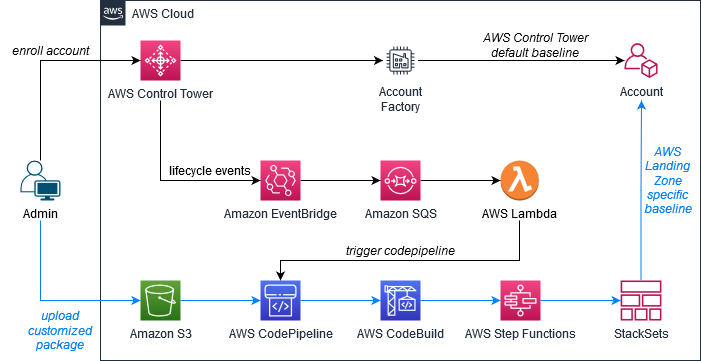
Course Details
Course Prerequisites
Attendance at the Architecting on AWS course is recommended .
Course Duration
Intensive duration 3 days;
Course Frequency
Course Duration: 3 days (9.00 to 17.00) - Ask for other types of attendance.
Course Date
- Migrating to AWS (Formula Intensiva) – On Request – 9:00 – 17:00
Steps to Enroll
Registration takes place by asking to be contacted from the following link, or by contacting the office at the international number +355 45 301 313 or by sending a request to the email info@hadartraining.com

