Microsoft 365 Fundamentals MS-900

The MS-900 Microsoft 365 Fundamentals Course is designed to provide participants with an understanding of the fundamental concepts of Microsoft 365. During the course, participants will learn the basics of cloud solutions offered by Microsoft, including Office 365, Windows, and Enterprise Mobility + Security. They will also be introduced to key Microsoft 365 services and their practical applications in the workplace. Participants will also explore important topics such as security, compliance, privacy, and managing costs associated with using Microsoft 365. They will be guided through the various licensing and support options available to ensure they can choose the best solution for their organizational needs. The course will also focus on best practices for managing and collaborating within a Microsoft 365 environment. The MS-900 Microsoft 365 Fundamentals Course is suitable for both beginners and those who are already familiar with Microsoft solutions but want to deepen their knowledge. It is intended for a wide range of participants, including IT professionals, business decision makers, system administrators, and developers. The course helps prepare for the Microsoft 365 Certified Fundamentals Certification exam v
Course Objectives
Below is a summary of the main objectives of the Microsoft 365 Fundamentals MS-900 Course :
- Understand the basics of Microsoft cloud solutions.
- Explore practical applications of Microsoft 365 services.
- Dive deeper into security, compliance, and privacy in Microsoft 365.
- Learn about Microsoft 365 licensing and support options.
- Improve management and collaboration in a Microsoft 365 environment.
- Familiarize with Microsoft 365 productivity tools, including Teams, SharePoint, and OneDrive.
- Understand integration with other Microsoft services like Azure Active Directory.
- Explore the benefits and capabilities of Microsoft 365 for businesses of different sizes.
Course Certification
This course helps you prepare to take the:
MS-900 Microsoft 365 Fundamentals Exam;
Course Outline
Describe the different types of cloud services available
- Describe Microsoft software as a service (SaaS), infrastructure as a service (IaaS), and platform as a service (PaaS) concepts and use cases
- Describe differences between Office 365 and Microsoft 365
Describe the benefits of and considerations for using cloud, hybrid, or on-premises services
- Describe public, private, and hybrid cloud models
- Compare costs and advantages of cloud, hybrid, and on-premises services
- Describe the concept of hybrid work and flexible work
Describe productivity solutions of Microsoft 365
- Describe the core productivity capabilities and benefits of Microsoft 365 including Microsoft Outlook and Microsoft Exchange, Microsoft 365 apps, and OneDrive
- Describe core Microsoft 365 Apps including Microsoft Word, Excel, PowerPoint, Outlook, and OneNote
- Describe work management capabilities of Microsoft 365 including Microsoft Project, Planner, Bookings, Forms, Lists, and To Do
Describe collaboration solutions of Microsoft 365
- Describe the collaboration benefits and capabilities of Microsoft 365 including Microsoft Exchange, Outlook, SharePoint, OneDrive, and Stream
- Describe the collaboration benefits and capabilities of Microsoft Teams and Teams Phone
- Describe the Microsoft Viva apps
- Describe the ways that you can extend Microsoft Teams by using collaborative apps
Describe endpoint modernization, management concepts, and deployment options in Microsoft 365
- Describe the endpoint management capabilities of Microsoft 365 including Microsoft Endpoint Manager (MEM), Intune, AutoPilot, and Configuration Manager with cloud attach
- Compare the differences between Windows 365 and Azure Virtual Desktop
- Describe the deployment and release models for Windows-as-a-Service (WaaS) including deployment rings
- Identify deployment and update channels for Microsoft 365 Apps
Describe analytics capabilities of Microsoft 365
- Describe the capabilities of Viva Insights
- Describe the capabilities of the Microsoft 365 Admin center and Microsoft 365 user portal
- Describe the reports available in the Microsoft 365 Admin center and other admin centers
Describe identity and access management solutions of Microsoft 365
- Describe the identity and access management capabilities of Microsoft Entra ID
- Describe cloud identity, on-premises identity, and hybrid identity concepts
- Describe how Microsoft uses methods such as multi-factor authentication (MFA), self-service password reset (SSPR), and conditional access, to keep identities, access, and data secure
Describe threat protection solutions of Microsoft 365
- Describe Microsoft 365 Defender, Defender for Endpoint, Defender for Office 365, Defender for Identity, Defender for Cloud Apps, and the Microsoft 365 Defender Portal
- Describe Microsoft Secure Score benefits and capabilities
- Describe how Microsoft 365 addresses the most common types of threats against endpoints, applications, and identities
Describe trust, privacy, risk, and compliance solutions of Microsoft 365
- Describe the Zero Trust Model
- Describe Microsoft Purview compliance solutions such as insider risk, auditing, and eDiscovery
- Describe Microsoft Purview Information Protection features such as sensitivity labels and data loss prevention
- Describe how Microsoft supports data residency to ensure regulatory compliance
- Describe the capabilities and benefits of Microsoft Priva
Identify Microsoft 365 pricing and billing management options
- Describe the pricing model for Microsoft cloud services including enterprise agreements, cloud solution providers, and direct billing
- Describe available billing and bill management options including billing frequency and methods of payment
Identify licensing options available in Microsoft 365
- Describe license management
- Describe the differences between base licensing and add-on licensing
Identify support options for Microsoft 365 services
- Describe how to create a support request for Microsoft 365 services
- Describe support options for Microsoft 365 services
- Describe service-level agreements (SLAs) including service credits
- Determine service health status by using the Microsoft 365 admin center or the Microsoft Entra admin center
Course Mode
Instructor-Led Remote Live Classroom Training;
Trainers
Trainers are authorized Instructors in Microsoft and certified in other IT technologies, with years of hands-on experience in the industry and in Training.
Lab Topology
For all types of delivery, the participant can access the equipment and actual systems in our laboratories or directly in international data centers remotely, 24/7. Each participant has access to implement various configurations, Thus immediately applying the theory learned. Below are some scenarios drawn from laboratory activities.
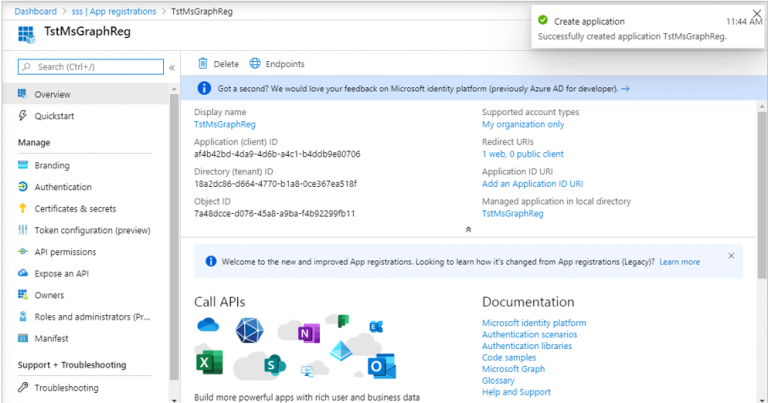
Course Details
Course Prerequisites
- There are no prerequisites.
Course Duration
Intensive duration 1 days;
Course Frequency
Course Duration: 1 days (9.00 to 17.00) - Ask for other types of attendance.
Course Date
- Microsoft 365 Fundamentalses course (Intensive Formula) – On request – 09:00 – 17:00
Steps to Enroll
Registration takes place by asking to be contacted from the following link, or by contacting the office at the international number +355 45 301 313 or by sending a request to the email info@hadartraining.com


