Kubernetes Administrator CKA

The Kubernetes Administrator CKA Course is designed to provide participants with a deep understanding and practical skills in using Kubernetes. The course covers various aspects such as Kubernetes architecture, installing and configuring a cluster, managing containerized applications, creating networking and storage services, and using monitoring and logging tools. It also explores security strategies and autoscaling mechanisms. The course contributes to the preparation for the Kubernetes Administrator (CKA) Certification exam .
Course Objectives
The main objectives of the Kubernetes Administrator CKA Course are:
- Understand Kubernetes architecture and components.
- Understand Kubernetes architecture.
- Use YAML manifests for applications.
- Create network services in Kubernetes.
- Create and manage network and storage services.
- Implement security strategies and autoscaling mechanisms
- Gain hands-on experience through practical lab exercises.
- Prepare for the Kubernetes Administrator (CKA) certification exam
Course Certification
This course helps you prepare to take the:
Kubernetes CKA Certification
Course Outline
- The Linux Foundation Overview
- Linux Foundation Training and Certifications
- Digital Badges and Recognition
- Labs and Resources
Kubernetes Fundamentals
- What is Kubernetes
- Cluster Components
- Adoption and Growth
- Governance and CNCF
- Hands-On Labs
Setup and Installation
- Getting Started with Kubernetes
- Using Minikube
- Installing with kubeadm
- Other Installation Tools
- Hands-On Labs
Core Kubernetes Architecture
- Cluster Architecture Overview
- Networking Essentials
- Alternative Cluster Systems
- Hands-On Labs
APIs and Access Control
- Accessing the API
- Annotations and Metadata
- Creating a Simple Pod
- kubectl and API Interaction
- Hands-On Labs
Working with API Objects
- Core API Objects
- The v1 Group Resources
- API Resource Types
- RBAC and Permissions
- Hands-On Labs
Managing Deployments
- Deployment Strategies
- ReplicaSets and DaemonSets
- Labeling and Organization
- Hands-On Labs
Helm Package Management
- Introduction to Helm
- Using Helm Charts
- Hands-On Labs
Persistent Storage
- Volume Concepts
- Persistent Storage Options
- Storage Classes
- Hands-On Labs
Security Essentials
- Authentication and Authorization
- Role-Based Access Control (RBAC)
- Pod Security Policies
- Hands-On Labs
Diagnostics and Troubleshooting
- Logging Best Practices
- Debugging and Troubleshooting
- Hands-On Labs
Pod Scheduling
- Scheduler Overview
- Pod Specifications
- Affinity and Anti-Affinity
- Taint and Tolerations
- Hands-On Labs
Monitoring and Observability
- Monitoring Basics
- Using Prometheus
- Hands-On Labs
Networking Policies and Entry
- Network Policies Overview
- Managing Ingress Controllers
- Hands-On Labs
Course Mode
Instructor-Led Remote Live Classroom Training;
Trainers
Trainers are CKA and CKAD Certified and in other IT technologies, with years of hands-on experience in the industry and in Training.
Lab Topology
For all types of delivery, the Trainee can access real Cisco equipment and systems in our laboratories or directly at the Cisco data centers remotely 24 hours a day. Each participant has access to implement the various configurations thus having a practical and immediate feedback of the theoretical concepts.
Here are some Labs topologies available:
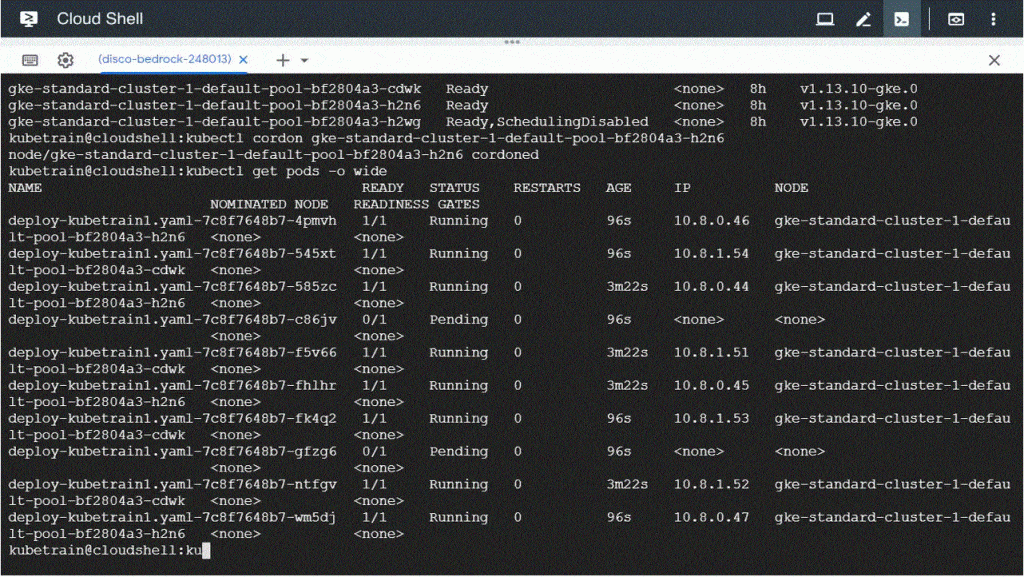
Course Details
Course Prerequisites
Before starting the Kubernetes CKA course, it’s helpful to have a basic understanding of containerization concepts, familiarity with Linux command-line operations, and some experience with cloud computing platforms.
Course Duration
Intensive duration 4 days
Course Frequency
Course Duration: 4 days (9.00 to 17.00) - Ask for other types of attendance.
Course Date
- Kubernetes Administrator CKA Course (Intensive Formula) – On request – 9:00 – 17:00
Steps to Enroll
Registration takes place by asking to be contacted from the following link, or by contacting the office at the international number +355 45 301 313 or by sending a request to the email info@hadartraining.com

