Getting Started with Terraform for Google Cloud

The Getting Started with Terraform for Google Cloud course introduces students to Terraform for Google Cloud. This course provides an understanding of how Terraform can be used to implement infrastructure as code, allowing students to apply some of its key features and functionality to build and manage Google Cloud infrastructure. During the course, students will have the opportunity to practice building and managing Google Cloud resources using Terraform. The course covers topics such as using Terraform resources, variables, and output values to build Google Cloud infrastructure resources, and using Terraform modules to build reusable configurations. This course helps prepare students for the Google Cloud Certified Associate Cloud Engineer exam .
Course Objectives
Below is a summary of the main objectives of the Getting Started with Terraform for Google Cloud course :
- Understand the use of Terraform in Google Cloud.
- Apply key Terraform features for infrastructure as code.
- Manage Google Cloud resources using Terraform.
- Use Terraform resources, variables, and output values effectively.
- Build reusable configurations with Terraform modules.
- Implement best practices for Terraform configuration and state management.
- Automate infrastructure deployment and updates with Terraform.
- Integrate Terraform with Google Cloud services and CI/CD pipelines.
Course Certification
This course helps you prepare to take the:
Google Cloud Certified Associate Cloud Engineer Exam;
Course Outline
Module 01 – Introduction to Terraform for Google Cloud
- Introduction to IaC
- What is infrastructure as code (IaC)?
- Problems IaC can solve
- Benefits of IaC
- Provisioning versus configuration
- Imperative versus declarative approach
- Introduction to Terraform
- Terraform overview
- Terraform features
- IaC configuration workflow
- Terraform use cases
- Using Terraform
- How to use Terraform
- Running Terraform in production
- Installing Terraform
- Authentication for Google Cloud
Module 02 – Terms and Concepts
- The Author phase
- Terraform Directory structure
- Introduction to HCL syntax
- Resources
- Variables
- State
- Modules
- Terraform commands
- terraform init
- terraform plan
- terraform apply
- terraform fmt
- terraform destroy
- Terraform Validator tool
- Introduction
- Why use the Terraform Validator tool
- Validation workflow
- Terraform Validator use cases
Module 03 – Writing Infrastructure Code for Google Cloud
- Introduction to Resources
- Resources overview
- Syntax
- Example
- Refer a resource attribute
- Considerations to define a resource block
- Meta-arguments for resources
- Resource dependencies
- Implicit dependency
- Explicit dependency
- Introduction to Variables
- Overview
- Syntax to declare a variable
- Syntax to reference and assign a value to a variable
- Variables best practices
- Introduction to output values
- Output values overview
- Best practices
- Terraform Registry and CFT
- Introduction to Terraform Registry
- Introduction to CFT
Module 04 – Organizing and Reusing Configuration with Terraform Modules
- Introduction to modules:
- Why are modules needed
- What is a module?
- Example
- Reusing configurations by using modules
- Module sources
- Calling a module into the source configuration
- Using variables to parameterize your configuration
- Pass resource attributes using output variables
- Module use cases, benefits, and best practices
Module 05 – Introduction to Terraform State
- Introduction to Terraform state
- How information is stored in a Terraform state file
- Ways to save a state file
- Storing a state file in a Cloud Storage bucket
- Issues when storing the Terraform state locally
- Benefits of storing a state file in a Cloud Storage bucket
- Process of storing a Terraform state file remotely in a Cloud Storage bucket
- Terraform state best practices
Course Mode
Instructor-Led Remote Live Classroom Training;
Trainers
Trainers are GCP Official Instructors and certified in other IT technologies, with years of hands-on experience in the industry and in Training.
Lab Topology
For all types of delivery, the Trainee can access real Cisco equipment and systems in our laboratories or directly at the Cisco data centers remotely 24 hours a day. Each participant has access to implement the various configurations thus having a practical and immediate feedback of the theoretical concepts.
Here are some Labs topologies available:
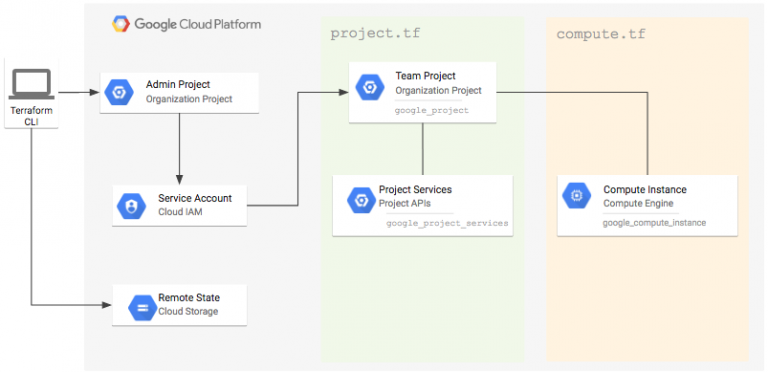
Course Details
Course Prerequisites
Basic understanding of cloud computing concepts, familiarity with IT infrastructure, and some experience with Google Cloud Platform or another cloud provider..
Course Duration
Intensive duration 1 days
Course Frequency
Course Duration: 1 days (9.00 to 17.00) - Ask for other types of attendance.
Course Date
- Getting Started with Terraform for Google Cloud (Intensive Formula) – On request – 09:00 – 17:00
Steps to Enroll
Registration takes place by asking to be contacted from the following link, or by contacting the office at the international number +355 45 301 313 or by sending a request to the email info@hadartraining.com


