Getting Started with Google Kubernetes Engine

The Getting Started with Google Kubernetes Engine course is a one-day training opportunity offered by Trainocate. During the course, participants will learn how to build and deploy containerized applications on the Google Kubernetes Engine (GKE) platform. The course combines lectures, demonstrations, and hands-on labs to explore and deploy solution elements, including infrastructure components such as pods and containers. Participants will gain key skills such as understanding how software containers work, the architecture of Kubernetes and Google Cloud, and how pod networking works in Kubernetes Engine. They will also learn how to create Kubernetes Engine clusters using the Google Cloud console and gcloud/kubectl commands. This course helps prepare for the Google Cloud Engineer Associate Certification exam
Course Objectives
Below is a summary of the main objectives of the Getting Started with Google Kubernetes Engine course :
- Understand the operation and architecture of software containers.
- Learn how to use and manage Kubernetes and Google Cloud infrastructure.
- Navigate and use the pod network within Kubernetes Engine.
- Create Kubernetes Engine clusters using the Google Cloud console and gcloud/kubectl commands.
- Apply the practical skills acquired in guided workshops to consolidate knowledge.
- Implement resource management and scaling for applications within Kubernetes.
- Understand and configure Kubernetes security features, including network policies and secrets management.
- Monitor and troubleshoot applications running on Kubernetes Engine using Google Cloud tools and best practices.
Course Certification
This course helps you prepare to take the:
Google Cloud Certified Associate Cloud Engineer Exam;
Course Outline
Module 1: Introduction to Google Cloud
- Use the Google Cloud Console.
- Use Cloud Shell.
- Define Cloud Computing.
- Identify Google Cloud compute services.
- Understand regions and zones.
- Understand the Cloud resource hierarchy.
- Administer your Google Cloud resources.
Module 2: Containers and Kubernetes in Google Cloud
- Create a container using Cloud Build.
- Store a container in Container Registry.
- Understand the relationship between Kubernetes and Google Kubernetes Engine (GKE).
- Understand how to choose among Google Cloud Compute platforms.
Module 3: Kubernetes Architecture
- Understand the architecture of Kubernetes: pods, namespaces.
- Understand the control-plane components of Kubernetes.
- Create container images using Cloud Build.
- Store container images in Container Registry.
- Create a Kubernetes engine cluster.
Module 4: Introduction to Kubernetes Workloads
- The kubectl command.
- Introduction to deployments.
- Pod networking.
- Volumes overview
Course Mode
Instructor-Led Remote Live Classroom Training;
Trainers
Trainers are GCP Official Instructors and certified in other IT technologies, with years of hands-on experience in the industry and in Training.
Lab Topology
For all types of delivery, the Trainee can access real Cisco equipment and systems in our laboratories or directly at the Cisco data centers remotely 24 hours a day. Each participant has access to implement the various configurations thus having a practical and immediate feedback of the theoretical concepts.
Here are some Labs topologies available:
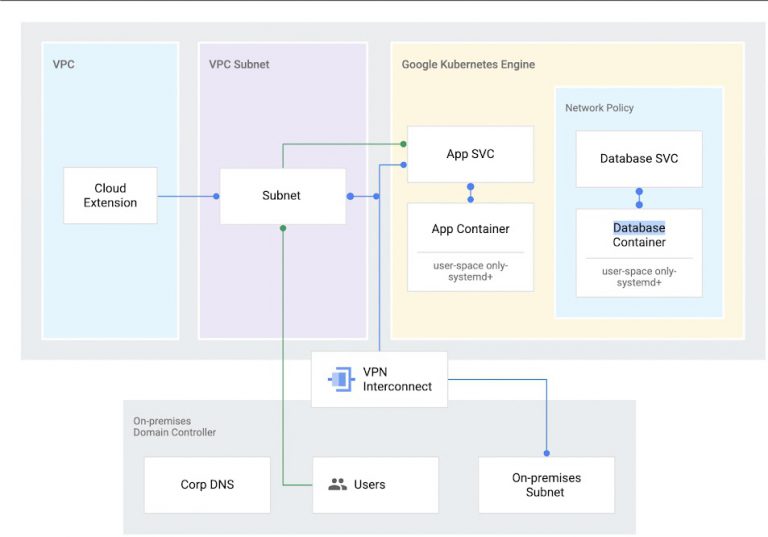
Course Details
Course Prerequisites
Basic understanding of cloud computing concepts, familiarity with IT infrastructure, and some experience with Google Cloud Platform or another cloud provider..
Course Duration
Intensive duration 1 days
Course Frequency
Course Duration: 1 days (9.00 to 17.00) - Ask for other types of attendance.
Course Date
- Getting Started with Google Kubernetes Engine Course (Intensive Formula) – On request – 09:00 – 17:00
Steps to Enroll
Registration takes place by asking to be contacted from the following link, or by contacting the office at the international number +355 45 301 313 or by sending a request to the email info@hadartraining.com


