FortiManager Administrator

The FortiManager Administrator Course is designed for participants interested in managing security policies on a daily basis using the FortiManager platform. During the course, which has an estimated total duration of 2 days divided between theoretical lectures and practical labs, participants will gain fundamental knowledge on using FortiManager for the centralized administration of numerous FortiGate devices. Deployment strategies will be explored that include the use of single or multiple ADOMs (Administrative Domains), device registration, policy packages, shared objects and configuration changes. In addition, the course covers provisioning FortiManager as a FortiGuard local deployment server and essential troubleshooting techniques for daily use once FortiManager is deployed. The Course contributes to the preparation of the FCP – FortiManager Administrator Certification exam, part of the Fortinet Certified Professional – Network Security certification path .
Course Objectives
Below is a summary of the main objectives of the FortiManager Administrator Course :
- Describe the key features and concepts of FortiManager.
- Understanding the FortiManager API and meta fields.
- Deploy ADOMs to support multiple customers on a single FortiManager.
- Use provisioning templates for device-level changes across multiple devices.
- Manage firewall policies across multiple FortiGate devices using shared and dynamic object policy packages.
- Implement centralized logging and reporting for FortiGate devices using FortiManager.
- Perform automated device provisioning and upgrades using scripts and scheduled tasks.
- Troubleshoot and optimize FortiManager performance for large-scale environments.
Course Certification
This course helps you prepare to take the:
FCP Exam – FortiManager Administrator ;
Course Outline
- Describe the key features and capabilities of FortiManager
- Understand FortiManager API and meta fields
- Deploy administrative domains (ADOMs) to support multiple customers on a single FortiManager
- Restrict concurrent ADOM access by using workspaces and workflow mode
- Use provisioning templates for device-level changes across many devices
- Identify the synchronization states and manage the revision history of managed devices
- Manage firewall policies across multiple FortiGate devices using policy packages with shared and dynamic objects
- Deploy policies and objects from the global ADOM to multiple ADOMs
- Understand the Fortinet Security Fabric with FortiManager
- Describe high-availability (HA), backup, and recovery options for FortiManager
- Manage the firmware of supported devices centrally
- Offer a local FortiGuard distribution server to your Fortinet devices
- Diagnose and troubleshoot import and installation issues
Course Mode
Instructor-Led Remote Live Classroom Training;
Trainers
Trainers are authorized Fortinet accredited instructors and certified in other IT technologies, with years of hands-on experience in the industry and in Training.
Lab Topology
For all types of delivery, the participant can access the equipment and actual systems in our laboratories or directly in international data centers remotely, 24/7. Each participant has access to implement various configurations, Thus immediately applying the theory learned. Below are some scenarios drawn from laboratory activities.
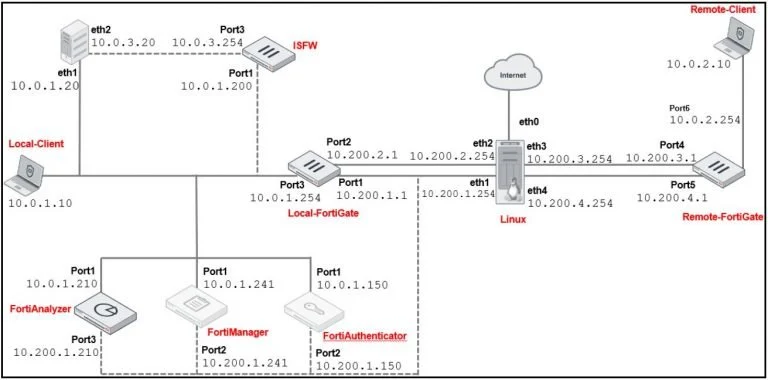
Course Details
Course Prerequisites
- Attendance at the FortiGate Administrator Course or equivalent skills is recommended.
Course Duration
Intensive duration 2 days;
Course Frequency
Course Duration: 2 days (9.00 to 17.00) - Ask for other types of attendance.
Course Date
- FortiManager Administrator Course (Intensive Formula) – On request – 09:00 – 17:00
Steps to Enroll
Registration takes place by asking to be contacted from the following link, or by contacting the office at the international number +355 45 301 313 or by sending a request to the email info@hadartraining.com


