Developing Applications with Google Cloud

The Developing Applications with Google Cloud course is a curriculum that provides participants with the skills needed to design, develop, and deploy applications that seamlessly integrate components of the Google Cloud ecosystem. During the course, participants will learn to use Google Cloud services and pre-trained machine learning APIs to build secure, scalable, and intelligent cloud-native applications. The course covers a variety of topics, including application development best practices, federated identity management, developing loosely coupled application components or microservices, integrating application components and data sources, debugging, tracing, and monitoring applications, and using Google Container Engine and Google App Engine for the application runtime environment. This course helps prepare for the Google Cloud Certified Professional Cloud Developer Certification exam .
Course Objectives
Below is a summary of the main objectives of the Developing Applications with Google Cloud Course :
- Gain the skills to design and develop cloud-native applications.
- Learn how to use Google Cloud services and machine learning APIs.
- Apply best practices for developing secure and scalable applications.
- Managing federated identity and developing loosely coupled microservices.
- Use tools for debugging, tracing, and monitoring applications.
- Implement CI/CD pipelines for continuous integration and deployment.
- Optimize application performance and cost efficiency.
- Integrate with Google Cloud storage and database services.
Course Certification
This course helps you prepare to take the:
Google Cloud Certified Professional Cloud Developer Exam ;
Course Outline
Module 1: Best Practices for Application Development
- Code and environment management.
- Design and development of secure, scalable, reliable, loosely coupled application components and microservices.
- Continuous integration and delivery.
- Re-architecting applications for the cloud.
Module 2: Google Cloud Client Libraries, Google Cloud SDK, and Google Firebase SDK
- How to set up and use Google Cloud Client Libraries, Google Cloud SDK, and Google Firebase SDK.
- Lab: Set up Google Client Libraries, Cloud SDK, and Firebase SDK on a Linux instance and set up application credentials.
Module 3: Overview of Data Storage Options
- Overview of options to store application data.
- Use cases for Google Cloud Storage, Cloud Firestore, Cloud Bigtable, Google Cloud SQL, and Cloud Spanner.
Module 4: Best Practices for Using Cloud Firestore
- Best practices related to using Cloud Firestore in Datastore mode for:Queries, Built-in and composite indexes, Inserting and deleting data (batch operations),Transactions,Error handling.
- Bulk-loading data into Cloud Firestore by using Google Cloud Dataflow.
- Lab: Store application data in Cloud Datastore.
Module 5: Performing Operations on Cloud Storage
- Operations that can be performed on buckets and objects.
- Consistency model.
- Error handling.
Module 6: Best Practices for Using Cloud Storage
- Naming buckets for static websites and other uses.
- Naming objects (from an access distribution perspective).
- Performance considerations.
- Setting up and debugging a CORS configuration on a bucket.
- Lab: Store files in Cloud Storage.
Module 7: Handling Authentication and Authorization
- Cloud Identity and Access Management (IAM) roles and service accounts.
- User authentication by using Firebase Authentication.
- User authentication and authorization by using Cloud Identity-Aware Proxy.
- Lab: Authenticate users by using Firebase Authentication.
Module 8: Using Pub/Sub to Integrate Components of Your Application
- Topics, publishers, and subscribers.
- Pull and push subscriptions.
- Use cases for Cloud Pub/Sub.
- Lab: Develop a backend service to process messages in a message queue.
Module 9: Adding Intelligence to Your Application
- Overview of pre-trained machine learning APIs such as Cloud Vision API and Cloud Natural Language Processing API.
Module 10: Using Cloud Functions for Event-Driven Processing
- Key concepts such as triggers, background functions, HTTP functions.
- Use cases.
- Developing and deploying functions.
- Logging, error reporting, and monitoring.
Module 11: Managing APIs with Cloud Endpoints
- Open API deployment configuration.
- Lab: Deploy an API for your application.
Module 12: Deploying Applications
- Creating and storing container images.
- Repeatable deployments with deployment configuration and templates.
- Lab: Use Deployment Manager to deploy a web application into Google App Engine flexible environment test and production environments.
Module 13: Execution Environments for Your Application
- Considerations for choosing an execution environment for your application or service:Google Compute Engine (GCE),Google Kubernetes Engine (GKE), App Engine flexible environment, Cloud Functions, Cloud Dataflow, Cloud Run.
- Lab: Deploying your application on App Engine flexible environment.
Module 14: Debugging, Monitoring, and Tuning Performance
- Application Performance Management Tools.
- Stackdriver Debugger.
- Stackdriver Error Reporting.
- Lab: Debugging an application error by using Stackdriver Debugger and Error Reporting.
- Stackdriver Logging.
- Key concepts related to Stackdriver Trace and Stackdriver Monitoring.
- Lab: Use Stackdriver Monitoring and Stackdriver Trace to trace a request across services, observe, and optimize performance
Course Mode
Instructor-Led Remote Live Classroom Training;
Trainers
Trainers are GCP Official Instructors and certified in other IT technologies, with years of hands-on experience in the industry and in Training.
Lab Topology
For all types of delivery, the Trainee can access real Cisco equipment and systems in our laboratories or directly at the Cisco data centers remotely 24 hours a day. Each participant has access to implement the various configurations thus having a practical and immediate feedback of the theoretical concepts.
Here are some Labs topologies available:
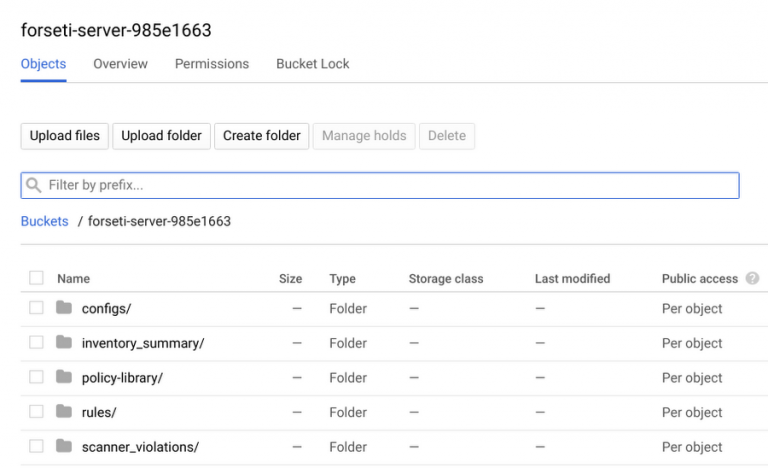
Course Details
Course Prerequisites
Basic understanding of cloud computing concepts, familiarity with IT infrastructure, and some experience with Google Cloud Platform or another cloud provider..
Course Duration
Intensive duration 3 days
Course Frequency
Course Duration: 3 days (9.00 to 17.00) - Ask for other types of attendance.
Course Date
- Security in Google Cloud Course (Intensive Formula) – On request – 09:00 – 17:00
Steps to Enroll
Registration takes place by asking to be contacted from the following link, or by contacting the office at the international number +355 45 301 313 or by sending a request to the email info@hadartraining.com



