Designing and Implementing a Microsoft Azure AI Solution AI-102
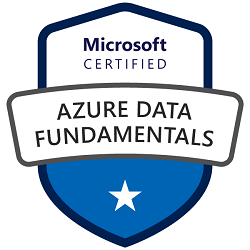
The AI-102 Designing and Implementing a Microsoft Azure AI Solution Course is an advanced training program that aims to provide participants with the skills needed to design, implement, and manage artificial intelligence (AI) solutions using the Microsoft Azure platform. During the lessons, participants will deepen their knowledge of the different technologies and services available on Azure to create innovative AI solutions, such as Azure Machine Learning, Azure Cognitive Services, Azure Bot Service, and Azure IoT Hub. During the course, topics such as creating custom machine learning models, integrating cognitive services to analyze text and images, designing and deploying chatbots, and implementing real-time AI solutions for the Internet of Things (IoT) will be addressed. The AI-102 course is primarily intended for IT professionals, developers, and data scientists who already have a basic understanding of AI technologies and want to deepen their skills in designing and implementing AI solutions on Azure. The course contributes to the preparation of the Designing and Implementing a Microsoft Azure AI Solution Certification exam
Course Objectives
Below is a summary of the main objectives of the AI-102 Designing and Implementing a Microsoft Azure AI Solution course :
- Deep dive into different AI technologies and services on Azure.
- Building custom machine learning models.
- Cognitive Services Integration for Text and Image Analysis.
- Chatbot design and deployment.
- Implementing AI solutions for the Internet of Things
- Developing AI solutions for automated decision-making and predictive analytics.
- Integrating AI models with existing business processes and applications.
- Managing and deploying AI solutions at scale using Azure AI tools.
Course Certification
This course helps you prepare to take the:
Exam AI-102 Designing and Implementing a Microsoft Azure AI Solution ;
Course Outline
Select the appropriate Azure AI service
- Select the appropriate service for a computer vision solution
- Select the appropriate service for a natural language processing solution
- Select the appropriate service for a decision support solution
- Select the appropriate service for a speech solution
- Select the appropriate service for a generative AI solution
- Select the appropriate service for a document intelligence solution
- Select the appropriate service for a knowledge mining solution
Plan, create and deploy an Azure AI service
- Plan for a solution that meets Responsible AI principles
- Create an Azure AI resource
- Determine a default endpoint for a service
- Integrate Azure AI services into a continuous integration and continuous delivery (CI/CD) pipeline
- Plan and implement a container deployment
Manage, monitor and secure an Azure AI service
- Configure diagnostic logging
- Monitor an Azure AI resource
- Manage costs for Azure AI services
- Manage account keys
- Protect account keys by using Azure Key Vault
- Manage authentication for an Azure AI Service resource
- Manage private communications
Create decision support solutions for data monitoring and anomaly detection
- Implement a univariate anomaly detection solution with Azure AI Anomaly Detector
- Implement a multivariate anomaly detection solution Azure AI Anomaly Detector
- Implement a data monitoring solution with Azure AI Metrics Advisor
Create decision support solutions for content delivery
- Implement a text moderation solution with Azure AI Content Safety
- Implement an image moderation solution with Azure AI Content Safety
- Implement a content personalization solution with Azure AI Personalizer
Analyze images
- Select visual features to meet image processing requirements
- Detect objects in images and generate image tags
- Include image analysis features in an image processing request
- Interpret image processing responses
- Extract text from images using Azure AI Vision
- Convert handwritten text using Azure AI Vision
Implement custom computer vision models by using Azure AI Vision
- Choose between image classification and object detection models
- Label images
- Train a custom image model, including image classification and object detection
- Evaluate custom vision model metrics
- Publish a custom vision model
- Consume a custom vision model
Analyze videos
- Use Azure AI Video Indexer to extract insights from a video or live stream
- Use Azure AI Vision Spatial Analysis to detect presence and movement of people in video
Analyze text by using Azure AI Language
- Extract key phrases
- Extract entities
- Determine sentiment of text
- Detect the language used in text
- Detect personally identifiable information (PII) in text
Process speech by using Azure AI Speech
- Implement text-to-speech
- Implement speech-to-text
- Improve text-to-speech by using Speech Synthesis Markup Language (SSML)
- Implement custom speech solutions
- Implement intent recognition
- Implement keyword recognition
Translate language
- Translate text and documents by using the Azure AI Translator service
- Implement custom translation, including training, improving, and publishing a custom model
- Translate speech-to-speech by using the Azure AI Speech service
- Translate speech-to-text by using the Azure AI Speech service
- Translate to multiple languages simultaneously
Implement and manage a language understanding model by using Azure AI Language
- Create intents and add utterances
- Create entities
- Train, evaluate, deploy, and test a language understanding model
- Optimize a language understanding model
- Consume a language model from a client application
- Backup and recover language understanding models
Create a question answering solution by using Azure AI Language
- Create a question answering project
- Add question-and-answer pairs manually
- Import sources
- Train and test a knowledge base
- Publish a knowledge base
- Create a multi-turn conversation
- Add alternate phrasing
- Add chit-chat to a knowledge base
- Export a knowledge base
- Create a multi-language question answering solution
Implement an Azure Cognitive Search solution
- Provision a Cognitive Search resource
- Create data sources
- Create an index
- Define a skillset
- Implement custom skills and include them in a skillset
- Create and run an indexer
- Query an index, including syntax, sorting, filtering, and wildcards
- Manage Knowledge Store projections, including file, object, and table projections
Implement an Azure AI Document Intelligence solution
- Provision a Document Intelligence resource
- Use prebuilt models to extract data from documents
- Implement a custom document intelligence model
- Train, test, and publish a custom document intelligence model
- Create a composed document intelligence model
- Implement a document intelligence model as a custom Azure Cognitive Search skill
Use Azure OpenAI Service to generate content
- Provision an Azure OpenAI Service resource
- Select and deploy an Azure OpenAI model
- Submit prompts to generate natural language
- Submit prompts to generate code
- Use the DALL-E model to generate images
- Use Azure OpenAI APIs to submit prompts and receive responses
Optimize generative AI
- Configure parameters to control generative behavior
- Apply prompt engineering techniques to improve responses
- Use your own data with an Azure OpenAI model
- Fine-tune an Azure OpenAI model
Course Mode
Instructor-Led Remote Live Classroom Training;
Trainers
Trainers are authorized Instructors in Microsoft and certified in other IT technologies, with years of hands-on experience in the industry and in Training.
Lab Topology
For all types of delivery, the participant can access the equipment and actual systems in our laboratories or directly in international data centers remotely, 24/7. Each participant has access to implement various configurations, Thus immediately applying the theory learned. Below are some scenarios drawn from laboratory activities.
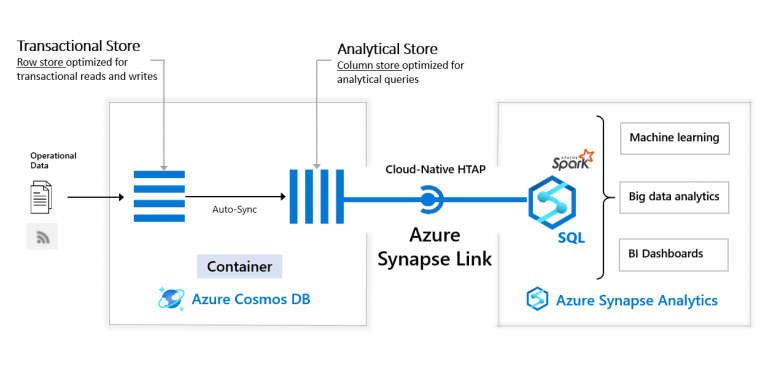
Course Details
Course Prerequisites
- Basic knowledge of the Azure ecosystem;
- Basic knowledge of a programming language;
- Familiarity with JSON and REST;
Course Duration
Intensive duration 4 days;
Course Frequency
Course Duration: 4 days (9.00 to 17.00) - Ask for other types of attendance.
Course Date
- Designing and Implementing a Microsoft Azure Al Solution Course (Intensive Formula) – On request – 09:00 – 17:00
Steps to Enroll
Registration takes place by asking to be contacted from the following link, or by contacting the office at the international number +355 45 301 313 or by sending a request to the email info@hadartraining.com


