Configuring and Operating Azure Virtual Desktop AZ-140

The AZ-140 Configuring and Operating Azure Virtual Desktop course is a training program that focuses on implementing, configuring, and managing Azure Virtual Desktop (AVD) environments. This course is intended for participants who are familiar with Microsoft Azure cloud services and want to expand their skills in delivering and managing Azure-based virtual desktop solutions. During the course, participants will learn how to plan, deploy, and manage Azure Virtual Desktop infrastructures, as well as configure user profile settings and access permissions. They will also focus on optimizing the performance, scalability, and resiliency of AVD environments, as well as troubleshooting common issues. Participants will explore how Azure Virtual Desktop integrates with other Azure services, such as Azure Active Directory, Azure Monitor, and Azure Security Center, to ensure optimal management and security of resources. Additionally, concepts such as automating and orchestrating AVD deployments using Azure Resource Manager and Azure DevOps will be introduced. This course helps prepare for the Azure Virtual Desktop Specialty Certification exam .
Course Objectives
Below is a summary of the main objectives of the Configuring and Operating Azure Virtual Desktop AZ-140 Course :
- Plan, deploy, and manage Azure Virtual Desktop infrastructures.
- Configure user profile settings and access permissions in AVD environments.
- Integrate Azure Virtual Desktop with Azure services for optimal resource management and security.
- Optimize the performance, scalability, and resiliency of AVD environments.
- Solve common problems and apply automation and orchestration in AVD deployments.
- Implement and manage storage solutions for Azure Virtual Desktop.
- Monitor and analyze Azure Virtual Desktop performance and usage.
- Secure Azure Virtual Desktop deployments by applying advanced security configurations and policies
Course Certification
This course helps you prepare to take the:
Configuring and Operating Azure Virtual Desktop AZ-140 Course Exam AZ-140 Configuring and Operating Microsoft Azure Virtual Desktop;
Course Outline
Plan, implement, and manage networking for Azure Virtual Desktop
- Assess network capacity and speed requirements for Azure Virtual Desktop
- Calculate and recommend a configuration for network requirements
- Plan and implement Azure virtual network connectivity
- Manage connectivity to the internet and on-premises networks
- Plan and implement Remote Desktop Protocol (RDP) Shortpath and quality of service (QoS) policies
- Plan and implement name resolution for Azure Virtual Desktop
- Monitor and troubleshoot network connectivity
Plan and implement storage for Azure Virtual Desktop user data
- Plan storage for Azure Virtual Desktop user data
- Implement storage for FSLogix components
- Implement storage accounts
- Implement file shares
- Implement Azure NetApp Files
Plan host pools and session hosts
- Recommend resource groups, subscriptions, and management groups
- Recommend an operating system (OS) for an Azure Virtual Desktop implementation
- Recommend an appropriate licensing model for Azure Virtual Desktop based on requirements
- Plan a host pools architecture
- Calculate and recommend a configuration for performance requirements
- Calculate and recommend a configuration for Azure Virtual Machines capacity requirements
Implement host pools and session hosts
- Create host pools and session hosts by using the Azure portal
- Automate creation of Azure Virtual Desktop hosts and host pools by using PowerShell, Azure CLI, Azure Resource Manager templates (ARM templates), and Bicep
- Configure host pool and session host settings
- Apply a Windows client or Windows Server license to a session host
Create and manage session host images
- Create a golden image manually
- Create a golden image by using Azure virtual machine Image Builder
- Modify a session host image
- Plan and implement lifecycle management for images
- Apply OS and application updates to an image
- Create a session host by using a golden image
- Plan and implement image storage
- Create and manage Azure Compute Gallery
Plan and implement identity integration
- Choose an identity management and authentication method
- Identify Azure Virtual Desktop requirements for Active Directory Domain Services (AD DS), Microsoft Entra Domain Services, and Microsoft Entra ID
- Plan and implement Azure roles and role-based access control (RBAC) for Azure Virtual Desktop
- Plan and implement Conditional Access policies for connections to Azure Virtual Desktop
- Plan and implement multifactor authentication in Azure Virtual Desktop
- Manage roles, groups, and rights assignments on Azure Virtual Desktop session hosts
Plan and implement security
- Plan, implement, and manage security for Azure Virtual Desktop session hosts by using Microsoft Defender for Cloud
- Configure Microsoft Defender Antivirus for session hosts
- Implement and manage network security for connections to Azure Virtual Desktop
- Configure Azure Bastion or just-in-time (JIT) for administrative access to session hosts
- Plan and implement Windows Threat Protection features on Azure Virtual Desktop session hosts, including Windows Defender Application Control
Plan and implement FSLogix
- Recommend FSLogix configuration
- Install and configure FSLogix
- Configure Profile Containers
- Configure Office Containers
- Configure Cloud Cache
Plan and implement user experience and client settings
- Choose an Azure Virtual Desktop client and deployment method
- Deploy and troubleshoot Azure Virtual Desktop clients
- Configure device redirection
- Configure printing and Universal Print
- Configure user settings through Group Policy and Microsoft Intune policies
- Configure Remote Desktop Protocol (RDP) properties on a host pool
- Configure session timeout properties
- Implement the Start Virtual Machine on Connect feature
- Assign and unassign personal desktops for users
Install and configure apps on a session host
- Choose a method for deploying an app to Azure Virtual Desktop
- Configure dynamic application delivery by using MSIX app attach
- Publish an application as a RemoteApp
- Implement FSLogix application masking
- Implement and manage OneDrive, including multisession environments
- Implement and manage Microsoft Teams, including Azure Virtual Desktop redirect
- Implement and manage Microsoft 365 apps on Azure Virtual Desktop session hosts
- Implement and manage browsers for Azure Virtual Desktop sessions
- Create and configure an application group
- Assign users to application groups
Monitor and manage Azure Virtual Desktop services
- Configure log collection and analysis for Azure Virtual Desktop session hosts
- Configure Azure Virtual Desktop monitoring by using Azure Monitor
- Monitor Azure Virtual Desktop by using Azure Monitor
- Customize Azure Monitor workbooks for Azure Virtual Desktop monitoring
- Monitor Azure Virtual Desktop by using Azure Advisor
- Optimize session host capacity and performance
- Implement autoscaling in host pools
- Monitor and manage active sessions and application groups
- Configure automation for Azure Virtual Desktop
- Automate management of host pools, session hosts, and user sessions by using PowerShell and Azure CLI
Plan, implement, and maintain business continuity
- Recommend an update strategy for session hosts
- Plan and implement a disaster recovery plan for Azure Virtual Desktop
- Plan for multi-region implementation
- Design a backup strategy for Azure Virtual Desktop
- Configure backup and restore for FSLogix user profiles, personal virtual desktop infrastructures (VDIs), and golden images
Course Mode
Instructor-Led Remote Live Classroom Training;
Trainers
Trainers are Authorized Microsoft Instructors and certified in other IT technologies, with years of practical experience in the sector and in training.
Lab Topology
For all types of delivery, the participant can access the equipment and actual systems in our laboratories or directly in international data centers remotely, 24/7. Each participant has access to implement various configurations, Thus immediately applying the theory learned. Below are some scenarios drawn from laboratory activities.
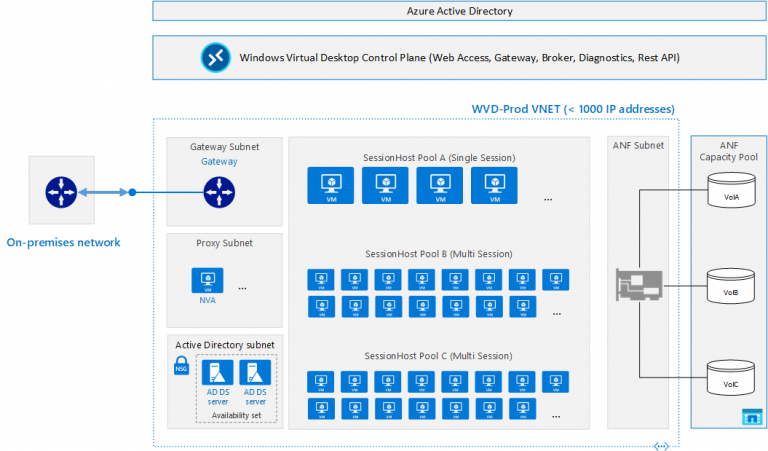
Course Details
Course Prerequisites
- Attendance at the Azure Administrator Course is recommended .
Course Duration
Intensive duration 4 days;
Course Frequency
Course Duration: 4 days (9.00 to 17.00) - Ask for other types of attendance.
Course Date
- Configuring and Operating Azure Virtual Desktop Course (Intensive Formula) – On Request – 9:00 – 17:00
Steps to Enroll
Registration takes place by asking to be contacted from the following link, or by contacting the office at the international number +355 45 301 313 or by sending a request to the email info@hadartraining.com


