CompTIA Network+

The CompTIA Network+ Course is designed to provide participants with the skills and knowledge needed to understand, implement, and manage computer networks. The course covers a wide range of topics, including designing and configuring networks, identifying and troubleshooting network problems, managing security policies, and understanding network protocols, switching, and routing technologies. During the course, participants will learn how to design and build networks, configure network devices such as switches and routers, and implement wired and wireless technologies. The course also covers topics such as managing and monitoring network performance, analyzing security issues, and troubleshooting connectivity problems. This course helps prepare for the CompTIA Network+ Certification exam .
Course Objectives
Below is a summary of the main objectives of the CompTIA Network+ Course :
- Gain skills in network design and configuration.
- Learn to identify and resolve network problems.
- Manage network security policies and understand network protocols.
- Configure network devices such as switches and routers and implement wireless and wired technologies.
- Gain a deeper understanding of network performance management and monitoring and security issue analysis.
- Understand the fundamentals of cloud computing and virtualization in networking environments.
- Develop skills in network troubleshooting techniques for on-premises and hybrid networks.
- Explore network management tools and techniques to ensure scalability and availability.
Course Certification
This course helps you prepare to take the:
N10-009 CompTIA Network+ Exam;
Course Outline
Introduction to Networking
- Basics of computer networks
- Network models (OSI and TCP/IP)
- Network types (LAN, WAN, PAN, and MAN)
- Network topologies and components
Network Protocols and Services
- IP addressing (IPv4 and IPv6)
- Subnetting and supernetting
- Common network protocols (TCP, UDP, ICMP, ARP)
- DNS, DHCP, and other essential network services
Network Hardware and Devices
- Network interface cards (NICs) and switches
- Routers and gateways
- Wireless access points (WAPs) and controllers
- Firewalls and other network security devices
Network Cabling and Infrastructure
- Copper and fiber-optic cabling standards
- Structured cabling systems and components
- Patch panels, cabinets, and cable management
- Power over Ethernet (PoE) and other cabling technologies
Network Configuration and Management
- Configuring and managing network devices
- VLANs, trunking, and network segmentation
- Routing protocols (RIP, OSPF, EIGRP, BGP)
- Network monitoring and performance optimization
Network Security
- Identifying and mitigating network security threats
- Implementing access controls and authentication
- Network security best practices and policies
- Intrusion detection and prevention systems (IDS/IPS)
Wireless Networking
- Wireless networking standards (802.11a/b/g/n/ac)
- Configuring and securing wireless networks
- Wireless site surveys and coverage optimization
- Wireless network troubleshooting and maintenance
Network Troubleshooting and Tools
- Identifying and resolving common network issues
- Using network troubleshooting tools (ping, traceroute, Wireshark)
- Network documentation and change management
- Network troubleshooting methodologies
Laboratory Activities
- Exploring the Lab Environment
- Configure a SOHO Router
- Capture Network Traffic
- Configure Interface Settings
- Configure IPv4 Static Addressing
- Analyze ARP Traffic
- Use Tools to Test IP Configuration
- Configure IPv6 Static Addressing
- Configure Static Routing
- Configure Dynamic Routing
- Troubleshoot IP Networks
- Use Network Scanners
- Analyze a DHCP Server Configuration
- Analyze a DNS Server Configuration
- Analyze Application Security Configurations
- Configure Secure Access Channels
- Configure SNMP and Syslog Collection
- Analyze Network Performance
- Verify Service and Application Configuration
- Configure a NAT Firewall
- Configure Remote Access
- Troubleshoot Service and Security Issues
- Develop Network Documentation
- Backup and Restore Network Device Configurations
- Analyze an On-Path Attack
- Configure Port Security
Course Mode
Instructor-Led Remote Live Classroom Training;
Trainers
Trainers are Authorized CompTIA Instructors and certified in other IT technologies, with years of hands-on experience in the industry and in Training.
Lab Topology
For all types of delivery, the Trainee can access real Cisco equipment and systems in our laboratories or directly at the Cisco data centers remotely 24 hours a day. Each participant has access to implement the various configurations thus having a practical and immediate feedback of the theoretical concepts.
Here are some Cisco Labs network topologies available:
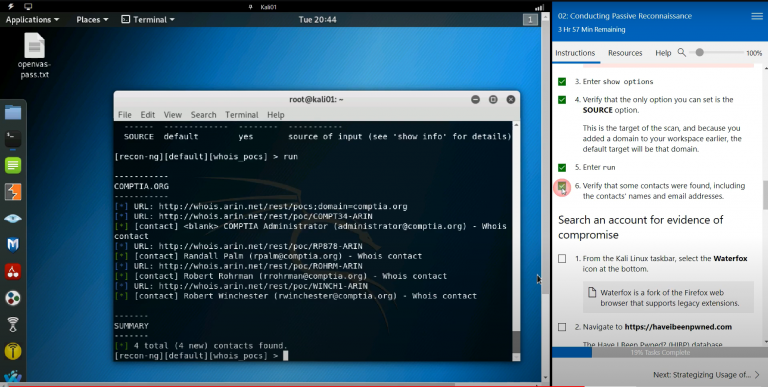
Course Details
Course Prerequisites
- Participation in the CompTIA A+ Computer Systems Administrator Course is recommended .
Course Duration
Intensive duration 5 days
Course Frequency
Course Duration: 5 days (9.00 to 17.00) - Ask for other types of attendance.
Course Date
- CompTIA Network+ Course(Intensive Formula) – On request – 9:00 – 17:00
Steps to Enroll
Registration takes place by asking to be contacted from the following link, or by contacting the office at the international number +355 45 301 313 or by sending a request to the email info@hadartraining.com


