CompTIA Linux+

CompTIA Linux+ course that builds the skills and knowledge required to be a successful Linux administrator. It covers various aspects of Linux administration, including installation, configuration, command-line skills, user/group management, network configuration, and security. This Linux Administrator course is suitable for entry-level Linux professionals and those who want to advance their careers in the field. It is designed to provide learners with the knowledge and skills necessary to work with Linux-based systems and to prepare them for jobs as Linux administrators, support specialists, or other related roles.
Course Objectives
The main objectives of the CompTIA Linux+ Course are:
- Understand basic Linux concepts: This includes understanding Linux command-line operations, file systems and file management, package management, and user and group management.
- Configure Linux systems: This includes installing and configuring Linux systems, setting up user accounts and permissions, configuring network settings, and configuring system services.
- Manage Linux systems: This includes managing Linux processes, configuring system backups, and monitoring system performance.
- Secure Linux systems: This includes implementing security measures, configuring firewalls, and securing network services.
- Troubleshoot Linux systems: This includes identifying and resolving system issues, such as boot problems, system crashes, and performance issues.
- Scripting and automation: This includes using scripting languages to automate tasks and processes, such as backups and system updates.
Upon completion of the course, individuals should be able to take XK0-005 CompTIA Linux+ Exam to achieve CompTIA Linux+ Certification.
Course Certification
This course helps you prepare to take the:
CompTIA Linux+ Certification Exam XK0-005
Course Outline
Module 1: Introducing Linux
- Identify Linux Characteristics
- Understand Bash Interaction with Linux
- Use Help in Linux
- Identify the Linux Troubleshooting Methodology
Module 2: Administering Users and Groups
- Manage User Accounts
- Manage Group Accounts
- Configure Privilege Escalation
- Troubleshoot User and Group Issues
Module 3: Configuring Permissions
- Configure Standard Linux Permissions
- Configure Special Linux Permissions
- Configure Access Control Lists
Module 4: Implementing File Management
- Understand the Linux File System
- Use File Management Commands
- Find File Locations
Module 5: Authoring Text Files
- Edit Text Files
- Manage Text Files
Module 6: Managing Software
- Understand Software Management
- Manage RPM Software Packages and Repositories
- Manage Debian-based Software Packages and Repositories
- Compile from Source Code
- Acquire Software
- Run Software in a Sandbox
Module 7: Administering Storage
- Understand Storage
- Deploy Storage
- Manage Other Storage Options
- Troubleshoot Storage
Module 8: Managing Devices, Processes, Memory, and the Kernel
- Gather Hardware Information
- Manage Processes
- Manage Memory
- Manage the Linux Kernel
Module 9: Managing Services
- Manage System Services
- Configure Common System Services
- Configure Localization Settings
Module 10: Configuring Network Settings
- Understand Network Fundamentals
- Manage Network Settings
- Configure Remote Administrative Access
- Troubleshoot the Network
Module 11: Configuring Network Security
- Configure the Firewall
- Monitor Network Traffic
Module 12: Managing Linux Security
- Harden a Linux System
- Manage Certificates
- Understand Authentication
- Configure SELinux or AppArmor
Module 13: Implementing Simple Scripts
- Understand Bash Scripting Basics
- Use Shell Script Elements
- Implement Scripts with Logical Controls
Module 14: Using Infrastructure as Code
- Understand Infrastructure as Code
- Implement Orchestration
- Manage Version Control with Git
Module 15: Managing Containers in Linux
- Understand Containers
- Deploy Containers
- Understand Virtualization Concepts
Module 16: Installing Linux
- The Linux Boot Process
- Modify Boot Settings
- Deploy Linux
Lab outline
- Exploring the Lab Environment
- Basic Linux Interaction
- Manage User Accounts
- Manage Group Accounts
- Configure and Troubleshoot Privilege Escalation
- Configure Standard Permissions
- Configure Special Permissions
- Configure ACLs
- Troubleshoot Permissions
- dentity and Access Control
- Manage File Links
- Use File Management Commands
- Search for Files
- Edit Text Files
- Backup, Restore, and Compress Files
- Manage RPM Packages
- Manage DEB Packages
- Compile a Program
- Download Files From a Web Server
- File and Software Management
- Deploy Storage and LVM
- Manage Processes
- Manage Services
- Deploy Services
- Configure Network Settings
- Configure Remote Administration
- Troubleshoot Network Configurations
- System Management
- Configure a Firewall
- Intercept Network Traffic
- Harden a Linux System
- Verify File Integrity By Using Hashes
- Configure SELinux
- Security
- Manage Scripts
- Configure a System with Ansible
- Manage Version Control with Git
- Deploy Docker Containers
- Manage GRUB2
- Deploy a Linux System
- Scripting, Orchestration, Installation
Course Mode
Instructor-Led Remote Live Classroom Training;
Trainers
Trainers are CompTIA Official Instructors and certified in other IT technologies, with years of hands-on experience in the industry and in Training.
Lab Topology
For all types of delivery, the Trainee can access real Cisco equipment and systems in our laboratories or directly at the Cisco data centers remotely 24 hours a day. Each participant has access to implement the various configurations thus having a practical and immediate feedback of the theoretical concepts.
Here are some CompTIA Linux+ Labs network topologies available:
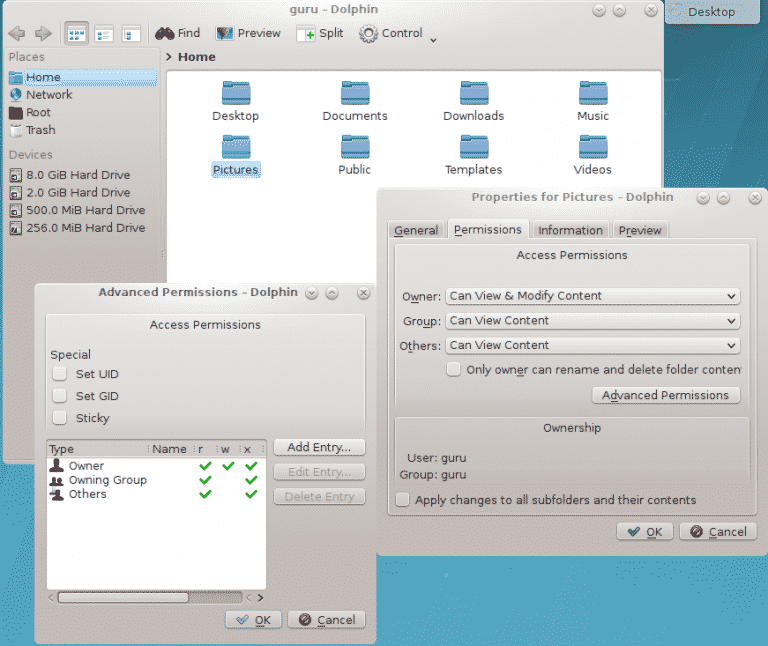
Course Details
Course Prerequisites
- Basic understanding of networking concepts
- Familiarity with virtualization and cloud computing
- Familiarity with the Linux operating system for personal use
Course Duration
Intensive duration 5 days
Course Frequency
Course Duration: 5 days (9.00 to 17.00) - Ask for other types of attendance.
Course Date
- Course Duration: 1 days (9.00 to 17.00) – Ask for other types of attendance.
Steps to Enroll
Registration takes place by asking to be contacted from the following link, or by contacting the office at the international number +355 45 301 313 or by sending a request to the email info@hadartraining.com


