Cloud Operations on AWS

The Cloud Operations on AWS (SYSOPS) course is designed for participants who want to learn how to manage and monitor applications running on AWS. During the course, participants will gain hands-on skills in managing and monitoring distributed systems, configuring and provisioning AWS resources, managing network operations, and creating scripts to automate management tasks. The course also covers best practices for security and compliance on AWS, as well as implementing data processing and storage services on AWS. This course contributes to the AWS Certified SysOps Administrator – Associate certification .
Course Objectives
Below is a summary of the main objectives of the Cloud Operations on AWS (SYSOPS) Course :
- Managing and Accessing AWS Resources: Understand and apply practices for managing AWS resources, using tools such as AWS Identity and Access Management (IAM) and AWS Organizations.
- Discovering and Updating System Resources: Learn methods and tools to interact with AWS services and automate resource discovery, using tools such as AWS Systems Manager and AWS Config.
- Resource Deployment Automation: Gain skills in using AWS CloudFormation and AWS Service Catalog to automatically deploy resources and manage cloud operations through code and scripts.
- Resource Configuration and Scaling: Learn techniques to configure highly available systems and automate resource scaling using services such as Elastic Load Balancing, Amazon Route 53, and AWS Auto Scaling.
- Monitoring and Maintaining System Health: Develop skills to monitor and maintain healthy workloads, monitor AWS infrastructure and applications, and implement system security and auditing mechanisms.
- Implementing backup and recovery solutions to ensure data protection and continuity.
- Managing cost optimization strategies and monitoring for efficient use of AWS resources.
- Troubleshooting and resolving issues related to AWS services and infrastructure to maintain operational stability.
Course Certification
This course helps you prepare to take the:
AWS Certified SysOps Administrator – Associate Exam ;
Course Outline
Module 1: Introduction to Cloud Operations on AWS
- What is Cloud Operations
- AWS Well-Architected Framework
- AWS Well-Architected Tool
Module 2: Access Management
- AWS Identity and Access Management (IAM)
- Resources, accounts, and AWS Organizations
Module 3: System Discovery
- Methods to interact with AWS services
- Tools for automating resource discovery
- Inventory with AWS Systems Manager and AWS Config
- Hands-On Lab: Auditing AWS Resources with AWS Systems Manager and AWS Config
Module 4: Deploy and Update Resources
- Cloud Operations in deployments
- Tagging strategies
- Deployment using Amazon Machine Images (AMIs)
- Deployment using AWS Control Tower
Module 5: Automate Resource Deployment
- Deployment using AWS CloudFormation
- Deployment using AWS Service Catalog
- Hands-On Lab: Infrastructure as Code
Module 6: Manage Resources
- AWS Systems Manager
- Hands-On Lab: Operations as Code
Module 7: Configure Highly Available Systems
- Distributing traffic with Elastic Load Balancing
- Amazon Route 53
Module 8: Automate Scaling
- Scaling with AWS Auto Scaling
- Scaling with Spot Instances
- Managing licenses with AWS License Manager
Module 9: Monitor and Maintain System Health
- Monitoring and maintaining healthy workloads
- Monitoring AWS infrastructure
- Monitoring applications
- Hands-On Lab: Monitor Applications and Infrastructure
Module 10: Data Security and System Auditing
- Maintaining a strong identity and access foundation
- Implementing detection mechanisms
- Automating incident remediation
Module 11: Operate Secure and Resilient Networks
- Building a secure Amazon Virtual Private Cloud (Amazon VPC)
- Networking beyond the VPC
Module 12: Mountable Storage
- Configuring Amazon Elastic Block Store (Amazon EBS)
- Sizing Amazon EBS volumes for performance
- Using Amazon EBS snapshots
- Using Amazon Data Lifecycle Manager to manage your AWS resources
- Creating backup and data recovery plans
- Configuring shared file system storage
- Hands-On Lab: Automating with AWS Backup for Archiving and Recovery
Module 13: Object Storage
- Deploying Amazon Simple Storage Service (Amazon S3)
- Managing storage lifecycles on Amazon S3
Module 14: Cost Reporting, Alerts, and Optimization
- Gaining AWS cost awareness
- Using control mechanisms for cost management
- Optimizing your AWS spend and usage
- Hands-On Lab: Capstone lab for CloudOps
Course Mode
Instructor-Led Remote Live Classroom Training;
Trainers
Trainers are Amazon AWS accredited instructors and certified in other IT technologies, with years of practical experience in the sector and in training.
Lab Topology
For all types of delivery, the participant can access the equipment and actual systems in our laboratories or directly in international data centers remotely, 24/7. Each participant has access to implement various configurations, Thus immediately applying the theory learned. Below are some scenarios drawn from laboratory activities.
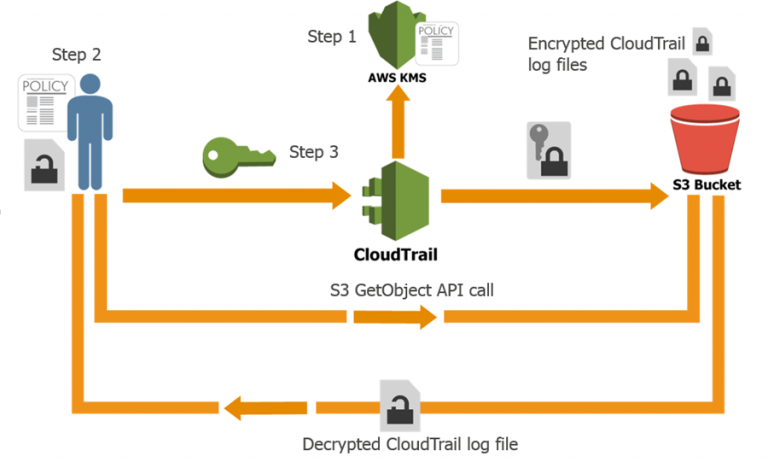
Course Details
Course Prerequisites
Attendance at the AWS Technical Essentials Course is recommended ;
Course Duration
Intensive duration 3 days;
Course Frequency
Course Duration: 3 days (9.00 to 17.00) - Ask for other types of attendance.
Course Date
- Cloud Operations on AWS (Formula Intensiva) – On Request – 9:00 – 17:00
Steps to Enroll
Registration takes place by asking to be contacted from the following link, or by contacting the office at the international number +355 45 301 313 or by sending a request to the email info@hadartraining.com

