CNP Collaboration CLCNF – Implementing Cisco Collaboration Conferencing

The CLCNF Implementing Cisco Collaboration Conferencing course is part of the Cisco CCNP Collaboration track . The course provides participants with an in-depth understanding of Cisco conferencing solutions, with a focus on on-premises conferencing architecture and solutions. During the course, participants will gain the knowledge and skills needed to design and implement common deployment scenarios using Cisco Meeting Server, integrating it with call control features such as Cisco Unified Communications Manager and Cisco Expressway, as well as other Cisco conferencing devices. Through this approach, participants will learn to configure and troubleshoot on-premises conferencing solutions, integrating those solutions with other collaboration components to meet the needs of the modern work environment. This course contributes to the preparation for the CCNP Collaboration Certification exam (Exam 300-825) .
Course Objectives
Below is a summary of the main objectives of the CLCNF Implementing Cisco Collaboration Conferencing Course :
- Understand Cisco conferencing architecture, including cloud, hybrid, and on-premises approaches.
- Understand physical deployment options and deployment models for Cisco Meeting Server (CMS 1000, 2000, VM).
- Configure Cisco Meeting Server for mixed deployments and for use with WebRTC within your enterprise.
- Use APIs to configure Cisco Meeting Server and manage profiles.
- Configure scalable and resilient Cisco Meeting Server deployments to support WebRTC and standard SIP connectivity.
- Implement advanced security features for Cisco Meeting Server to ensure secure conferencing.
- Integrate Cisco Meeting Server with Cisco Unified Communications Manager (CUCM) and other collaboration tools.
- Monitor and troubleshoot Cisco conferencing solutions to optimize performance and user experience.
Course Certification
This course helps you prepare to take the:
Exam 300-810 CLCNF Implementing Cisco Collaboration Conferencing ;
Course Outline
- Describing Cisco Conferencing Architecture
- Cisco Conferencing, Meeting Server Conferencing Features and Benefits
- Cisco Meeting Server Internal and External Architecture and Call Flow
- Cisco Cloud Conferencing Features and Benefits
- Cisco Webex Conferencing Architecture, Hybrid Conferencing Features and Benefits
- Configuring a Single Combined Deployment
- Encryption, Authentication, Cisco Meeting Server Certificates, Initial Configuration, Services
- Cisco Meeting Server Single Combined Deployment
- Installing Cisco Meeting Server
- Cisco Meeting Server Physical Deployment Options, Deployment Models
- Install a Cisco Meeting Server Virtual Machine (Activity), Cisco Meeting Server 1000 Installation, Licensing
- Using APIs with Cisco Meeting Server
- API Introduction, Cisco Meeting Server API Introduction
- Using Postman with Cisco Meeting Server, Cisco Meeting Server Profiles, Webadmin API Tool
- Configuring a Cisco Meeting Server Scalable and Resilient Deployment
- Cisco Meeting Server Scalable and Resilient Architecture, Prerequisites, Multi-SAN Certificates
- Clustered Databases, Call Bridge, Distributed Spaces for Cisco Meeting Server
- LDAP Configuration, Web Bridge Redundancy, Scalable and Resilient Web Bridges
- Load-Balancing Overview, Load-Balancing Configuration
- Configuring B2B and WebRTC Firewall Traversal Connectivity for Cisco Meeting Server
- STUN and TURN, Interactive Connectivity Establishment (ICE)
- Cisco Meeting Server WebRTC Architecture, External WebRTC Connectivity
- Dial Plan Rules, B2B Architecture and Call Flows, External B2B Connectivity
- Configuring Recording and Streaming with Cisco Meeting Server
- Cisco Meeting Server Recording and Streaming Capabilities, Deployments, and Configuration
- Troubleshooting Cisco Meeting Server
- Troubleshooting Configuration Issues, Additional Tools, Call Connectivity Issues
- Capture Log Files, General Troubleshooting Techniques
- Integrating Cisco Meeting Server with Cisco Unified CM
- SIP Integration, Configuration with SIP Trunk, Conference Resource Integration
- Integrating Cisco Meeting Server with Microsoft Skype for Business
- On-Premise Architecture and Call Flow (Direct and Indirect)
- Integration with Lync Conferences, Certificates, Cloud Connectivity Architecture
- Installing and Operating Cisco TMS and Cisco TMSXE
- Benefits, Architecture of Cisco TMS and TMSXE
- Installation, Upgrade, Maintenance, Conference Scheduling, Endpoint Management
- Installing and Integrating Cisco Meeting Management
- Overview, Architecture, Initial Installation, Integration with Cisco TMS
Laboratory Activities
- Cisco Meeting Server Initial Configuration
- Cisco Meeting Server Single Combined Deployment
- Install a Cisco Meeting Server Virtual Machine
- Using Postman with Cisco Meeting Server
- Using Cisco Meeting Server Webadmin API Tool
- Cluster Cisco Meeting Server Databases
- Cluster Cisco Meeting Server Call Bridges
- Configure Cisco Meeting Server Distributed Spaces and Active Directory
- Configure Cisco Meeting Server Scalable and Resilient Web Bridges
- Configure External WebRTC Connectivity for Cisco Meeting Server
- Configure External B2B Connectivity for Cisco Meeting Server
- Configure Cisco Meeting Server Recording
- Capturing Log Files in Cisco Meeting Server
- Troubleshoot Cisco Meeting Server
- Configure Cisco Meeting Server Integration with Cisco Unified CM Using a SIP Trunk
- Configure Cisco Meeting Server Integration with Cisco Unified CM as a Conference Resource
- Install, Upgrade, and Maintain Cisco TMS and TMSXE
- Configure Cisco TMS for Scheduled Conferences
- Manage Endpoints in Cisco TMS Part 1
- Manage Endpoints in Cisco TMS Part 2
- Cisco Meeting Management Initial Installation
- Integrate Cisco Meeting Management
- Manage Conferences in Cisco TMS and Cisco Meeting Management
- Specific Lab Issues
Course Mode
Instructor-Led Remote Live Classroom Training;
Trainers
Trainers are Cisco Official Instructors and certified in other IT technologies, with years of hands-on experience in the industry and in Training.
Lab Topology
For all types of delivery, the Trainee can access real Cisco equipment and systems in our laboratories or directly at the Cisco data centers remotely 24 hours a day. Each participant has access to implement the various configurations thus having a practical and immediate feedback of the theoretical concepts.
Here are some Cisco Labs network topologies available:
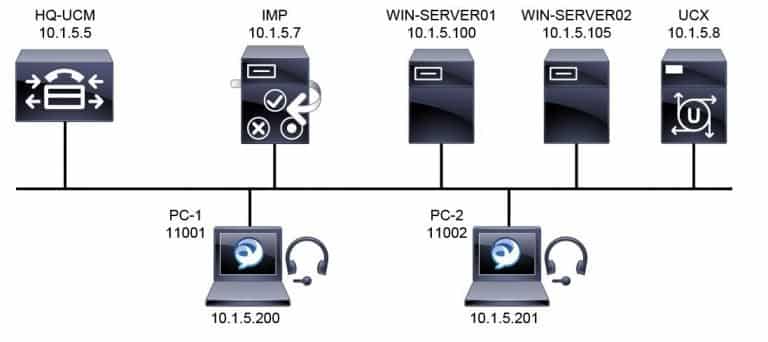
Course Details
Course Prerequisites
- Atendance at the Cisco CCNA Course is recommended .
Course Duration
Intensive duration 5 days
Course Frequency
Course Duration: 5 days (9.00 to 17.00) - Ask for other types of attendance.
Course Date
-
- Cisco CLCNF Course (Intensive Formula) – On request – 9:00 – 17:00
Steps to Enroll
Registration takes place by asking to be contacted from the following link, or by contacting the office at the international number +355 45 301 313 or by sending a request to the email info@hadartraining.com


