Check Point Cybersecurity Boot Camp CCSA & CCSE

The Check Point Cybersecurity Boot Camp CCSA & CCSE is an educational experience designed for participants who want to gain a solid foundation in Check Point security technologies and solutions, as well as hone their skills in the field. The boot camp combines the content of the Check Point Certified Security Administrator (CCSA) and Check Point Certified Security Expert (CCSE) courses into one highly effective training experience. During the course, participants explore a series of theoretical and practical lessons that cover various topics, including configuring and managing Check Point security systems, implementing security policies, troubleshooting, and using advanced technologies and tools. Technologies covered include firewalls, VPNs, intrusion prevention systems (IPS), mobile access, data loss prevention (DLP), and unified threat management (UTM). Participants learn how to design, implement, and manage enterprise security solutions, as well as how to identify and resolve complex issues that may arise when installing and managing these solutions. The course contributes to the preparation for the Check Point CCSA and CCSE Certification exam
Course Objectives
Below is a summary of the main objectives of the Check Point Cybersecurity Boot Camp CCSA & CCSE Course :
- Configure and manage Check Point firewalls for network security
- Set up and maintain VPNs for remote connection security
- Implement and manage intrusion prevention system (IPS) to prevent attacks
- Implement mobile access and data loss prevention (DLP) solutions
- Manage overall security through the unified threat management (UTM) approach
- Optimize firewall performance and troubleshoot security policies using advanced diagnostic tools.
- Utilize high availability and clustering techniques to ensure continuous network protection.
- Automate security management tasks with Check Point APIs and scripting.
Course Certification
This course helps you prepare to take the:
Check Point Security Administrator (CCSA) Exam;
Check Point Certified Security Expert (CCSE) Exam;
Course Outline
- Describe the primary components of a Check Point Three-Tier Architecture and explain how they work together in the Check Point environment.
- Identify the basic workflow to install Security Management Server and Security Gateway for a single-domain solution.
- Create SmartConsole objects that correspond to the organization’s topology for use in policies and rules.
- Identify the tools available to manage Check Point licenses and contracts, including their purpose and use.
- Identify features and capabilities that enhance the configuration and management of the Security Policy.
- Demonstrate an understanding of Application Control & URL Filtering and Autonomous Threat Prevention capabilities and how to configure these solutions to meet an organization’s security requirements.
- Describe how to analyze and interpret VPN tunnel traffic.
- Identify how to monitor the health of supported Check Point hardware using the Gaia Portal and the command line.
- Describe the different methods for backing up Check Point system information and discuss best practices and recommendations for each method.
- Identify the types of technologies that Check Point supports for automation.
- Explain the purpose of the Check Management High Availability (HA) deployment.
- Explain the basic concepts of Clustering and ClusterXL, including protocols, synchronization, and connection stickiness.
- Explain the purpose of dynamic objects, updatable objects, and network feeds.
- Describe the Identity Awareness components and configurations.
- Describe different Check Point Threat Prevention solutions.
- Articulate how the Intrusion Prevention System is configured.
- Explain the purpose of Domain-based VPNs.
- Describe situations where externally managed certificate authentication is used.
- Describe how client security can be provided by Remote Access.
- Discuss the Mobile Access Software Blade.
- Define performance tuning solutions and basic configuration workflow.
- Identify supported upgrade methods and procedures for Security Gateways.
Laboratory Activities
- Deploy SmartConsole
- Install a Security Management Server
- Install a Security Gateway
- Configure Objects in SmartConsole
- Establish Secure Internal Communication
- Manage Administrator Access
- Manage Licenses
- Create a Security Policy
- Configure Order Layers
- Configure a Shared Inline Layer
- Configure NAT
- Integrate Security with a Unified Policy
- Elevate Security with Autonomous Threat Prevention
- Configure a Locally Managed Site-to-Site VPN
- Elevate Traffic View
- Monitor System States
- Maintain the Security Environment
- Navigate the Environment and Use the Management API
- Deploy Secondary Security Management Server
- Configure a Dedicated Log Server
- Deploy SmartEvent
- Configure a High Availability Security Gateway Cluster
- Work with ClusterXL
- Configure Dynamic and Updateable Objects
- Verify Accelerated Policy Installation and Monitoring Status
- Elevate Security with HTTPS Inspection
- Deploy Identity Awareness
- Customize Threat Prevention
- Configure a Site-to-Site VPN with an Interoperable Device
- Deploy Remote Access VPN
- Configure Mobile Access VPN
- Monitor Policy Compliance
- Report SmartEvent Statistics
- Tune Security Gateway Performance
Course Mode
Instructor-Led Remote Live Classroom Training;
Trainers
Trainers are Authorized Check Point Instructors and certified in other IT technologies, with years of practical experience in the sector and in training.
Lab Topology
For all types of delivery, the participant can access the equipment and actual systems in our laboratories or directly in international data centers remotely, 24/7. Each participant has access to implement various configurations, Thus immediately applying the theory learned. Below are some scenarios drawn from laboratory activities.
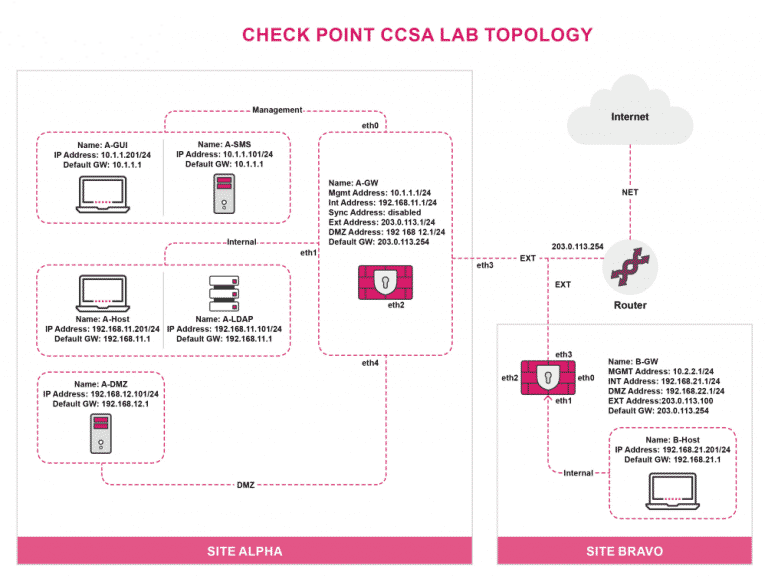
Course Details
Course Prerequisites
- Participants should have a basic understanding of networking fundamentals and Windows/Linux systems.
Course Duration
Intensive duration 5 days;
Course Frequency
Course Duration: 5 days (9.00 to 17.00) - Ask for other types of attendance.
Course Date
- Check Point Cybersecurity Boot Camp CCSA & CCSE Course (Intensive Formula) – On request – 09:00 – 17:00
Steps to Enroll
Registration takes place by asking to be contacted from the following link, or by contacting the office at the international number +355 45 301 313 or by sending a request to the email info@hadartraining.com


