Check Point CCVS VSX Specialist

The Check Point CCVS VSX Specialist Course is a training program designed for participants interested in understanding and mastering Check Point Virtual System Extension (VSX) technology. This course provides an in-depth understanding of the features, components, and benefits of using VSX technology, as well as its applications in various organizational settings. During the course, participants will learn to explain the VSX management infrastructure and traffic flow within a VSX network. The routing schemes and features available with VSX will be reviewed, as well as options for deploying VSX technology in various complex organizations. Participants will gain hands-on experience installing and configuring VSX gateways and virtual systems, as well as understanding how to deploy additional VSX network configurations required in specific environments. The course also covers the differences between deploying physical security gateway clusters and VSX gateway clusters, as well as explaining how virtual system load balancing works to improve VSX network performance. The course also covers how to use the VSX Provisioning Tool to add and remove virtual devices, and how to use the tools to optimize the resources allocated to a VSX environment. Attendees will have the opportunity to learn about various VSX command-line tools commonly used to retrieve information and make configuration changes, as well as how to use VSX utility commands to perform various maintenance tasks for the VSX environment. Finally, the course focuses on troubleshooting and debugging issues that occur in a VSX environment, providing attendees with the skills needed to identify and resolve challenges they may encounter in their professional careers. This c
Course Objectives
Below is a summary of the main objectives of the Check Point CCVS VSX Specialist Course :
- Understand and manage VSX management infrastructure and traffic flow in a VSX network.
- Analyze routing patterns and features available with VSX technology.
- Gain hands-on experience in installing, configuring VSX gateways and virtual systems.
- Compare physical security gateway clusters to VSX gateway clusters, understanding load balancing across virtual systems.
- Learn how to use VSX provisioning and command-line tools to manage and optimize your VSX environment.
- Develop skills in troubleshooting common issues within VSX environments.
- Master techniques for scaling and optimizing performance in VSX deployments.
- Understand the integration of VSX with other Check Point security solutions for comprehensive network protection.
Course Certification
This course helps you prepare to take the:
Check Point CCVS VSX Specialist Exam : :
Course Outline
- Identify basic functions, components, and advantages of using VSX technology.
- Explain the VSX management infrastructure and how traffic flows within a VSX network.
- List the routing schemes and features available with VSX.
- Identify options for deploying VSX technology within various complex organizations.
- Explain how to install and configure VSX Gateways and Virtual Systems.
- Explain how to deploy additional VSX networking configurations that are required in a specific environment.
- List the differences between deploying physical Security Gateway Clusters and VSX Gateway Clusters.
- Describe how Virtual Systems Load Sharing works to enhance VSX network performance.
- Explain how to use the VSX Provisioning Tool to add and remove virtual devices.
- Explain how to employ tools to optimize resources allocated in a VSX environment.
- Identify various VSX command line tools commonly used to retrieve information and perform configuration changes.
- Explain how to use VSX utility commands to perform various maintenance tasks for the VSX environment.
- Explain how to troubleshoot and debug issues that occur in a VSX environment.
Laboratory Activities
- Configuring the VSX Environment
- Deploying a Virtual System with a Physical Interface
- Deploying a Virtual System with Bonded VLAN Interfaces
- Deploying a VSLS Cluster
- Maintaining the VSX Environment
- Using the CLI to Manage VSX
- Performance Tuning in VSX
- Troubleshooting VSX Issues
Course Mode
Instructor-Led Remote Live Classroom Training;
Trainers
Trainers are Authorized Check Point Instructors and certified in other IT technologies, with years of practical experience in the sector and in training.
Lab Topology
For all types of delivery, the participant can access the equipment and actual systems in our laboratories or directly in international data centers remotely, 24/7. Each participant has access to implement various configurations, Thus immediately applying the theory learned. Below are some scenarios drawn from laboratory activities.
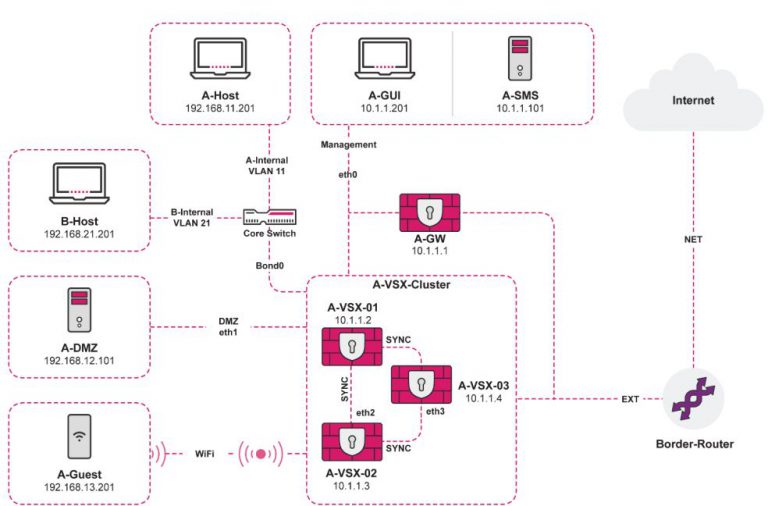
Course Details
Course Prerequisites
- Participation in the Check Point CCSA Course and the Check Point CCSE Course is recommended .
Course Duration
Intensive duration 2 days;
Course Frequency
Course Duration: 2 days (9.00 to 17.00) - Ask for other types of attendance.
Course Date
- Check Point CCVS VSX Specialist Course (Intensive Formula) – On request – 09:00 – 17:00
Steps to Enroll
Registration takes place by asking to be contacted from the following link, or by contacting the office at the international number +355 45 301 313 or by sending a request to the email info@hadartraining.com


