CCNP Security SESA – Securing Email with Cisco Email Security Appliance

The SESA Securing Email with Cisco Email Security Appliance course is part of the Cisco CCNP Security track. This course provides an in-depth look at the use and deployment of the Cisco Email Security Appliance solution. This platform enables the protection of email systems against phishing, ransomware, and compromise of corporate email systems in general. This highly practical course provides the knowledge and skills to implement and resolve Cisco Email Security Appliance administration issues, including key features such as advanced malware protection, spam blocking, antivirus protection, outbreak filtering, encryption, quarantine management, and data loss prevention. The course contributes to the preparation of the Cisco CCNP Security SESA Certification exam (Exam 300-720) .
Course Objectives
The following is a summary of the main objectives of the SESA Securing Email with Cisco Email Security Appliance Course :
- Using and deploying the Cisco Email Security Appliance solution.
- Protect your email systems from phishing, ransomware and other threats.
- Implementation and troubleshooting administration with Cisco Email Security Appliance.
- Advanced feature management, such as encryption and quarantine management.
- Data loss prevention and antivirus protection.
- Integrate advanced threat detection: Enhance email security with sophisticated threat analysis.
- Optimize email security performance: Implement strategies for efficient protection and resource utilization.
- Apply best practices for configuration and management: Ensure robust and secure email security deployments.
Course Certification
This course helps you prepare to take the:
SESA Exam 300-720 Securing Email with Cisco Email Security Appliance;
Course Outline
- Describing the Cisco Email Security Appliance
- Cisco Email Security Appliance Overview
- Technology Use Case
- Cisco Email Security Appliance Data Sheet
- SMTP Overview
- Email Pipeline Overview
- Installation Scenarios
- Initial Cisco Email Security Appliance Configuration
- Centralizing Services on a Cisco Content Security Management Appliance (SMA)
- Release Notes for AsyncOS 11.x
- Administering the Cisco Email Security Appliance
- Distributing Administrative Tasks
- System Administration
- Managing and Monitoring Using the Command Line Interface (CLI)
- Other Tasks in the GUI
- Advanced Network Configuration
- Using Email Security Monitor
- Tracking Messages
- Logging
- Controlling Sender and Recipient Domains
- Public and Private Listeners
- Configuring the Gateway to Receive Email
- Host Access Table Overview
- Recipient Access Table Overview
- Configuring Routing and Delivery Features
- Controlling Spam with Talos SenderBase and Anti-Spam
- SenderBase Overview
- Anti-Spam
- Managing Graymail
- Protecting Against Malicious or Undesirable URLs
- File Reputation Filtering and File Analysis
- Bounce Verification
- Using Anti-Virus and Outbreak Filters
- Anti-Virus Scanning Overview
- Sophos Anti-Virus Filtering
- McAfee Anti-Virus Filtering
- Configuring the Appliance to Scan for Viruses
- Outbreak Filters
- How the Outbreak Filters Feature Works
- Managing Outbreak Filters
- Using Mail Policies
- Email Security Manager Overview
- Mail Policies Overview
- Handling Incoming and Outgoing Messages Differently
- Matching Users to a Mail Policy
- Message Splintering
- Configuring Mail Policies
- Using Content Filters
- Content Filters Overview
- Content Filter Conditions
- Content Filter Actions
- Filter Messages Based on Content
- Text Resources Overview
- Using and Testing the Content Dictionaries Filter Rules
- Understanding Text Resources
- Text Resource Management
- Using Text Resources
- Using Message Filters to Enforce Email Policies
- Message Filters Overview
- Components of a Message Filter
- Message Filter Processing
- Message Filter Rules
- Message Filter Actions
- Attachment Scanning
- Examples of Attachment Scanning Message Filters
- Using the CLI to Manage Message Filters
- Message Filter Examples
- Configuring Scan Behavior
- Preventing Data Loss
- Overview of the Data Loss Prevention (DLP) Scanning Process
- Setting Up Data Loss Prevention
- Policies for Data Loss Prevention
- Message Actions
- Updating the DLP Engine and Content Matching Classifiers
- Using LDAP
- Overview of LDAP
- Working with LDAP
- Using LDAP Queries
- Authenticating End-Users of the Spam Quarantine
- Configuring External LDAP Authentication for Users
- Testing Servers and Queries
- Using LDAP for Directory Harvest Attack Prevention
- Spam Quarantine Alias Consolidation Queries
- Validating Recipients Using an SMTP Server
- SMTP Session Authentication
- Configuring AsyncOS for SMTP Authentication
- Authenticating SMTP Sessions Using Client Certificates
- Checking the Validity of a Client Certificate
- Authenticating User Using LDAP Directory
- Authenticating SMTP Connection Over Transport Layer Security (TLS) Using a Client
Laboratory Activities
- Verify and Test Cisco ESA Configuration
- Perform Basic Administration
- Advanced Malware in Attachments (Macro Detection)
- Protect Against Malicious or Undesirable URLs Beneath Shortened URLs
- Protect Against Malicious or Undesirable URLs Inside Attachments
- Intelligently Handle Unscannable Messages
- Leverage AMP Cloud Intelligence Via Pre-Classification Enhancement
- Integrate Cisco ESA with AMP Console
- Prevent Threats with Anti-Virus Protection
- Applying Content and Outbreak Filters
- Configure Attachment Scanning
- Configure Outbound Data Loss Prevention
- Integrate Cisco ESA with LDAP and Enable the LDAP Accept Query
- Domain Keys Identified Mail (DKIM)
- Sender Policy Framework (SPF)
- Forged Email Detection
- Configure the Cisco SMA for Tracking and Reporting
Course Mode
Instructor-Led Remote Live Classroom Training;
Trainers
Trainers are Cisco Official Instructors and certified in other IT technologies, with years of hands-on experience in the industry and in Training.
Lab Topology
For all types of delivery, the Trainee can access real Cisco equipment and systems in our laboratories or directly at the Cisco data centers remotely 24 hours a day. Each participant has access to implement the various configurations thus having a practical and immediate feedback of the theoretical concepts.
Here are some Cisco Labs network topologies available:
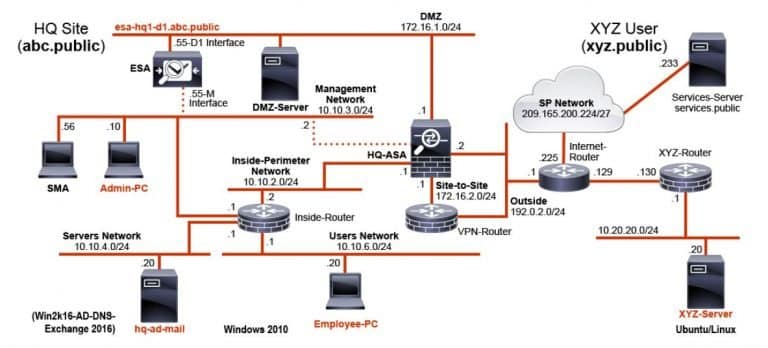
Course Details
Course Prerequisites
Attendance at the Cisco CCNA Course as well as attendance at the Cisco Cybersecurity Course is Course is recommended .
Course Duration
Intensive duration 5 days
Course Frequency
Course Duration: 5 days (9.00 to 17.00) - Ask for other types of attendance.
Course Date
- Cisco SESA course (Intensive Formula) – On request – 9:00 – 17:00
Steps to Enroll
Registration takes place by asking to be contacted from the following link, or by contacting the office at the international number +355 45 301 313 or by sending a request to the email info@hadartraining.com



