CCNP Collaboration CLAUI – Implementing Automation for Cisco Collaboration Solutions

The CLAUI Implementing Automation for Cisco Collaboration Solutions course is part of the Cisco CCNP Collaboration and DevNet Professional track . This course teaches the participant how to implement automated and programmable Cisco solutions in the context of Collaboration technologies for voice, video, conferences on premises or in the cloud. Tools, platforms and approaches for automation will be addressed such as: Cisco Unified Communications Manager, Cisco IP Phone Services, Cisco Unity® Connection, Cisco Finesse®, Cisco Collaboration Endpoints, Cisco Webex Teams™, and Cisco Webex® Meetings. Finally, you will work with Application Programming Interfaces (APIs), Representational State Transfer (REST), Simple Object Access Protocol (SOAP), Extensible Markup Language (XML), JavaScript Object Notation (JSON) and the Python programming language. The course contributes to the preparation of the CCNP Collaboration Certification exam (Exam 300-835) .
Course Objectives
Below is a summary of the main objectives of the CLAUI Implementing Automation for Cisco Collaboration Solutions Course :
- Implementing automated and programmable Cisco solutions for Collaboration.
- Using tools and platforms such as Cisco Unified Communications Manager and Cisco Webex Teams™.
- Approfondimento su APIs, REST, SOAP, XML e JSON.
- Introduction to the Python programming language for automation.
- Explore Cisco Collaboration Endpoints and Cisco Webex® Meetings Features
- Integrate Cisco collaboration solutions with third-party applications using APIs and automation tools.
- Enhance security and compliance in automated Cisco collaboration environments.
- Develop advanced troubleshooting skills for automated Cisco collaboration networks.
Course Certification
This course helps you prepare to take the:
Exam 300-835 CLAUTO Automating and Programming Cisco Collaboration Solutions;
Course Outline
- Automating Cisco Unified Communications Manager
- Cisco Unified Communications Manager: AXL API Overview
- Built-In AXL API Calls
- Configure the Initial Collaboration Lab Environment
- Verify Phone Details
- Configure Phone Line Label
- Configure User Pin
- Configure System Forward No Answer Timer
- Configure Route Plan Report
- SQL API Calls
- Deploy Basic SQL Query
- Deploy Advanced SQL Query
- Computer Telephony Integration
- CDRs and Performance APIs
- Phone Services APIs
- Automating Cisco Unity Connection
- Cisco Unity Connection API Overview
- Configure an Alternate Extension in Cisco Unity Connection
- Configure Voicemail Pin
- Automating Cisco Finesse
- Cisco Finesse APIs
- Verify Agent Settings
- Cisco Finesse Gadgets
- Deploy Gadget
- Reference
- Examining Cisco Collaboration Endpoint Automation
- Cisco xAPI Overview
- Lab Demonstration Video: Deploy and Modify Call Via Video Codec Programmatically
- Lab Demonstration Video: Configure System Name and Branding
- Lab Demonstration Video: Deploy and Monitor Video Call
- Lab Demonstration Video: Configure Custom Control Panel Using the In-Room Control Editor
- Lab Demonstration Video: Deploy Macro Using the In-Room Control Editor
- Examining Cisco Cloud Collaboration Automation
- Cisco Webex Administration API Overview
- Lab Demonstration Video: Verify Cisco Webex Organization and License Information
- Lab Demonstration Video: Configure New Cisco Webex Teams Room
- Cisco Webex Teams Bots Overview
- Lab Demonstration Video: Deploy Cisco Webex Teams Interactive Bot
- Widgets Overview
- Lab Demonstration Video: Deploy Cisco Webex Teams Widget
- Cisco Webex Teams SDK
- Examining Cisco Conferencing Automation
- Cisco Webex Meetings API
- Configure Cisco Webex Meetings User
- Configure and Record Cisco Webex Meeting
- Cisco Meeting Server API
- Verify System Status
- Configure Host Access on Cisco Meeting Server Spaces
Laboratory Activities
- Configure the Initial Collaboration Lab Environment
- Verify Phone Details
- Configure Phone Line Label
- Configure User Pin
- Configure System Forward No Answer Timer
- Configure Route Plan Report
- Deploy Basic SQL Query
- Deploy Advanced SQL Query
- Configure an Alternate Extension in Cisco Unity Connection
- Configure Voicemail Pin
- Verify Agent Settings
- Deploy Gadget
- Deploy Modify Call Via Video Codec
- Configure System Name and Branding
- Deploy and Monitor Video Call
- Configure Custom Control Panel
- Deploy Macro
- Verify Cisco Webex Organization and License Information
- Configure New Cisco Webex Teams Room
- Deploy Interactive Bot
- Deploy Widget
- Configure Cisco Webex Meetings User
- Configure and Record Cisco Webex Meeting
- Verify System Status
- Configure Host Access on Cisco Meeting Server Spaces
Course Mode
Instructor-Led Remote Live Classroom Training;
Trainers
Trainers are Cisco Official Instructors and certified in other IT technologies, with years of hands-on experience in the industry and in Training.
Lab Topology
For all types of delivery, the Trainee can access real Cisco equipment and systems in our laboratories or directly at the Cisco data centers remotely 24 hours a day. Each participant has access to implement the various configurations thus having a practical and immediate feedback of the theoretical concepts.
Here are some Cisco Labs network topologies available:
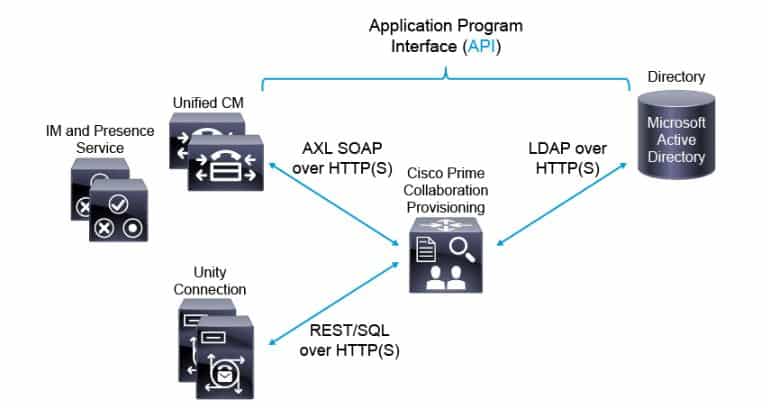
Course Details
Course Prerequisites
Attendance at the Cisco CCNA Course as well as attendance at the Cisco CCNP Enterprise ENCOR Course and Python Programming Course is recommended .
Course Duration
Intensive duration 3 days
Course Frequency
Course Duration: 3 days (9.00 to 17.00) - Ask for other types of attendance.
Course Date
- Cisco CLAUI Course (Intensive Formula) – On request – 9:00 – 17:00
Steps to Enroll
Registration takes place by asking to be contacted from the following link, or by contacting the office at the international number +355 45 301 313 or by sending a request to the email info@hadartraining.com


