Authoring Visual Analytics Using Amazon QuickSight
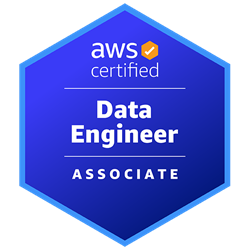
The Authoring Visual Analytics Using Amazon QuickSight (DAQSAU) course is designed to provide participants with a deep and practical understanding of data visualization solutions using Amazon QuickSight. During the course, participants will learn how to connect to various data sources, build visualizations, design interactivity, and create calculations, with a specific focus on how to apply security best practices to analytics. The machine learning capabilities built into QuickSight will be explored and how they can be used to improve data analytics and provide deeper insights. The course also covers the use of QuickSight Q to enhance the dashboard user experience through the use of natural language queries and automatic search for patterns and anomalies in the data. The course contributes to preparation for the AWS Certified Data Engineer – Associate Certification exam .
Course Objectives
Below is a summary of the main objectives of the Authoring Visual Analytics Using Amazon QuickSight (DAQSAU) course :
- Understand the benefits, use cases, and key features of Amazon QuickSight and how to use it for data visualization.
- Design, create, and customize QuickSight dashboards to visualize data and extract business insights.
- Select and configure appropriate visualization types to identify, explore, and deepen business insights.
- Connect, transform and prepare data for dashboarding consumption.
- Implement machine learning on datasets for anomaly detection and prediction
- Integrate Amazon QuickSight with other AWS data sources and services for comprehensive analytics.
- Apply best practices for dashboard performance optimization and user experience enhancement.
- Implement access control and security measures for QuickSight dashboards and reports.
Course Certification
This course helps you prepare to take the:
AWS Certified Data Engineer – Associate Exam ;
Course Outline
Module 1: Introduction and Overview of Amazon QuickSight
- Introducing Amazon QuickSight
- Why use Amazon QuickSight for data visualization
Module 2: Getting Started with Amazon QuickSight
- Interacting with Amazon QuickSight
- Loading data into Amazon QuickSight
- Visualizing data in Amazon QuickSight
- Demonstration: Walkthrough of Amazon QuickSight interface
- Practice Lab: Create your first dashboard
Module 3: Enhancing and Adding Interactivity to Your Dashboard
- Enhancing your dashboard
- Demonstration: Optimize the size, layout, and aesthetics of a dashboard
- Enhancing visualizations with interactivity
- Demonstration: Walkthrough of dashboard interactivity features
- Practice Lab: Enhancing your dashboard
Module 4: Preparing Datasets for Analysis
- Working with datasets
- Demonstration: Transform your datasets for analysis
- Practice Lab: Preparing data for analysis
Module 5: Performing Advanced Data Calculations
- Transform data using advanced calculations
- Practice Lab: Performing advanced data calculations
Module 6: Overview of Amazon QuickSight Security and Access Control
- Overview of Amazon QuickSight security and access control
- Dataset access control in Amazon QuickSight
- Lab: Implementing access control in Amazon QuickSight visualizations
Module 7: Exploring machine learning capabilities
- Introducing Machine Learning (ML) insights
- Natural Language Query with QuickSight Q
- Demonstration: Using QuickSight Q
- Lab: Using machine learning for anomaly detection and forecasting
End of day challenge labs
- Join data sources together
- Create a dashboard
- Enhance the dashboard and add interactivity
- Perform advanced data calculations
- Integrate machine learning tools into the dashboard
Course Mode
Instructor-Led Remote Live Classroom Training;
Trainers
Trainers are Amazon AWS accredited instructors and certified in other IT technologies, with years of practical experience in the sector and in training.
Lab Topology
For all types of delivery, the participant can access the equipment and actual systems in our laboratories or directly in international data centers remotely, 24/7. Each participant has access to implement various configurations, Thus immediately applying the theory learned. Below are some scenarios drawn from laboratory activities.
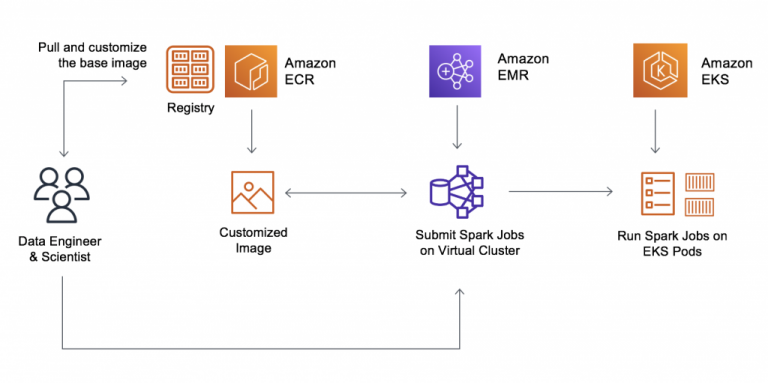
Course Details
Course Prerequisites
Participation in Data Analytics Fundamentals is recommended:
Course Duration
Intensive duration 2 days;
Course Frequency
Course Duration: 2 days (9.00 to 17.00) - Ask for other types of attendance.
Course Date
- Building Streaming Data Analytics Solutions on AWS (Intensive Formula) – On Request – 9:00 – 17:00
Steps to Enroll
Registration takes place by asking to be contacted from the following link, or by contacting the office at the international number +355 45 301 313 or by sending a request to the email info@hadartraining.com


