Architecting on AWS

Architecting on AWS is a training course that teaches individuals how to design and deploy scalable, highly available, and fault-tolerant systems on the AWS platform. During this course, participants learn how to use AWS services and tools to build robust and scalable architectures that meet specific business requirements. This includes designing solutions that incorporate compute, storage, database, networking, and security services, as well as understanding how to use AWS services to automate processes, monitor performance, and optimize costs. Architecting on AWS will help you learn concepts and skills covered on the AWS Certified Solutions Architect – Associate exam.
Course Objectives
The main objectives of the Architecting on AWS Course are:
- Understand AWS architectural principles and best practices: Learn about the well-architected framework and how to apply it to design and deploy scalable, reliable, and secure applications on AWS.
- Design and deploy scalable, highly available, and fault-tolerant systems: Learn how to design and deploy architectures that can scale to meet changing business requirements, and how to use AWS
- services to build fault-tolerant systems that can withstand component failures.
- Choose appropriate AWS services for specific use cases: Understand how to choose and use AWS services for specific use cases, such as compute, storage, database, networking, and security services.
- Migrate existing workloads to AWS: Learn how to migrate existing applications to AWS and optimize their performance, availability, and cost.
- Optimize AWS costs: Understand how to optimize AWS costs by choosing the right pricing model, monitoring usage, and implementing cost-saving strategies.
- Secure your applications on AWS: Learn about AWS security features and best practices for securing your applications on the platform.
- Automate deployment, management, and monitoring of your applications: Understand how to use AWS services to automate the deployment, management, and monitoring of your applications, and how to use AWS tools to troubleshoot and optimize performance issues.
Upon completion of the course, individuals should be able to take AWS SAA-C03 Exam to achieve a AWS Certified Solutions Architect – Associate.
Course Certification
This course helps you prepare to take the:
AWS Certified Solutions Architect – Associate
Course Outline
Module 1: Architecting Fundamentals
- AWS services
- AWS infrastructure
- AWS Well-Architected Framework
- Hands-on lab: Explore and interact with the AWS Management Console and AWS Command Line Interface
Module 2: Account Security
- Principals and identities
- Security policies
- Managing multiple accounts
Module 3: Networking 1
- IP addressing
- VPC fundamentals
- VPC traffic security
Module 4: Compute
- Compute services
- EC2 instances
- Storage for EC2 instances
- Amazon EC2 pricing options
- AWS Lambda
- Hands-On Lab: Build your Amazon VPC infrastructure
Module 5: Storage
- Storage services
- Amazon S3
- Shared file systems
- Data migration tools
Module 6: Database Services
- Database services
- Amazon RDS
- Amazon DynamoDB
- Database caching
- Database migration tools
- Hands-on Lab: Create a database layer in your Amazon VPC infrastructure
Module 7: Monitoring and Scaling
- Monitoring
- Alarms and events
- Load balancing
- Auto scaling
- Hands-on Lab: Configure high availability in your Amazon VPC
Module 8: Automation
- AWS CloudFormation
- Infrastructure management
Module 9: Containers
- Microservices
- Containers
- Container services
Module 10: Networking 2
- VPC endpoints
- VPC peering
- Hybrid networking
- AWS Transit Gateway
Module 11: Serverless
- What is serverless?
- Amazon API Gateway
- Amazon SQS
- Amazon SNS
- Amazon Kinesis
- AWS Step Functions
- Hands-on Lab: Build a serverless architecture
Module 12: Edge Services
- Edge fundamentals
- Amazon Route 53
- Amazon CloudFront
- DDoS protection
- AWS Outposts
- Hands-On Lab: Configure an Amazon CloudFront distribution with an Amazon S3 origin
Module 13: Backup and Recovery
- Disaster planning
- AWS Backup
- Recovery strategies
- Hands-on Lab: Capstone lab – Build an AWS Multi-Tier architecture. Participants review the concepts and services learned in class and build a solution based on a scenario. The lab environment provides partial solutions to promote analysis and reflection. Participants deploy a highly available architecture. The instructor is available for consultation.
Course Mode
Instructor-Led Remote Live Classroom Training;
Trainers
Trainers are AWS Official Instructors and certified in other IT technologies, with years of hands-on experience in the industry and in Training.
Lab Topology
For all types of delivery, the Trainee can access real Cisco equipment and systems in our laboratories or directly at the Cisco data centers remotely 24 hours a day. Each participant has access to implement the various configurations thus having a practical and immediate feedback of the theoretical concepts.
Here are some Architecting on AWS Labs topologies available:
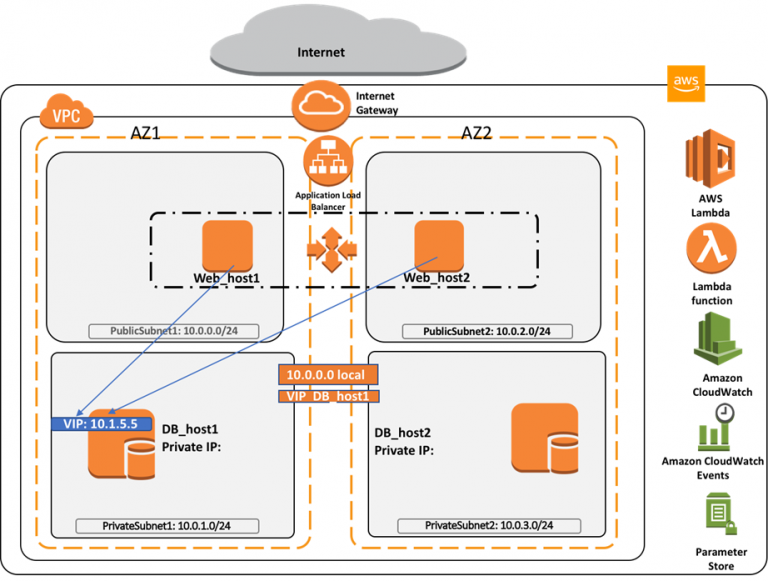
Course Details
Course Prerequisites
Attend the AWS Cloud Practitioner Essentials Course or have equivalent knowledge.
Course Duration
Intensive duration 3 days
Course Frequency
Course Duration: 3 days (9.00 to 17.00) - Ask for other types of attendance.
Course Date
- Architecting on AWS Course (Intensive Formula) – On request – 9:00 – 17:00
Steps to Enroll
Registration takes place by asking to be contacted from the following link, or by contacting the office at the international number +355 45 301 313 or by sending a request to the email info@hadartraining.com

