Application Development with Cloud Run

The Application Development with Cloud Run course is an intensive training path designed for Cloud and API developers. During the course, participants will gain a detailed understanding of Cloud Run, Google Cloud's fully managed compute platform for rapidly and securely deploying and scaling containerized applications. Participants will have the opportunity to write and migrate code using their favorite languages, including Go, Python, Java, Ruby, and Node.js. The course also covers secure communication between services, building highly available applications with low end-user latency, connecting to managed databases on Google Cloud, and abstracting infrastructure management for a simple development experience. This course helps prepare for the Google Cloud Certified Professional Cloud Developer Certification exam .
Course Objectives
Below is a summary of the main objectives of the Developing Applications with Google Cloud Course :
- Gain in-depth knowledge of Cloud Run for application deployment.
- Learn to write and migrate code to different programming languages.
- Ensure security in communication between cloud services.
- Build highly available, low latency cloud applications.
- Connect applications to managed databases and abstractly manage the infrastructure.
- Implement CI/CD pipelines for continuous integration and deployment.
- Optimize application performance and cost efficiency.
- Integrate with Google Cloud storage and database services.
Course Certification
This course helps you prepare to take the:
Google Cloud Certified Professional Cloud Developer Exam ;
Course Outline
Module 1: Introducing Application Development with Cloud Run
- A general understanding of Cloud Run
- Understand how how high availability, low end-user latency and developer productivity are important architectural drivers for web based applications today.
- Understand the advantages of serverless on Google Cloud.
Module 2: Understanding Cloud Run
- Understand Container Images and Containers.
- Understand how Cloud Run is different from an always-on server.
- Implement the deployment of a container image to Cloud Run.
- Understand auto-scaling and on-demand containers.
Module 3: Building Container Images
- Deeply understand what is inside a container image.
- Package an application into a container image with Buildpacks.
- Understand that Dockerfiles are a lower-level and more transparent alternative to Buildpacks.
Module 4: Diving Deeper into Cloud Run
- Container lifecycle
- Idle vs serving
- Shutdown lifecycle hook
- Cold starts
- Min instances
- Container readiness
- The service resource and what it describes
- Configuring memory limits and CPU allocation
- Deploying a new revision
- Traffic steering (tagging, gradual rollouts)
Module 5: Configuring Service Identity and Authorization
- Understand that every action on a Cloud resource is actually an API call.
- Understand how and why to limit the permissions in your Cloud Run service to only specific and necessary API calls.
- Understand the process needed to make the default permissions of a Cloud API more secure.
- Use the client libraries to call other Google Cloud services.
Module 6: Serving Requests
- Use Cloud CDN to improve the reliability and performance of an application.
- Use path-based routing to combine multiple applications on one domain.
- Route incoming requests to the Cloud Run service closest to clients.
Module 7: Using Inbound and Outbound Access Control
- Connecting your project to resources with a private IP.
- Implementing controls to prevent outbound traffic to dangerous or unwanted hosts.
- Implementing filters for inbound traffic using content-based rules.
- Implementing controlled access to only specific service accounts.
- Implement dialogs using input and output contexts.
Module 8: Persisting Data
- Understand how to connect your application with Cloud SQL to store relational data.
- Use a VPC Connector to reach a private Memorystore instance.
- Understand how to connect with Cloud Storage, Spanner and Firestore.
Module 9: Implementing Service-to-Service Communication
- Using Cloud Pub/Sub to send messages between services.
- Discovering the URL of other Cloud Run services.
- Receiving events from other Google Cloud services.
- Processing background tasks asynchronously.
Module 10: Orchestrating and Automating Serverless Workflows
- Understand the capabilities of Cloud Workflows.
- Learn how to model a simple workflow with steps and conditional jumps.
- Integrating Cloud Run with Cloud Workflows.
- Understand how to invoke workflows.
Course Mode
Instructor-Led Remote Live Classroom Training;
Trainers
Trainers are GCP Official Instructors and certified in other IT technologies, with years of hands-on experience in the industry and in Training.
Lab Topology
For all types of delivery, the Trainee can access real Cisco equipment and systems in our laboratories or directly at the Cisco data centers remotely 24 hours a day. Each participant has access to implement the various configurations thus having a practical and immediate feedback of the theoretical concepts.
Here are some Labs topologies available:
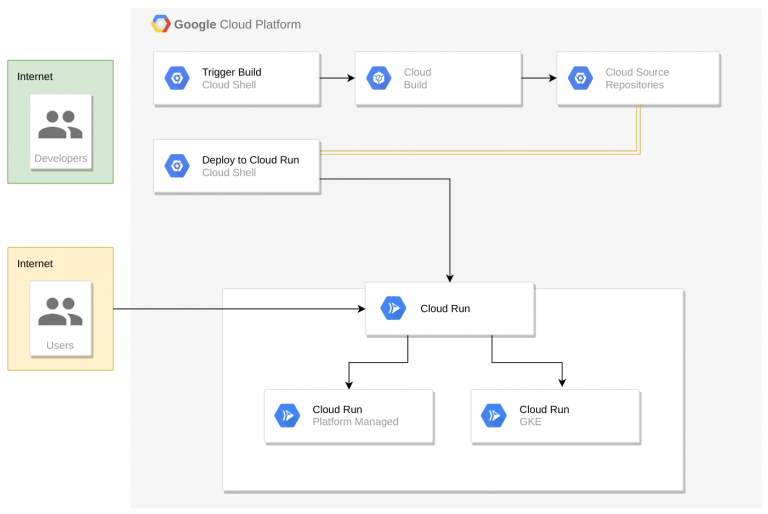
Course Details
Course Prerequisites
Basic understanding of cloud computing concepts, familiarity with IT infrastructure, and some experience with Google Cloud Platform or another cloud provider..
Course Duration
Intensive duration 3 days
Course Frequency
Course Duration: 3 days (9.00 to 17.00) - Ask for other types of attendance.
Course Date
- Application Development with Cloud Run Course (Intensive Formula) – On request – 09:00 – 17:00
Steps to Enroll
Registration takes place by asking to be contacted from the following link, or by contacting the office at the international number +355 45 301 313 or by sending a request to the email info@hadartraining.com



