CLFNDU – Understanding Cisco Collaboration Foundations

The CLFNDU Understanding Cisco Collaboration Foundations Course provides the participant with the skills and knowledge needed to administer and support a single-site Cisco® Unified Communications Manager (CM) solution with Session Initiation Protocol (SIP) gateways. The course covers basic initial setup, device management including phones and video endpoints, user management, and media resource management, as well as maintenance and troubleshooting tools for Cisco Unified Communications solutions. It also covers the basics of SIP dial plans including connectivity to Public Switched Telephone Network (PSTN) services and how to use class-of-service capabilities.
Course Objectives
Below is a summary of the main objectives of the CLFNDU Understanding Cisco Collaboration Foundations Course :
- Gain skills to administer and support Cisco® Unified Communications Manager.
- Management of devices such as phones and video endpoints.
- Learning about user and media resource management.
- Using maintenance and troubleshooting tools.
- Understanding the basics of SIP dial plans and connectivity to PSTN services.
- Integrating Layer 4 to Layer 7 hypervisor and services.
- Using appropriate tools to resolve contract and route leakage issues.
- Troubleshooting and optimizing Cisco Nexus environments.
Course Certification
This course helps you prepare to take the:
Cisco Data Center Certifications;
Course Outline
- Exploring the Path to Collaboration
- Define Collaboration
- Migrate Networks to Support Collaboration
- Understand the Collaboration Endpoints
- Understand the Collaboration Call Controllers
- Describe On-Premises, Cloud, and Hybrid Deployments
- Administering Initial Parameters for Cisco Unified Communications Manager
- Understand the On-Premise Collaboration Deployment Models
- Describe the Cisco Unified CM Cluster Services
- Define Network Services for Collaboration
- Configure Cisco Unified Communications Manager Initial Parameters
- Explore Cisco Unified CM Groups
- Configure the Cisco UCM Core System Settings
- Exploring Endpoints and the Registration Process
- Identify Cisco Endpoint Solutions
- Explore the Boot up Process of an Endpoint
- Describe Power Over Ethernet
- Configure an Access Switch for an Endpoint
- Describe IP Network Settings
- Deploy an IP Phone Through Auto and Manual Registration
- Practice Activities
- Exploring Codecs and Call Signaling
- Describe the Call Setup and Teardown Process
- Describe SIP Call Signaling for Call Setup and Teardown
- Explore Media Streams at the Application Layer
- Define Codecs
- Compare Audio Codecs
- Compare Video Codecs
- Managing Users in Cisco Unified Communication Manager
- Analyze Cisco UCM User Types and Settings
- Describe Methods for Authenticating Cisco UCM Users
- Create a Local User Account and Configure LDAP
- Practice Activities
- Describing a Basic Dial Plan
- Describe the Concepts of a Dial Plan and Call Routing
- Describe Elements of Call Routing
- Explore Digit Manipulation and Translation Patterns
- Create a Basic Dial Plan
- Explore a Basic Dial Plan
- Describing Class of Service
- Explore the Concepts of Class of Control
- Explore Partitions and Call Search Spaces
- Practice Activities
- Enabling Endpoints and Features
- Configure a Cisco Jabber Endpoint in Cisco UCM
- Deploy an On-Premises Cisco Jabber Client for Windows
- Implement Common Endpoint Features
- Explore Mobility
- Practice Activities
- Describing the Cisco ISR as a Voice Gateway
- Describe Cisco Voice Gateways
- Overview of SIP Gateways
- Describe Call Legs and Dial Peers
- Configure VoIP Dial Peers
- Configure ISDN Circuits and POTS Dial Peers
- Describe Digital Signaling Processors
- Explore the DSP Calculator
- Exploring Cisco Unified Communication Manager Media Resources
- Describes Cisco UCM Media Resources
- Describe Conference Bridges
- Explore Conference Types
- Describe Transcoders and Media Termination Points
- Describe Music on Hold
- Control Access to Media Resources
- Reporting and Maintenance
- Explore the Troubleshooting Process
- Describe Reporting and Maintenance Tools
- Describe Cisco Real-Time Monitoring Tool
- Use Reporting and Maintenance Tools
- Exploring Additional Requirements for Video Endpoints
- Describe Room Recommendations for Room and Immersive Endpoints
- Explore Video Endpoint Features
- Explore Endpoint Troubleshooting Tools
- Describing Cisco Unity Connection
- Describe Cisco Voice Messaging Components
- Explore Cisco Unity Connection Architecture and Features
- Examine the Integration between Unity Connection and CUCM
- Explore the Default System Call Handlers
- Examine End User Templates
- Manage Unity Connection Users
Laboratory Activities
- Configure Default Cisco Unified CM System and Enterprise Parameters
- Configure the Cisco Unified CM Core System Settings
- Configure an Access Switch for an Endpoint
- Deploy an IP Phone Through Auto and Manual Registration
- Administer Endpoints in Cisco Unified Communications Manager
- Create a Local User Account and Configure LDAP
- Implement Users
- Create a Basic Dial Plan
- Explore Partitions and Call Search Spaces
- Describe Private Line Automatic Ringdown (PLAR)
- Deploy an On-Premise Cisco Jabber® Client for Windows
- Implement Common Endpoint Features
- Configure Common Endpoint Features
- Configure Voice over Internet Protocol (VoIP) Dial Peers
- Configure Integrated Service Digital Network (ISDN) Circuits and Plain Old Telephone Service (POTS) Dial Peers
- Control Access to Media Resources
- Use Reporting and Maintenance Tools
- Explore Endpoint Troubleshooting Tools
- Examine the Integration between Unity Connection and Cisco Unified CM
- Manage Unity Connection Users
Course Mode
Instructor-Led Remote Live Classroom Training;
Trainers
Trainers are Cisco Official Instructors and certified in other IT technologies, with years of hands-on experience in the industry and in Training.
Lab Topology
For all types of delivery, the Trainee can access real Cisco equipment and systems in our laboratories or directly at the Cisco data centers remotely 24 hours a day. Each participant has access to implement the various configurations thus having a practical and immediate feedback of the theoretical concepts.
Here are some Cisco Labs network topologies available:
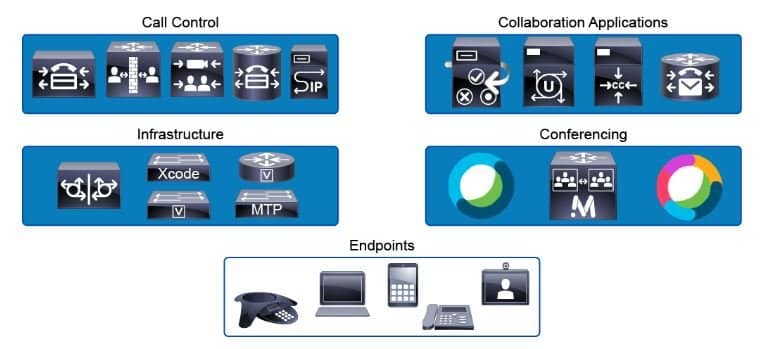
Course Details
Course Prerequisites
Attendance at the Cisco DCACIO Course is recommended .
Course Duration
Intensive duration 5 days
Course Frequency
Course Duration:5 days (9.00 to 17.00) - Ask for other types of attendance.
Course Date
- Cisco CLFNDU Course(Intensive Formula) – On request – 9:00 – 17:00
Steps to Enroll
Registration takes place by asking to be contacted from the following link, or by contacting the office at the international number +355 45 301 313 or by sending a request to the email info@hadartraining.com


