VMware vSAN: Plan and Deploy [V7]

The VMware vSAN: Plan and Deploy [V7] course is designed for participants interested in learning about VMware vSAN technology, its architecture, and implementation strategies. This course covers a variety of topics to provide a comprehensive understanding of vSAN, including an introduction to the technology, planning and implementing vSAN clusters, storage policies, advanced configurations, and working with stretched and two-node clusters. Participants will gain in-depth knowledge of vSAN architecture, object-based storage, and the differences between All-Flash and Hybrid vSAN architectures. They will also learn about vSAN integration and compatibility with other VMware technologies, such as VMware vSphere High Availability and VMware Site Recovery Manager. The course delves into planning and implementing vSAN clusters, addressing key aspects such as requirements, storage consumption, networking capabilities, and best practices for networking configurations. Attendees will also learn how to deploy and configure vSAN clusters using the Cluster QuickStart wizard, as well as manually using the vSphere Client. Finally, attendees will explore stretched and two-node vSAN clusters, learning about their architectures, use cases, and the benefits of vSphere HA and VMware Site Recovery Manager in a stretched vSAN cluster. This course helps prepare for the VMware Certified Specialist vSAN 2024 Certification exam .
Course Objectives
Below is a summary of the main objectives of the VMware vSAN: Plan and Deploy [V7] Course :
- Understand vSAN architecture and features.
- Plan and implement vSAN clusters.
- Use vSAN storage policies and advanced configurations.
- Manage stretched and two-node vSAN clusters.
- Integrate vSAN with other VMware technologies.
- Monitor vSAN performance: Utilize tools to assess health and performance.
- Optimize vSAN configurations: Apply best practices for storage efficiency.
- Implement disaster recovery: Leverage vSAN features for data protection.
Course Certification
This course helps you prepare to take the:
VMware Certified Specialist vSAN Exam 2024;
Course Outline
Module 1: Course Introduction
- Introductions and course logistics
- Course objectives
Module 2: Introduction to vSAN
- Describe vSAN architecture
- Describe the advantages of object-based storage
- Describe the difference between All-Flash and Hybrid vSAN architecture
- Explain the key features and use cases for vSAN
- Discuss the vSAN integration and compatibility with other VMware technologies
- Identify vSAN objects and components
- Describe a vSAN object
- Describe how objects are split into components
- Explain the purpose of witness components
- Explain how vSAN stores large objects
- View object and component placement on the vSAN datastore
Module 3: Planning a vSAN Cluster
- Identify requirements and planning considerations for vSAN clusters
- Apply vSAN cluster planning and deployment best practices
- Determine and plan for storage consumption by data growth and failure tolerance
- Design vSAN hosts for operational needs
- Identify vSAN networking features and requirements
- Describe ways of controlling traffic in a vSAN environment
- Recognize best practices for vSAN network configurations
Module 4: Deploying a vSAN Cluster
- Deploy and configure a vSAN cluster using the Cluster QuickStart wizard
- Manually configure a vSAN cluster using vSphere Client
- Explain and configure vSAN fault domains
- Using VMware vSphere® High Availability with vSAN
- Understand vSAN cluster maintenance capabilities
- Describe the difference between implicit and explicit fault domains
- Create explicit fault domains
Module 5: vSAN Storage Policies
- Explain how storage policies work with vSAN
- Explain the role of storage policies in planning a vSAN cluster
- Define and create virtual machine storage policies
- Apply and modify virtual machine storage policies
- Change virtual machine storage policies dynamically
- Identify virtual machine storage policy compliance status
Module 6: Introduction to Advanced vSAN Configurations
- Define and configure compression and deduplication in the vSAN cluster
- Define and configure encryption in the vSAN cluster
- Understand the remote vSAN datastore topology
- Identify the operations involved in managing the remote vSAN datastore
- Configure the vSAN iSCSI target service
Module 7: vSAN Stretched and Two-Node Clusters
- Describe the architecture and use cases for stretched clusters
- Detail the deployment and replacement of a vSAN witness node
- Describe the architecture and use cases for two-node clusters
- Explain the benefits of vSphere HA and VMware Site Recovery Manager™ in a vSAN stretched cluster
- Explain storage policies for vSAN stretched cluster
Course Mode
Instructor-Led Remote Live Classroom Training;
Trainers
Trainers are VMware Official Instructors and certified in other IT technologies, with years of hands-on experience in the industry and in Training.
Lab Topology
For all types of delivery, the Trainee can access real Cisco equipment and systems in our laboratories or directly at the Cisco data centers remotely 24 hours a day. Each participant has access to implement the various configurations thus having a practical and immediate feedback of the theoretical concepts.
Here are some VMware vSphere Labs topologies available:
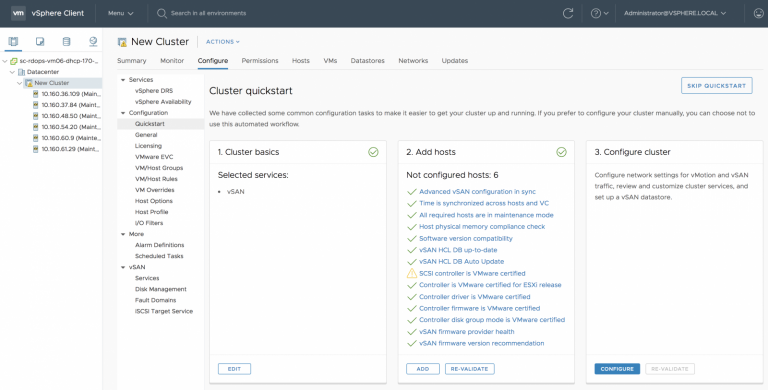
Course Details
Course Prerequisites
- Attendance at the VMware VCP-DCV Course is recommended .
Course Duration
Intensive duration 2 days
Course Frequency
Course Duration: 2 days (9.00 to 17.00) - Ask for other types of attendance.
Course Date
- VMware vSAN: Plan and Deploy [V7] Course (Intensive Formula) – On request – 09:00 – 17:00
Steps to Enroll
Registration takes place by asking to be contacted from the following link, or by contacting the office at the international number +355 45 301 313 or by sending a request to the email info@hadartraining.com


