FortiGate Administrator

The FortiGate Administrator Course is designed to train participants to manage and configure FortiGate devices, which are essential for securing enterprise networks. Through a combination of lectures and hands-on labs, the course covers firewall policy implementation, user authentication, SSL VPN and site-to-site IPsec VPN configuration and monitoring. Participants also explore integration with the Fortinet Security Fabric and the application of security profiles such as IPS, antivirus, application control, and web filtering. This hands-on training is crucial to developing a solid understanding of common and advanced security strategies. The Course contributes to the preparation of the FCP – FortiGate Administrator Certification exam, part of the Certifications:Fortinet Certified Professional in Security Operations Fortinet Certified Professional in Network Security Fortinet Certified Professional in Public Cloud Security
Course Objectives
Below is a summary of the main objectives of the FortiGate Administrator Course :
- Configure basic network and administrative access on FortiGate.
- Use GUI and CLI for administration.
- Control network access through firewall policies.
- Implement application control and web filtering techniques.
- Configure and monitor SSL and IPsec VPNs.
- Configure FortiGate for high availability (HA) setups.
- Implement advanced threat protection features like IPS and antivirus.
- Perform diagnostics and troubleshoot issues effectively.
Course Certification
This course helps you prepare to take the:
FCP Exam – FortiGate Administrator;
Course Outline
System and Network Settings
- Configure FortiGate on factory default settings
- Configure FortiGate as the DHCP server
- Configure and control administrator access to FortiGate
- Back up and restore system configuration files
- Upgrade FortiGate firmware
- Check and verify FortiGuard licenses
Firewall Policies and NAT
- Configure IPv4 firewall policy
- Monitor traffic logs from firewall policy
- Choose inspection modes for firewall policies
Routing
- Configure static routing
- Interpret the routing table on FortiGate
- Implement route redundancy and load balancing
Firewall Authentication
- Configure a remote LDAP authentication server on FortiGate
- Configure a remote RADIUS authentication server on FortiGate
- Deploy active and passive authentication
- Monitor firewall users using the FortiGate GUI
Fortinet Single Sign-On (FSSO)
- Install FSSO in DC agent mode
- Install collector agent
- Troubleshoot FSSO login issues
Certificate Operations
- Configure FortiGate for full SSL/SSH inspection
- Install private CA certificates on endpoints
- Troubleshoot certificate issues
Antivirus
- Configure the antivirus profile in flow-based inspection mode
- Configure the antivirus profile in proxy-based inspection mode
- Configure protocol options
- Log and monitor antivirus events
- Troubleshoot common antivirus issues
Web Filtering
- Select the correct inspection mode (flow or proxy) based on security needs
- Configure certificate inspection for web filtering
- Configure a web filter profile in flow-based inspection mode
- Configure a web filter profile in proxy-based inspection mode
- Configure FortiGuard categories
- Configure a URL filter
- Troubleshoot web filtering issues
Intrusion Prevention and Application Control
- Configure an intrusion prevention system (IPS) sensor
- Troubleshoot IPS high-CPU usage
- Configure application control in profile mode
- Monitor application control events
- Troubleshoot traffic matching with application control profile issues
SSL VPN
- Configure SSL VPN portals
- Configure tunnel mode SSL VPN
- Monitor SSL VPN-connected users
- Troubleshoot common SSL VPN issues
IPsec VPN
- Configure IPsec VPN manually
- Configure IPsec VPN using the IPsec wizard
- Configure a redundant VPN between two FortiGate devices
- Monitor IPsec VPNs and review logs
- Troubleshoot IPsec VPN issues
SD-WAN Configuration and Monitoring
- Understand what SD-WAN is
- Identify the main use cases for SD-WAN
- Configure SD-WAN on FortiGate
- Understand and analyze routing behavior in an SD-WAN context
- Monitor SD-WAN behavior, link usage, and quality status
Security Fabric
- Configure the Security Fabric
- Monitor physical and logical topology views
- Run and analyze the Security Fabric rating
High Availability
- Configure HA (FGCP)
- Configure HA failover
- Configure HA session synchronization
- Configure the HA management interface
- Verify the normal operation of an HA cluster
- Upgrade an HA cluster
Diagnostics and Troubleshooting
- Monitor for abnormal behavior, such as traffic spikes
- Diagnose problems at the physical and network layers
- Diagnose connectivity problems using sniffer and debug flow
- Diagnose resource problems, such as high CPU or memory usage
- Diagnose memory conserve mode
Laboratory Activities
- Lab 1 – System and Network Settings
- Lab 2 – Firewall Policies and NAT
- Lab 3 – Routing (Static)
- Lab 4 – Firewall Authentication
- Lab 6 – Certificates Operation
- Lab 7 – Antivirus
- Lab 8 – Web Filtering
- Lab 9 – IPS and Application Control
- Lab 10 – SSL VPN
- Lab 11 – IPsec VPN
- Lab 12 – SD-WAN
- Lab 13 – Secuirty Fabric
- Lab 14 – High Availability
Course Mode
Instructor-Led Remote Live Classroom Training;
Trainers
Trainers are authorized Fortinet accredited instructors and certified in other IT technologies, with years of hands-on experience in the industry and in Training.
Lab Topology
For all types of delivery, the participant can access the equipment and actual systems in our laboratories or directly in international data centers remotely, 24/7. Each participant has access to implement various configurations, Thus immediately applying the theory learned. Below are some scenarios drawn from laboratory activities.
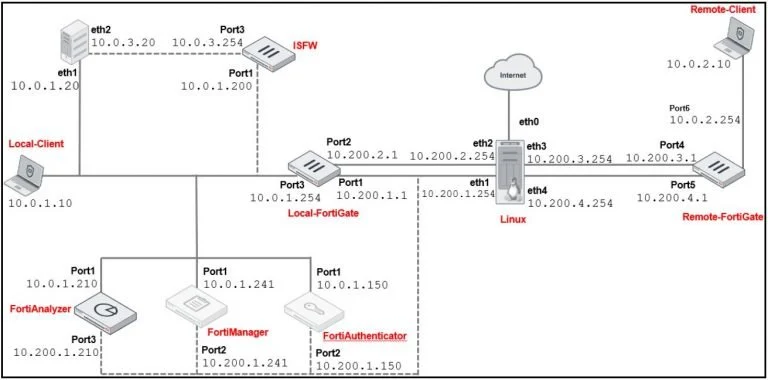
Course Details
Course Prerequisites
- Basic knowledge of network and firewall protocols.
Course Duration
Intensive duration 4 days;
Course Frequency
Course Duration: 4 days (9.00 to 17.00) - Ask for other types of attendance.
Course Date
- FortiGate Administrator Course (Intensive Formula) – On request – 09:00 – 17:00
Steps to Enroll
Registration takes place by asking to be contacted from the following link, or by contacting the office at the international number +355 45 301 313 or by sending a request to the email info@hadartraining.com


