CCNP Collaboration CLICA – Implementing Cisco Collaboration Applications

The CLICA Implementing Cisco Collaboration Applications Course is part of the Cisco CCNP Collaboration path . The main objective of this course is to provide the knowledge and skills to simplify communications protocols and, at the same time, strengthen their robustness with systems such as Single Sign-On (SSO), Cisco® Unified IM & Presence, Cisco Unity® Connection and Cisco Unity Express. The integration issues of systems such as Cisco Jabber and Cisco Unified Communications Manager IM and Presence with third-party systems will be discussed, as well as implementing chat rooms, message archiving and call recording systems. The Course contributes to the preparation of the CCNP Collaboration Certification exam (Exam 300-810) .
Course Objectives
Below is a summary of the main objectives of the CLICA Implementing Cisco Collaboration Applications Course :
- Simplify communication protocols and strengthen them with systems like SSO.
- Uso di Cisco® Unified IM & Presence, Cisco Unity® Connection e Cisco Unity Express.
- Integrate Cisco Jabber and Cisco Unified Communications Manager IM and Presence with external solutions.
- Implementation of chat rooms and message archiving.
- Introduction to call recording.
- Develop skills in configuring and managing Cisco collaboration applications for enhanced communication.
- Explore best practices for securing and maintaining collaboration applications.
- Master troubleshooting techniques for Cisco collaboration applications and integrations.
Course Certification
This course helps you prepare to take the:
Exam 300-810 CLICA Implementing Cisco Collaboration Applications;
Course Outline
- Configuring and Troubleshooting Cisco Unity Connection Integration
- Overview of Cisco Unity Connection Integration
- SCCP Integration
- SIP Integration
- Typical Integration Mistakes
- Integration Considerations
- Integrate and Set Up Cisco Unity Connection
- Clustering Options
- Deployment Options
- Networking
- References
- Configuring and Troubleshooting Cisco Unity Connection Call Handlers
- Call Handler Overview
- System Call Handler
- Caller Input
- Operator Call Handler
- Goodbye Call Handler
- Directory Handler
- Interview Handler
- Configure Cisco Unity Connection Call Handlers
- Toll Fraud
- Implement Toll Fraud Prevention
- Troubleshoot Cisco Unity Connection Call Handlers
- References
- Troubleshooting Cisco Unity Connection
- Overview of Cisco Unity Connection Troubleshooting Options
- Integration Troubleshooting Tools
- Cisco Unified Real-Time Monitoring Tool
- Troubleshoot Cisco Unity Connection
- References
- Configuring and Troubleshooting Cisco Unity Express
- Overview of Cisco Unity Express Integration
- Triggers
- MWI Notification
- Configure Cisco Unity Express
- Cisco Unity Express Trigger Troubleshooting
- MWI Notification Troubleshooting
- Troubleshoot Cisco Unity Express
- References
- Configuring SSO for Cisco Unified Communications Applications
- SSO Overview
- SSO Prerequisites
- SSO Components
- Trust Metadata File
- Identity Provider
- SAML Authentication
- OAuth
- Cisco Unified Communications Manager SSO Capabilities
- SSO for Collaboration Endpoints
- SSO and Collaboration Edge
- Session and Token Expiration Timers
- References
- Integrating Cisco Unified Communications Manager IM and Presence and Cisco Jabber
- Cisco Unified Communications Manager IM and Presence and Cisco Jabber Integration Overview
- Integration with Cisco Unified Communications Manager and IM and Presence Service
- Integration with Cisco Unity Connection
- Integration with Conferencing Servers
- Integration with LDAP
- Integration with Microsoft Exchange
- Clustering
- Cisco Unified Communications Manager IM and Presence Service Federation Overview
- Cisco Unified Communications Manager IM and Presence Multidomain Deployment
- Cisco Unified Communications Manager IM and Presence Intradomain Federation
- Configure Cisco Unified Communications Manager IM and Presence High Availability
- Cisco Jabber Deployment Options
- Cisco Jabber in Deskphone Control Mode
- Cisco Jabber in Softphone Mode
- Cisco Jabber Service Discovery Process
- Implement Cisco Jabber
- Configure Centralized Cisco Unified Communications Manager IM and Presence
- Customizing Cisco Unified Communications Manager IM and Presence and Cisco Jabber Functionality
- Cisco Jabber Customization Overview
- Cisco Unified Communications Services
- Service Profiles
- Custom Configuration Files
- Contact Sources
- Contact Photos
- Policies
- Embedded Tabs
- Cisco Jabber Extend and Connect
- Apple Push Notification Service
- Configure Cisco Unified Communications Manager IM and Presence Service Functionality
- Configuring Cisco Unified Communications Manager IM and Presence Service Compliance and Message Archiving
- Enterprise Instant Messaging Compliance and Archiving Overview
- External Database Overview
- PostgreSQL External Database Integration
- Persistent Chat
- Message Archiving
- Enable Message Archiving and Chat Rooms
- Troubleshoot the Cisco Unified Communications IM and Presence Database Connection
- References
- Troubleshooting Cisco Unified Communications Manager IM and Presence Service
- Cisco Unified Communications Manager IM and Presence System Troubleshooting Tools
- System Troubleshooter
- Cisco Unified Real-Time Monitoring Tool
- Presence Viewer
- Cisco Jabber Connection Status
- Apple Push Notifications Troubleshooting
- IM and Presence Service Multidomain Deployment Troubleshooting
- Troubleshoot Cisco Unified Communications Manager IM and Presence High Availability
- Troubleshoot Cisco Unified Communications Manager IM and Presence Service
- Integrating Cisco Unified Attendant Console Advanced
- Cisco Unified Attendant Console Advanced Integration Overview
- Capabilities
- Platform Requirements
- Cisco Unified Communications Manager Integration
- Cisco Unified Communications Manager IM and Presence Service Integration
- Reporting
- Integrate Cisco Unified Attendant Console Advanced
- Implementing Call Recording and Monitoring
- Overview of Call Recording and Monitoring in Cisco Unified Communications Manager
- SPAN-Based Solutions
- Implement Call Recording and Monitoring Using a SPAN-Based Solution
- Cisco Unified Border Element Dial-Peer Forking
- Cisco Unified Communications Manager Network-Based Recording and Monitoring
- Implement Cisco Unified Communications Manager Call Recording and Monitoring
- References
Laboratory Activities
- Integrate and Set Up Cisco Unity Connection
- Configure Cisco Unity Connection Call Handlers
- Implement Toll Fraud Prevention
- Troubleshoot Cisco Unity Connection Call Handlers
- Troubleshoot Cisco Unity Connection
- Configure Cisco Unity Express
- Troubleshoot Cisco Unity Express
- Configure Cisco Unified Communications Manager IM and Presence High Availability
- Implement Cisco Jabber
- Configure Centralized Cisco Unified Communications Manager IM and Presence
- Configure Cisco Unified Communications Manager IM and Presence Service Functionality
- Enable Message Archiving and Chat Rooms
- Troubleshoot the Cisco Unified Communications IM and Presence Database Connection
- Troubleshoot Cisco Unified Communications Manager IM and Presence High Availability
- Troubleshoot Cisco Unified Communications Manager IM and Presence Service
- Integrate Cisco Unified Attendant Console Advanced
- Implement Call Recording and Monitoring Using a Switched Port Analyzer (SPAN)-based Solution
- Implement Cisco Unified Communications Manager Call Recording and Monitoring
Course Mode
Instructor-Led Remote Live Classroom Training;
Trainers
Trainers are Cisco Official Instructors and certified in other IT technologies, with years of hands-on experience in the industry and in Training.
Lab Topology
For all types of delivery, the Trainee can access real Cisco equipment and systems in our laboratories or directly at the Cisco data centers remotely 24 hours a day. Each participant has access to implement the various configurations thus having a practical and immediate feedback of the theoretical concepts.
Here are some Cisco Labs network topologies available:
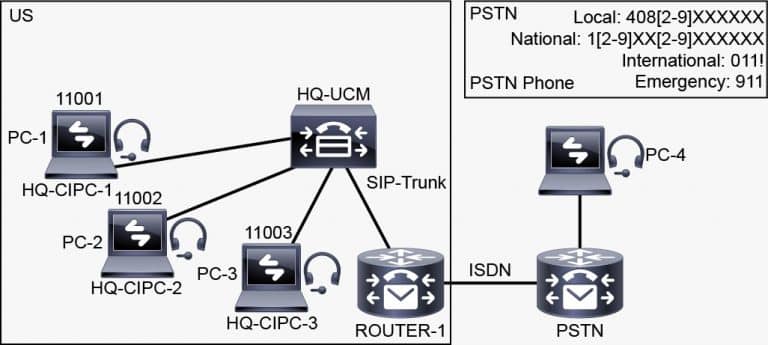
Course Details
Course Prerequisites
Attendance at the Cisco CCNA Course is recommended .
Course Duration
Intensive duration 5 days
Course Frequency
Course Duration: 5 days (9.00 to 17.00) - Ask for other types of attendance.
Course Date
- Cisco CLICA Course (Intensive Formula) – On request – 9:00 – 17:00
Steps to Enroll
Registration takes place by asking to be contacted from the following link, or by contacting the office at the international number +355 45 301 313 or by sending a request to the email info@hadartraining.com


