CCNP Data Center DCMDS – Configuring Cisco MDS 9000 Series Switches

The DCMDS Configuring Cisco MDS 9000 Series Switches course is part of the Cisco CCNP Data Center track. The Configuring Cisco MDS 9000 Series Switches (DCMDS) course is a comprehensive learning experience for participants who aspire to implement, manage, and troubleshoot Cisco® MDS 9000 switches to build highly available and scalable storage networks. During the course, participants gain hands-on and theoretical skills to deploy and leverage capabilities such as Virtual Storage Area Networks (VSANs), Role-Based Access Control (RBAC), N-Port Virtualization (NPV), fabric security, zoning, automation with NX-API, Slow Drain Analysis, SAN Analytics, and Fibre Channel over TCP/IP (FCIP) tunnels. They also learn how to configure and implement platform features, as well as troubleshooting techniques for Fibre Channel (FC) domains, firmware upgrades, zones, and zone merges. The course contributes to the preparation of the CCNP Data Center Certification exam (Exam 300-625) .
Course Objectives
The following is a summary of the main objectives of the DCMDS Configuring Cisco MDS 9000 Series Switches Course :
- Analysis and description of the Cisco Multilayer Director Switch (MDS) platform, which includes multilayer switches and directors.
- Configuring Cisco MDS switches, highlighting their main features.
- Illustration and implementation of automation on Cisco MDS switches.
- Configure and apply Cisco MDS switch and platform features.
- Troubleshoot technical issues involving FC domains, zones, zone merges, and switch boot and firmware updates.
- Mastering the integration of Cisco MDS switches with storage area networks (SANs) and other data center components.
- Understanding best practices for optimizing performance and scalability of Cisco MDS switches.
- Exploring advanced features and functionalities of Cisco MDS for enhanced storage network management.
Course Certification
This course helps you prepare to take the:
Exam 300-625 DCSAN Implementing Cisco Storage Area Networking;
Course Outline
- Deployment
- Describe installation and initial setup
- NX-OS
- DCNM
- POP
- Describe secure boot
- Implementation
- Implement Fibre Channel port channels
- Implement Fibre Channel protocol services
- Name Service
- Cisco Fabric Services (CFS)
- Implement FCoE
- FCoE Initialization Protocol (FIP)
- Priority flow control (PFC)
- Enhanced transmission selection (ETS)
- Data Center Bridging Exchange/Link Level Discover Protocol (LLDP)
- Implement VSANs
- Implement NPV and NPIV
- Implement device aliases and zoning
- Configure inter-VSAN routing
- Implement VSAN extensions
- Management and Monitoring
- Configure DCNM
- DCNM-SAN client
- Licensing options
- DCNM Device Manager
- Configure RBAC
- Configure Fibre Channel fabric security
- Describe slow-drain analysis
- Implement SAN telemetry streaming
- MDS Troubleshooting
- Troubleshoot Fibre Channel domains and duplicate domain ID
- Troubleshoot zoning and zone merge failure
- Troubleshoot boot and upgrade issues
Laboratory Activities
- Perform Initial MDS Configuration
- Setup Cisco DCNM
- Explore DCNM-SAN Client and DCNM Cisco Device Manager
- Configure and Use RBAC
- Configure and Use RBAC with DCNM-SAN Client and Device Manager
- Manage VSANs and Fibre Channel Domain
- Configure Interfaces
- Configure Device Aliases and Zoning
- Configure FCIP Tunnels and FCIP High Availability
- Configure IVR for SAN Extension
- Configure NPV and NPIV
- Explore and Automate with NX-API
- Monitor SAN with Cisco DCNM
- Configure SAN Analytics and SAN Telemetry Streaming
- Troubleshoot Fibre Channel Domains, Zoning, and Zone Merges
- Perform Slow-Drain Analysis with Cisco DCNM
Course Mode
Instructor-Led Remote Live Classroom Training;
Trainers
Trainers are Cisco Official Instructors and certified in other IT technologies, with years of hands-on experience in the industry and in Training.
Lab Topology
For all types of delivery, the Trainee can access real Cisco equipment and systems in our laboratories or directly at the Cisco data centers remotely 24 hours a day. Each participant has access to implement the various configurations thus having a practical and immediate feedback of the theoretical concepts.
Here are some Cisco Labs network topologies available:
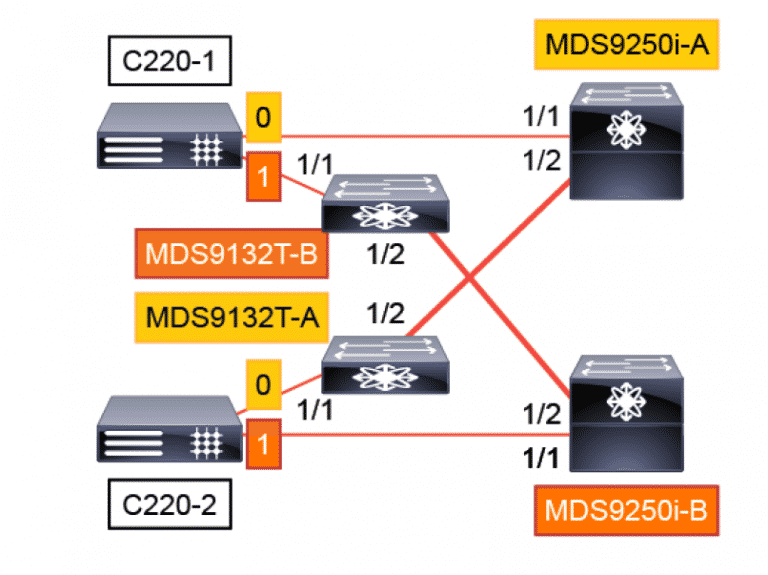
Course Details
Course Prerequisites
Attendance at the Cisco CCNA Course and the VMware VCP-DCV Course is recommended .
Course Duration
Intensive duration 4 days
Course Frequency
Course Duration: 4 days (9.00 to 17.00) - Ask for other types of attendance.
Course Date
- Cisco DCMDS Course (Intensive Formula) – On request – 9:00 – 17:00
Steps to Enroll
Registration takes place by asking to be contacted from the following link, or by contacting the office at the international number +355 45 301 313 or by sending a request to the email info@hadartraining.com


