CCNP Data Center DCIT – Troubleshooting Cisco Data Center Infrastructure

The DCIT Troubleshooting Cisco Data Center Infrastructure Course is part of the Cisco CCNP Data Center track . The primary objective of this course is to provide participants with the methods and best practices needed to diagnose and resolve problems in LAN, SAN, Cisco Data Center Unified Fabric, Cisco Unified Computing System (UCS), and Cisco Application-Centric Infrastructure (ACI) environments. Participants will learn methodologies and tools to identify problems that may arise in the network architecture of modern data centers. Labs will be available to work practically on installation, configuration, and interconnectivity problems of Cisco MDS switches, Cisco Nexus switches, Cisco Fabric Extenders (FEXs), Cisco UCS, Cisco ACI, and more. The Course contributes to the preparation of the CCNP Data Center Certification exam (Exam 300-615) .
Course Objectives
Below is a summary of the main objectives of the DCIT Troubleshooting Cisco Data Center Infrastructure Course :
- Transmission of methods and best practices for diagnosing and resolving problems in LAN and SAN environments.
- Approfondimento su Cisco Data Center Unified Fabric e Cisco Unified Computing System (UCS).
- Cisco Application-Centric Infrastructure (ACI) Study.
- Methodologies and tools for identifying problems in data center network architecture.
- Installation, configuration, and interconnection of devices such as Cisco MDS switches, Cisco Nexus switches, and Cisco Fabric Extenders (FEXs).
- Develop expertise in troubleshooting performance issues and bottlenecks in data center networks.
- Gain skills in using Cisco diagnostic tools and command-line utilities for effective problem resolution.
- Understand advanced troubleshooting techniques for Cisco data center virtualization and automation components.
Course Certification
This course helps you prepare to take the:
Exam 300-615 DCIT Troubleshooting Cisco Data Center Infrastructure;
Course Outline
- Describing the Troubleshooting Process
- Troubleshooting Overview
- Narrow Down the Cause of the Problem
- Understanding CLI Troubleshooting Tools
- Ping, Pong, and Traceroute
- Debugging, Event History, and System Monitoring
- SPAN and Encapsulated Remote SPAN
- Ethanalyzer and Data Plane Sampling Capture
- Logging
- Cisco Generic Online Diagnostics
- SNMP, Cisco EEM, and RMON
- Troubleshooting VLANs and PVLANs
- Troubleshoot VTP
- Troubleshoot Layer 2 Issues
- VLANs and SVIs on Cisco Nexus Series Switches
- Troubleshoot VLANs, PVLANs, and SVIs
- Troubleshoot Rapid PVST+
- Troubleshooting Port Channels and Virtual Port Channels
- Port Channel Overview
- vPC Overview
- Common vPC Issues
- Troubleshooting Cisco OTV
- Cisco OTV Features
- Common Cisco OTV Issues
- Cisco OTV Troubleshooting
- HSRP Isolation Between Data Centers Using Cisco OTV
- Troubleshooting VXLAN
- VXLAN Overlay Features
- VXLAN MP-BGP Ethernet VPN
- Common VXLAN Issues
- VXLAN Troubleshooting
- Troubleshooting Routing and High-Availability Protocols
- Troubleshoot Basic Routing Issues
- Troubleshoot OSPFv2 and OSPFv3
- Troubleshoot EIGRP
- Troubleshoot PIM
- Troubleshoot FHRP
- Troubleshoot Data Center LAN Security
- Troubleshoot AAA and RBAC
- Troubleshoot First-Hop Security
- Troubleshoot CoPP
- Troubleshoot ACLs
- Troubleshooting Platform-Specific Issues
- Cisco Fabric Services Overview
- Troubleshoot Cisco Fabric Services
- Configure and Troubleshoot Configuration Profiles
- Common VDC Issues
- Troubleshoot VDC
- Troubleshoot VRF
- Cisco FEX Troubleshooting
- Troubleshoot Cisco ISSU
- Troubleshooting Fibre Channel Interfaces
- Fibre Channel Overview
- Troubleshoot Fibre Channel Interfaces and Device Registration
- Troubleshoot SAN Port Channels
- Troubleshoot Port Security and Fabric Binding
- Troubleshooting Fibre Channel Fabric Services
- Troubleshoot VSANs
- Troubleshoot Fibre Channel Domain and Name Services
- Troubleshoot Zoning and Fabric Merges
- Troubleshoot Cisco Fabric Services
- Troubleshooting NPV Mode
- NPIV and NPV Overview
- Troubleshoot NPV Mode
- Troubleshooting FCoE
- FCoE and FIP Overview
- Troubleshoot FIP
- Troubleshoot FCoE- and QoS-Related Issues
- Troubleshoot DCB
- Troubleshooting Cisco UCS Architecture and Initialization
- Troubleshoot Fabric Interconnect in Standalone and Cluster Mode
- Troubleshoot Cisco UCS Management Access
- Troubleshoot Cisco UCS Manager CLI
- Troubleshoot Cisco UCS with Embedded Tools
- Troubleshoot Cisco UCS Hardware Discovery
- Troubleshooting Cisco UCS Configuration
- Stateless Computing
- Troubleshoot Service Profile Association Issues
- Cisco UCS Manageability
- Troubleshoot Authentication Failures
- Troubleshooting Cisco UCS B-Series Servers
- Troubleshoot Cisco UCS B-Series Server Boot
- Troubleshoot Operating System Drivers
- Troubleshoot Remote Access
- Troubleshoot Server Hardware
- Troubleshooting Cisco UCS B-Series LAN and SAN Connectivity
- Troubleshoot Link-Level Issues
- Troubleshoot Connectivity Issues for Specific Servers
- Troubleshoot Intermittent Connectivity
- Troubleshoot Disjoint Layer 2 Networks
- Troubleshoot Redundant Connectivity
- Troubleshoot Cisco UCS B-Series SAN Connectivity
- Troubleshoot Directly Attached Storage
- Troubleshoot Server Boot from SAN and iSCSI
- Use SPAN for Troubleshooting
- Analyze Packet Flow
- Troubleshooting Cisco UCS C-Series Servers
- Troubleshoot Cisco UCS C-Series Initialization and Cisco IMC
- Troubleshoot Cisco UCS C-Series Hardware and Firmware
- Troubleshooting Cisco UCS C-Series LAN and SAN Connectivity
- Troubleshoot the Cisco UCS C-Series VIC Module and Connectivity to Cisco IMC
- Troubleshoot Cisco UCS C-Series LAN Connectivity
- Troubleshoot Cisco UCS C-Series SAN Connectivity
- Use SPAN to Capture Cisco UCS C-Series Server Traffic
- Troubleshoot Cisco UCS C-Series Boot from the Fibre Channel LUN
- Troubleshoot Cisco UCS C-Series iSCSI Boot
- Troubleshooting Cisco UCS C-Series and Cisco UCS Manager Integration
- Integrate Cisco UCS C-Series Servers with Cisco UCS Manager
- Troubleshoot FEX Discovery and VIC Issues
- Exploring the Tools and Methodologies for Troubleshooting Cisco ACI
- Troubleshoot the Fabric Discovery Process
- Traditional Troubleshooting Methods in Cisco ACI
- Atomic Counters, Faults, and Health Scores
- Troubleshoot Tenant-Based Policies
- Packet Flow Through Cisco ACI Fabric
- Troubleshoot AAA and RBAC
- Troubleshoot Automation and Scripting Tools
- Troubleshoot Cisco IOS EEM
- Troubleshoot the Cisco NX-OS Scheduler
- Troubleshooting Programmability
- Troubleshoot Bash Shell and Guest Shell for NX-OS
- Troubleshoot REST API, JSON, and XML Encodings
Laboratory Activities
- Document the Network Baseline
- Troubleshoot Rapid PVST+
- Troubleshoot LACP
- Troubleshoot vPC
- Troubleshoot VXLAN
- Troubleshoot OSPF
- Troubleshoot FHRP
- Troubleshoot Cisco Fabric Services
- Troubleshoot VRF
- Troubleshoot Cisco FEX
- Troubleshoot Fibre Channel Interfaces
- Troubleshoot Fibre Channel VSANs, Zones, and Domain Services
- Troubleshoot NPV Mode
- Troubleshoot FCoE
- Troubleshoot DCB
- Troubleshoot Cisco UCS Management and Service Profile Deployment
- Troubleshoot Cisco UCS C-Series Server LAN Connectivity
- Troubleshoot Cisco UCS C-Series Server Boot from the Fibre Channel LUN
- Troubleshoot Cisco UCS C-Series Server Management Connectivity
- Troubleshoot Cisco ACI Integration with VMware vCenter
- Troubleshoot Contracts in Cisco ACI
- Troubleshoot Cisco ACI External Layer 3 Connectivity
- Troubleshoot Cisco ACI External Layer 2 Connectivity.
Course Mode
Instructor-Led Remote Live Classroom Training;
Trainers
Trainers are Cisco Official Instructors and certified in other IT technologies, with years of hands-on experience in the industry and in Training.
Lab Topology
For all types of delivery, the Trainee can access real Cisco equipment and systems in our laboratories or directly at the Cisco data centers remotely 24 hours a day. Each participant has access to implement the various configurations thus having a practical and immediate feedback of the theoretical concepts.
Here are some Cisco Labs network topologies available:
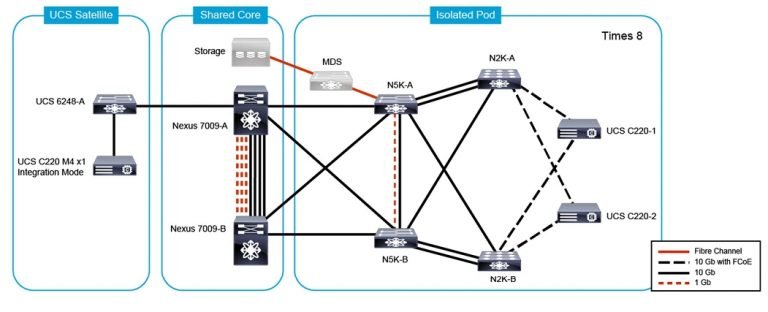
Course Details
Course Prerequisites
Attendance at the Cisco CCNA Course as well as attendance at the Cisco Cybersecurity Course is Course is recommended .
Course Duration
Intensive duration 5 days
Course Frequency
Course Duration: 5 days (9.00 to 17.00) - Ask for other types of attendance.
Course Date
- Cisco DCIT Course (Intensive Formula) – On request – 9:00 – 17:00
Steps to Enroll
Registration takes place by asking to be contacted from the following link, or by contacting the office at the international number +355 45 301 313 or by sending a request to the email info@hadartraining.com


