Microsoft 365 Messaging MS-203

MS -203 Microsoft 365 Messaging is designed to provide participants with a solid understanding of Microsoft 365-based messaging solutions, specifically Exchange Online and its integration capabilities with other Microsoft 365 services. During the course, participants will learn how to plan, configure, and manage messaging environments while ensuring optimal security, compliance, and performance. Participants will delve into Exchange Online management and administration, including email, calendar, contacts, and threat protection. They will also explore strategies for implementing hybrid architectures that integrate Exchange Online with on-premises email systems, as well as how to use Microsoft Teams and SharePoint Online to improve collaboration within organizations. MS-203 Microsoft 365 Messaging is designed for IT professionals with experience managing Microsoft-based messaging solutions who want to deepen their skills in managing Exchange Online and Microsoft 365 messaging solutions. The course is ideal for messaging administrators, support engineers, and security specialists who work with cloud-based email services. This course helps prepare for the Microsoft 365 Messaging Administrator Associate Certification exam .
Course Objectives
Below is a summary of the main objectives of the Microsoft 365 Messaging MS-203 Course :
- Plan, configure, and manage messaging environments in Microsoft 365.
- Learn more about managing and administering Exchange Online.
- Study of strategies to implement hybrid architectures.
- Using Microsoft Teams and SharePoint Online to improve collaboration.
- Ensuring security, compliance and optimal performance in messaging solutions.
- Manage message transport and delivery, including troubleshooting and resolving issues.
- Implement and manage migration strategies for moving from on-premises to Microsoft 365 environments.
- Configure and manage advanced security features, such as Data Loss Prevention (DLP) and threat protection.
Course Certification
This course helps you prepare to take the:
Exam MS-203 Microsoft 365 Messaging ;
Course Outline
Manage organizational and client access settings in Exchange Online
- Manage a global address list (GAL)
- Add or remove an offline address book (OAB)
- Manage address book policies
- Plan and configure organization relationships and individual sharing
- Configure Outlook on the web policies
Manage recipients and resources
- Manage user mailboxes
- Manage resource mailboxes
- Manage shared mailboxes
- Create and manage mail contacts and mail users
- Manage groups, including distribution lists, dynamic distribution lists, mail-enabled security groups, and Microsoft 365 groups
- Manage mailbox permissions, including delegation
- Manage mailbox mail flow settings
- Create and manage public folders
Manage Exchange hybrid settings and migration
- Configure virtual directories and URLs in a hybrid environment
- Maintain and expand the configuration by using the Hybrid Configuration wizard
- Configure migration endpoints
- Create and manage a cross-tenant migration batch
Manage and secure mail flow
- Plan and configure connectors
- Plan and implement mail flow rules (transport rules)
- Manage accepted and remote domains
- Configure namespaces, accepted domains, and DNS records, including Exchange Online Protection (EOP)
- Implement email authentication, including Sender Policy Framework (SPF), DomainKeys Identified Mail (DKIM), and Domain-based Message Authentication, and Reporting and Conformance (DMARC)
Troubleshoot mail flow
- Configure and manage alert policies
- Trace a message
- Analyze a message trace
- Analyze message headers
- Analyze non-delivery reports (NDRs)
- Troubleshoot by using the Microsoft Remote Connectivity Analyzer
Manage role-based permissions in Exchange Online
- Plan and manage RBAC roles
- Manage default and custom admin role groups
- Manage user roles
Secure messages by using Microsoft 365 Defender
- Configure and manage anti-phishing policies
- Configure and manage anti-spam policies
- Configure and manage anti-malware policies
- Configure and manage Safe Attachments
- Configure and manage Safe Links
- Configure and manage quarantine policies
Manage compliance
- Configure Messaging Records Management (MRM) and retention policies for a specific mailbox folder
- Enable and configure archive mailboxes
- Manage inactive mailboxes
- Analyze audit logs
- Manage journal rules
- Manage content search
- Manage standard eDiscovery cases (not including Premium eDiscovery)
Course Mode
Instructor-Led Remote Live Classroom Training;
Trainers
Trainers are authorized Instructors in Microsoft and certified in other IT technologies, with years of hands-on experience in the industry and in Training.
Lab Topology
For all types of delivery, the participant can access the equipment and actual systems in our laboratories or directly in international data centers remotely, 24/7. Each participant has access to implement various configurations, Thus immediately applying the theory learned. Below are some scenarios drawn from laboratory activities.
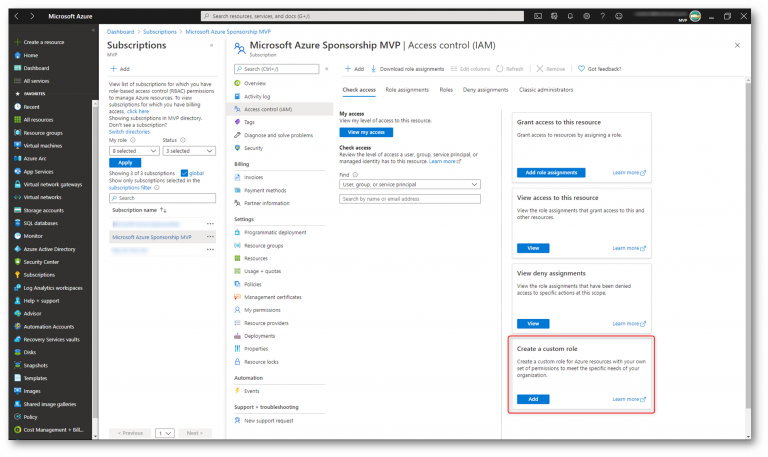
Course Details
Course Prerequisites
- Participation in Microsoft 365 Endpoint Administrator is recommended.
Course Duration
Intensive duration 5 days;
Course Frequency
Course Duration: 5 days (9.00 to 17.00) - Ask for other types of attendance.
Course Date
- Microsoft 365 Messaging (Intensive Formula) – On request – 09:00 – 17:00
Steps to Enroll
Registration takes place by asking to be contacted from the following link, or by contacting the office at the international number +355 45 301 313 or by sending a request to the email info@hadartraining.com


