Cisco Meraki – Engineering Cisco Meraki Solutions

The Cisco Meraki Solutions Engineering Course consists of 2 fundamental parts: The first part introduces and provides the knowledge and technical skills to safely use Cisco Meraki solutions to manage an entire network from a centralized dashboard. In this phase, the foundations are built to implement the main configurations for a full stack solution in Meraki Dashboard and take advantage of the essential tools to apply device security policies, distribute software and apps, and perform remote and real-time troubleshooting on managed devices. The second part deepens the knowledge of the entire Cisco® Meraki technology suite. In this phase, the level of coverage is more in-depth. Network implementations and integrations will be planned using the Cisco Meraki platform. Through practical laboratories, the tools to be used for resolving complex network problems and incidents will be addressed. The skills to design Meraki architectures with redundancy, high density, and scalability by implementing advanced features will be acquired. The course contributes to the preparation of the Cisco Meraki Solutions Specialist Certification exam (Exam 500-220).
Course Objectives
Below is a summary of the main objectives of the Cisco Meraki Solutions Engineering Course :
- Acquire technical skills to use Cisco Meraki solutions.
- Implementing key configurations in Meraki Dashboard.
- Enforce security policies and distribute software and apps.
- Planning network implementations and integrations with Cisco Meraki.
- Designing advanced Meraki architectures with redundancy and scalability.
- Configure and optimize Cisco Meraki wireless, switching, and security appliances.
- Monitor and troubleshoot Cisco Meraki networks using the Dashboard and other tools.
- Integrate Cisco Meraki solutions with other Cisco and third-party networking technologies.
Course Certification
This course helps you prepare to take the:
Exam 500-220 ECMS Cisco Meraki Solutions Specialist;
Course Outline
- Describing the Cloud and the Cisco Meraki Dashboard
- Single Pane of Glass Management
- Cisco Meraki Full Stack Capabilities
- Describing Cisco Meraki Products and Administration
- Cisco Meraki MX Security and SD-WAN Appliance
- Cisco Meraki MS Switches
- Describing Cisco Meraki Troubleshooting
- Cisco Meraki Dashboard Sync and Real-Time Tools
- Integration of Cisco Meraki Monitoring and Troubleshooting Tools in Existing Systems
- Planning new Cisco Meraki architectures and expanding existing deployments
- Designing for scalable management and high availability
- Automating and scaling Meraki deployments
- Designing routing and practices on the Meraki platform
- Describing Quality of Service (QoS) and traffic shaping design
- Building VPN and WAN topologies
- Securing, expanding, and shaping the network
- Describing network concepts and practices
- Implementing wireless configuration practices and concepts
- Describing Endpoint management concepts and practices
- Describing physical security concepts and practices
- Gaining network insight through monitoring applications
- Preparing monitoring, logging, and alerting services
- Setting up reporting and auditing capabilities in the Cisco Meraki Dashboard
- Gaining visibility and resolving issues using Meraki features and built-in troubleshooting tools
Laboratory Activities
- Configure the Cisco Meraki Dashboard
- Basic initial device setup
- Enable Advanced Features and Optimize Networking
- Enable advanced Cisco Meraki dashboard features and optimize network
- Troubleshoot the Network using the Cisco Meraki Dashboard
- Troubleshoot and fine-tune the network and wireless configuration
- Configure Tags, Link Aggregation, Port Mirroring, and High-Density SSIDs
- Establishing Auto VPN
- Configuring Virtual Interfaces and Routing on Cisco Meraki MS Switches
- Configuring Routes and Redistribution
- Configuring Quality of Service
- Configuring Traffic Shaping
- Configuring Load Balancing
- Defining Firewall Rules
- Enabling Advanced Malware Protection, Intrusion Detection, and Intrusion Prevention
- Enabling Content Filtering
- Configure and Apply Access Policies
- Configure Wireless Guest Access
- Configure Service Set Identifiers (SSIDs)
- Implementing RF Profiles
- Implement Air Marshal
- Create Cisco Meraki Systems Manager (SM) Configuration Profiles
- Define Security Policies
- Enforce End-to-End Security
- Set-up Motion Alerts
- Deploy Wireless Cameras
- Manage Video Retention
- Enable Alerts
- Add Monitoring and Reporting
- Generate and Analyze Summary Reports
- Manage Firmware
- Generate a Peripheral Component Interconnect (PCI) Compliance Report
- Troubleshoot an Offline Device
- Troubleshoot Content Filtering
- Troubleshooting Remote Site Connectivity
Course Mode
Instructor-Led Remote Live Classroom Training;
Trainers
Trainers are Cisco Official Instructors and certified in other IT technologies, with years of hands-on experience in the industry and in Training.
Lab Topology
For all types of delivery, the Trainee can access real Cisco equipment and systems in our laboratories or directly at the Cisco data centers remotely 24 hours a day. Each participant has access to implement the various configurations thus having a practical and immediate feedback of the theoretical concepts.
Here are some Cisco Labs network topologies available:
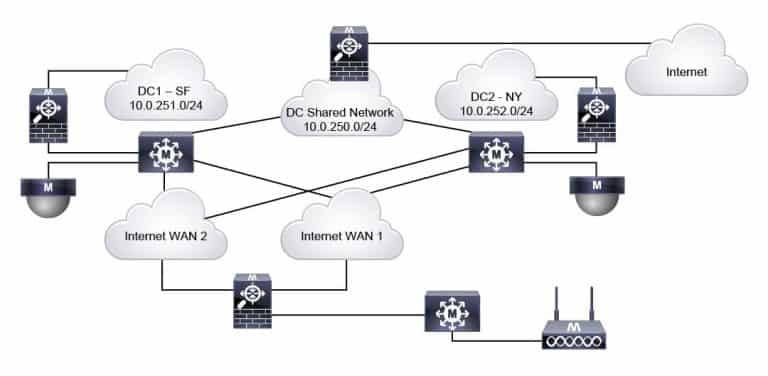
Course Details
Course Prerequisites
Before taking this course, you should have: Basic computer literacy; Basic PC operating system; Navigation skills Basic; Internet usage skills; Basic IP address knowledge.
Course Duration
Intensive duration 4 days
Course Frequency
Course Duration: 4 days (9.00 to 17.00) - Ask for other types of attendance.
Course Date
- Cisco Meraki Course (Intensive Formula) – On request – 9:00 – 17:00
Steps to Enroll
Registration takes place by asking to be contacted from the following link, or by contacting the office at the international number +355 45 301 313 or by sending a request to the email info@hadartraining.com


